11 event history – Eneo EDC-4222B User Manual
Page 42
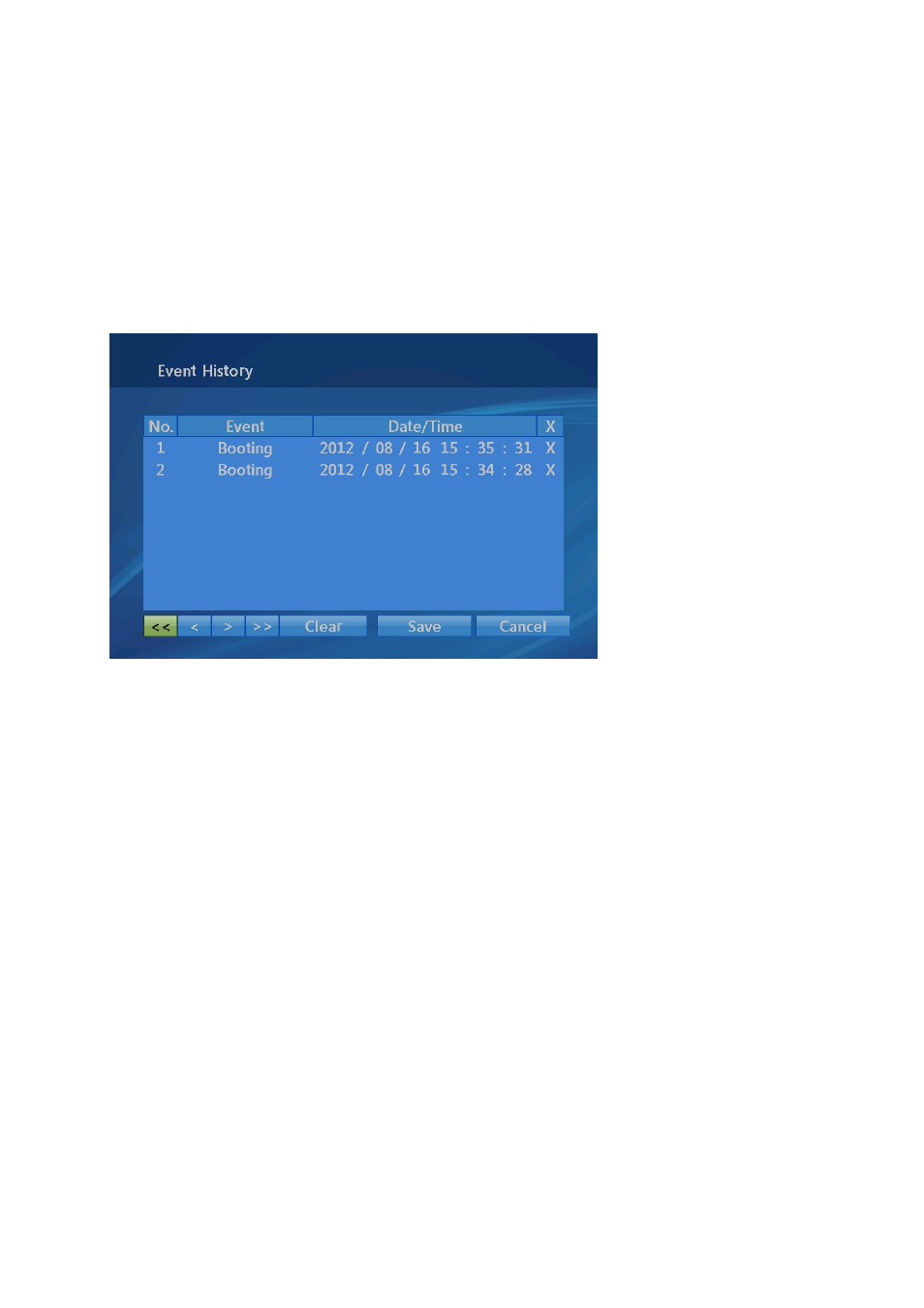
Note : In prior of this setting, the functions need to be set on menu.
Enable
Choose to enable or disable selected function.
X
Delete the relevant schedule.
<
Return to the previous page in the schedule list.
>
Return to the next page in the schedule list.
Note : Origin check in Schedule will not be activated when the camera is operating
under Auto Scan, Pattern, Tour and Event function per other schedule.
3.11 Event History
You can see list of Event (Alarm1, Alarm2, Alarm3, Alarm4, Alarm5, Alarm6, Alarm7, Alarm8,
Cross, Tracking, Abandon, Removal, Motion, Booting) on this menu.
This device can memorize 256 events at maximum.
(Over 256 events, the oldest event will be erased one by one)
<<
Return to the first page in the history list.
<
Return to the previous page in the history list.
>
Proceed to the next page in the history list.
>>
Proceed to the last page in the history list.
Clear
Delete all the information in the history list.
36