8 pattern (shortcut: ptrn), 8 pattern – Eneo EDC-4222B User Manual
Page 38
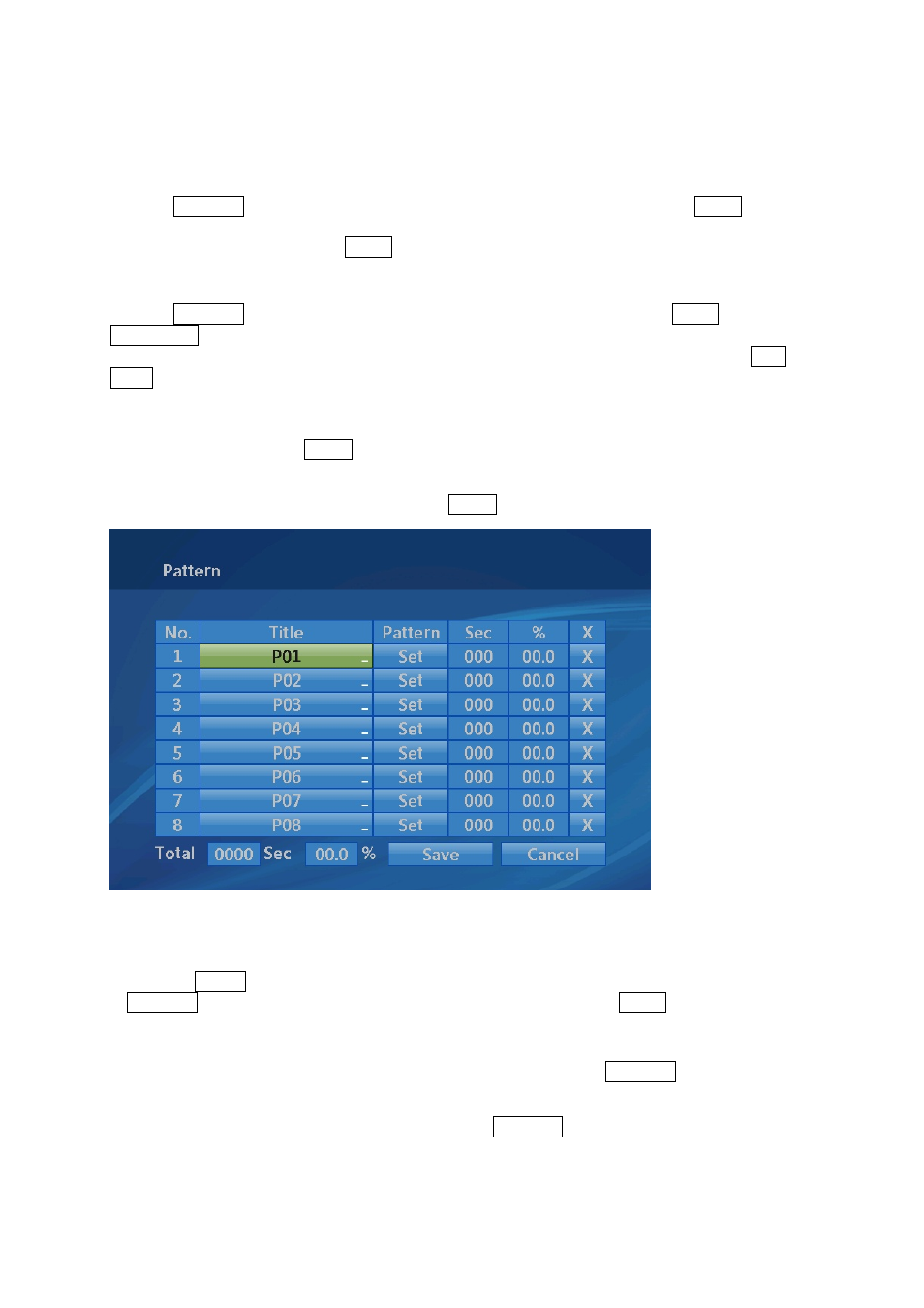
1
Î 2 2~3 Î 4 Î 5~6, repeat
where
Î : Quick move, ~ : Programmed speed
To change the dwell time of the preset in the tour:
Use the Joystick to move the cursor to a stored preset position. By pressing PRST key, the
camera will move to the stored Preset view and the cursor moves to the dwell time field. After
changing the dwell time, press PRST key and the cursor moves to the preset number.
To assign the functions other than preset in the tour when the function key is not existed:
Use the Joystick to move the cursor to a stored preset position. Pressing CTRL key or
IRIS OPEN key will change the preset number to other function (auto scan, pattern, tour, preset)
with the first programmed number. To change the number, twist the joystick or press Tele or
Wide key.
3.8 Pattern
(Shortcut: PTRN)
The Pattern feature records user control of the selected dome camera. Up to four 8 patterns can
be stored and played back by pressing No.+ PTRN keys subsequently.
Follow steps below to program the Pattern:
1. Press MENU to display the main menu on the monitor. Scroll to Pattern and push the
Joystick to the right to enter the pattern menu. Or just press the PTRN key on the keyboard.
2. To edit the pattern title, follow the procedure of the auto scan above to edit titles.
3. Select the desired pattern to be programmed by pushing the Joystick up or down. If the
“Sec” is not 000, a pattern has already been recorded. Patterns can be overwritten.
4. Select the desired pattern (Set) then twist the Joystick.
5. Display the “set pattern”.
32