20 system menu – Eneo EDC-4222B User Manual
Page 57
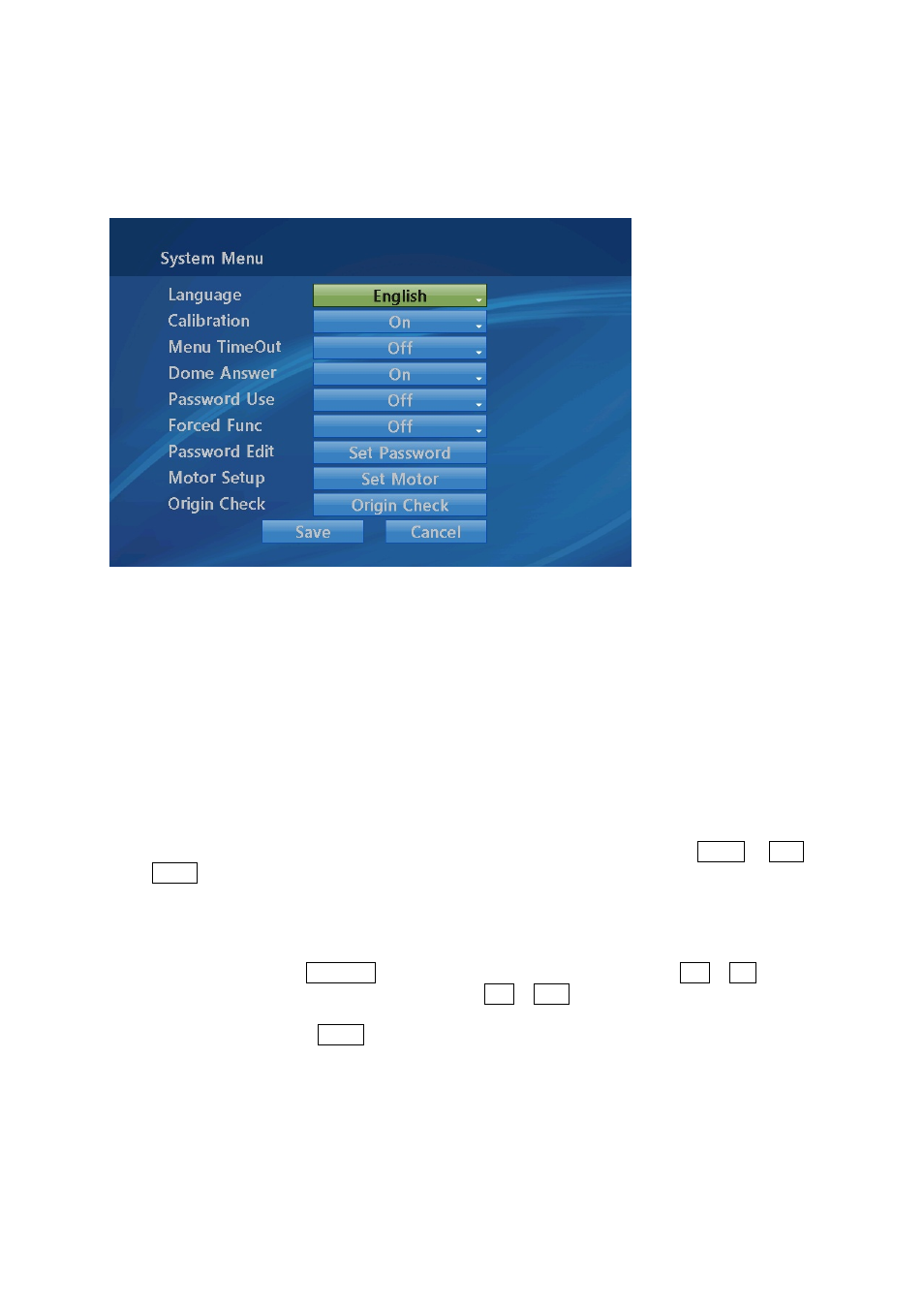
This feature is used to re-calibrate the orientation of a selected dome camera. Origin offset value
is not affected by this function. (Offset is still valid after origin set)
3.20 System Menu
LANGUAGE
: English / French / German / Italian / Polish / Portuguese /
Spanish / Russian / Korean / Japanese / Chinese
CALIBRATION
: ON (Auto origin check) / OFF
MENU TIME OUT
: ON(5mintues) / OFF( always menu display)
DOME ANSWER
; ON / OFF(no acknowledge command from the dome)
This option is helpful to escape the collision of the command using some DVR.
PASSWORD USE
ON (requires the password to enter menu) / OFF
FORCED FUNC
: ON ( User can force the initialization of a new function like
preset, pattern, tour, scan without the need to exit the
ongoing operation (pattern, tour, scan) first) / OFF
PASSWORD EDIT
You can change the password with 6 digit character in this menu. The default password is
555555. When the PASSWORD USE is ON, the new window will be displayed for editing
new password. Move cursor on the character you want to use and push CTRL or IRIS
Open button to select it.
MOTOR SETUP
Motor Setup menu provides the pan and tilt speed of a camera. User can set the desired
speed with twist the Joystick up or down. During operation, pressing 153 + ON will change
the speed to the SLOW mode and pressing 153 + OFF will change the speed to the
Normal mode.
Holding and pressing CTRL and moving the joystick will operate with the TURBO speed
mode.
51