7 tour (shortcut: tour), 7 tour – Eneo EDC-4222B User Manual
Page 35
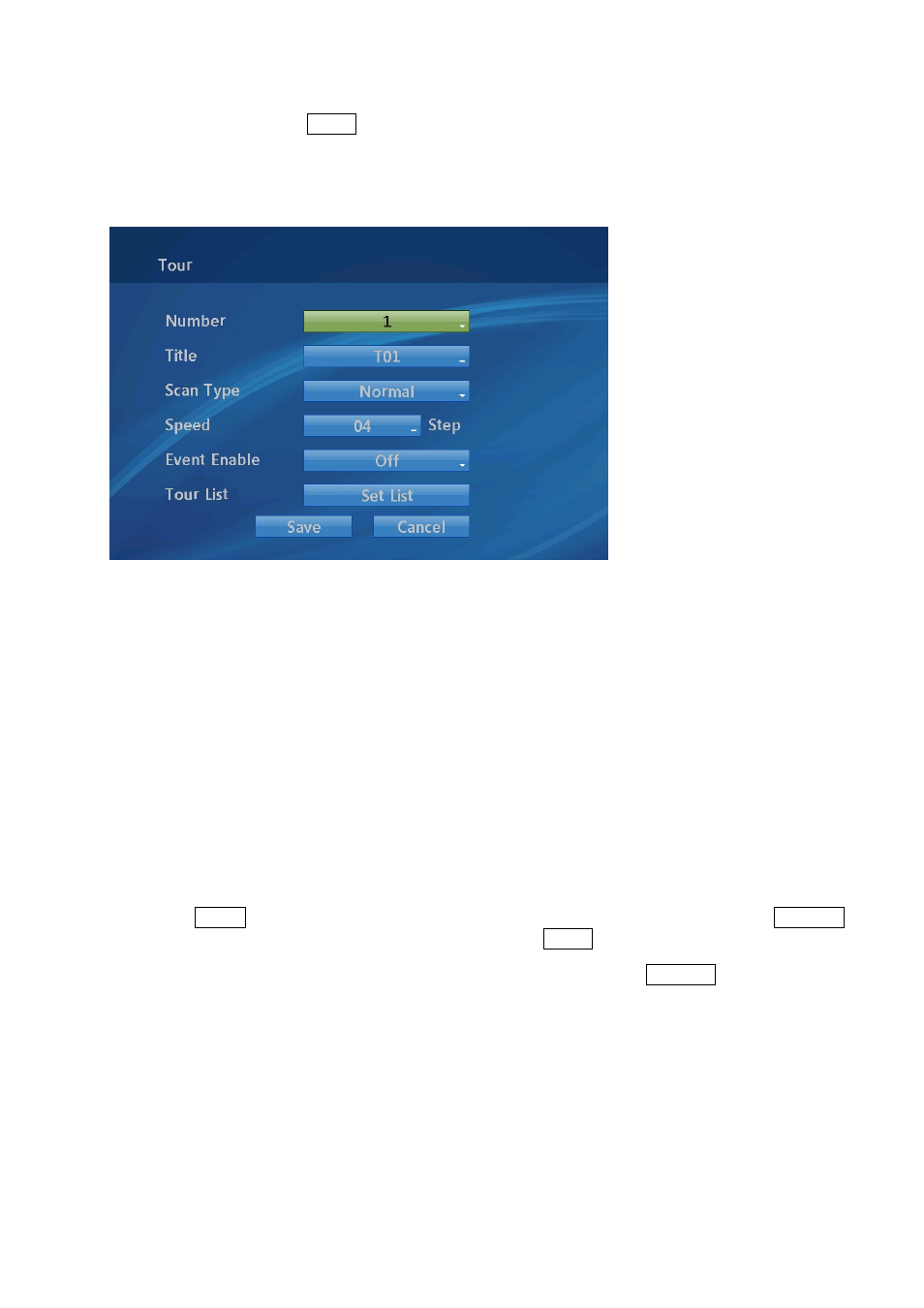
3.7 Tour
(SHORTCUT: TOUR)
There are 8 programmable Tours. Each Tour consists of up to 42 Preset positions, Patterns,
Scans or other Tours (second-level). Using second-level tours, it can be expanded to over 300
functions in a single tour.
Number : 01 -08
Title : up to 12 characters.
Scan Type : Normal, Vector
Normal : Move from start point to end point in panning only.
Vector : Move from start point to end point including tilt and zoom simultaneously and
linearly. In some model, the zoom is fixed at wider angle and the zoom magnification
information is not displayed.
Speed : 1 - 13 steps, the lower number means the slower speed.
Event Enable : ON / OFF
ON : Enable all events except absent preconfigured in preset.
OFF : Disable all events preconfigured in preset.
Tour List : Display the stored function list (Preset, Pattern, Auto Scan, Tour List) or
you will set the desire function list.
Follow the steps below to program the Tours:
1. Press MENU to display the main menu on the monitor. Scroll to Tour and push the Joystick
to the right to enter the Tour menu. Or just press the TOUR key on the keyboard.
2. Select the” NUMBER” and set the desired number by pushing the Joystick left or right.
3. Select the “Scan Type” and if you have to choose vector type then you will apply the speed.
4. Select the “Tour List”, then display the tour list..
29