Installing the switch, Installing the switch in a 19-inch rack, Mounting brackets and cable management bracket – H3C Technologies H3C S9800 Series Switches User Manual
Page 12
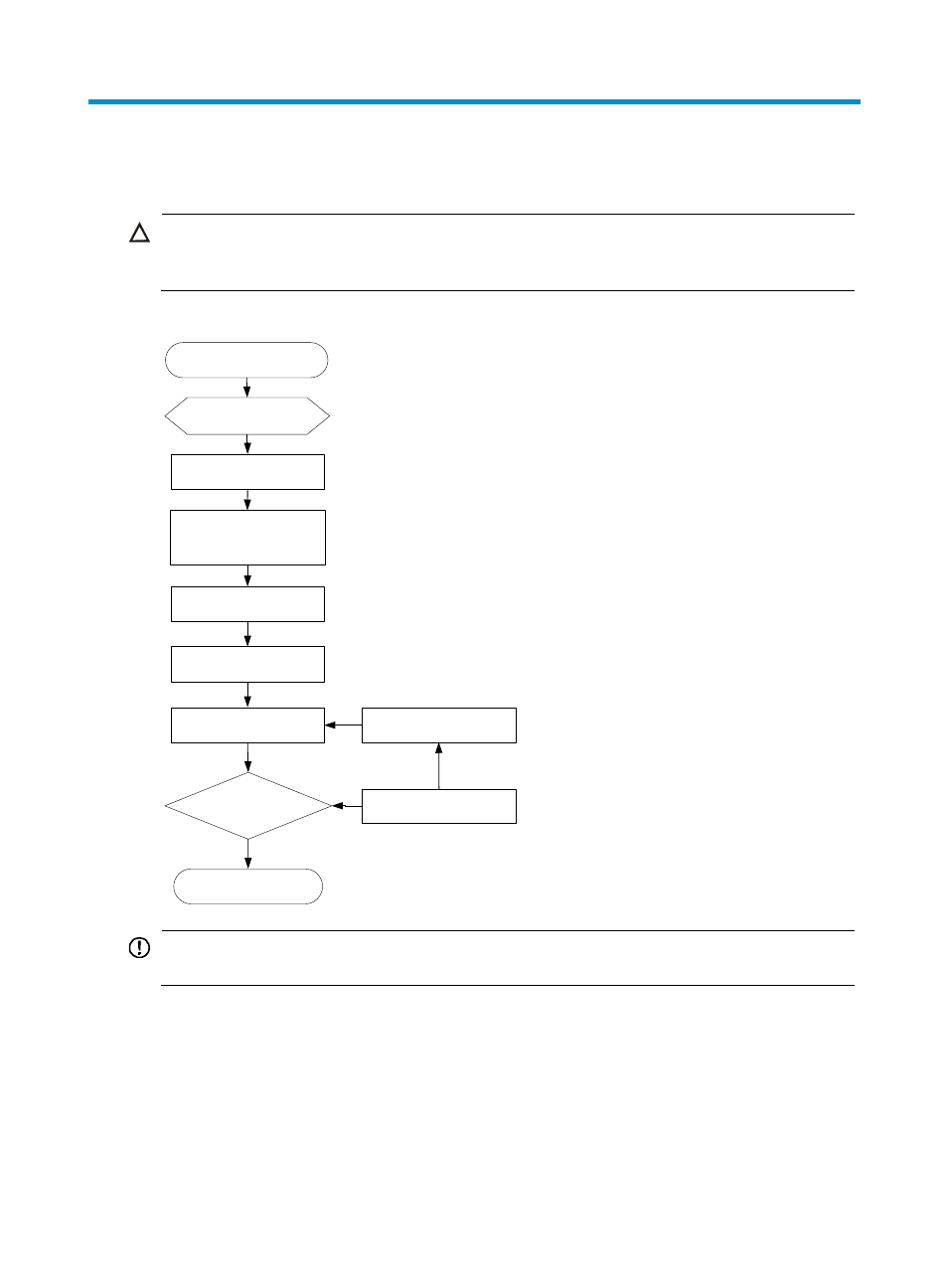
4
Installing the switch
CAUTION:
Keep the tamper-proof seal on a mounting screw on the S9804 switch chassis cover intact, and if you want
to open the chassis, contact H3C for permission. Otherwise, H3C shall not be liable for any consequence.
Figure 1 Hardware installation flow
IMPORTANT:
For an S9810 switch, install switching fabric modules before you install fan trays.
Installing the switch in a 19-inch rack
Mounting brackets and cable management bracket
Mounting brackets are attached to the two sides of the switch chassis to secure the chassis to the rack. The
cable management bracket is used to manage cables for LPUs.
Start
Install the switch
Install FRUs
Ground the switch
Connect the power
cords
Verify the installation
Power on the switch
Operating correctly?
Power off the switch
No
Troubleshoot the
switch
Yes
End