Replacing an lpu – H3C Technologies H3C S9800 Series Switches User Manual
Page 43
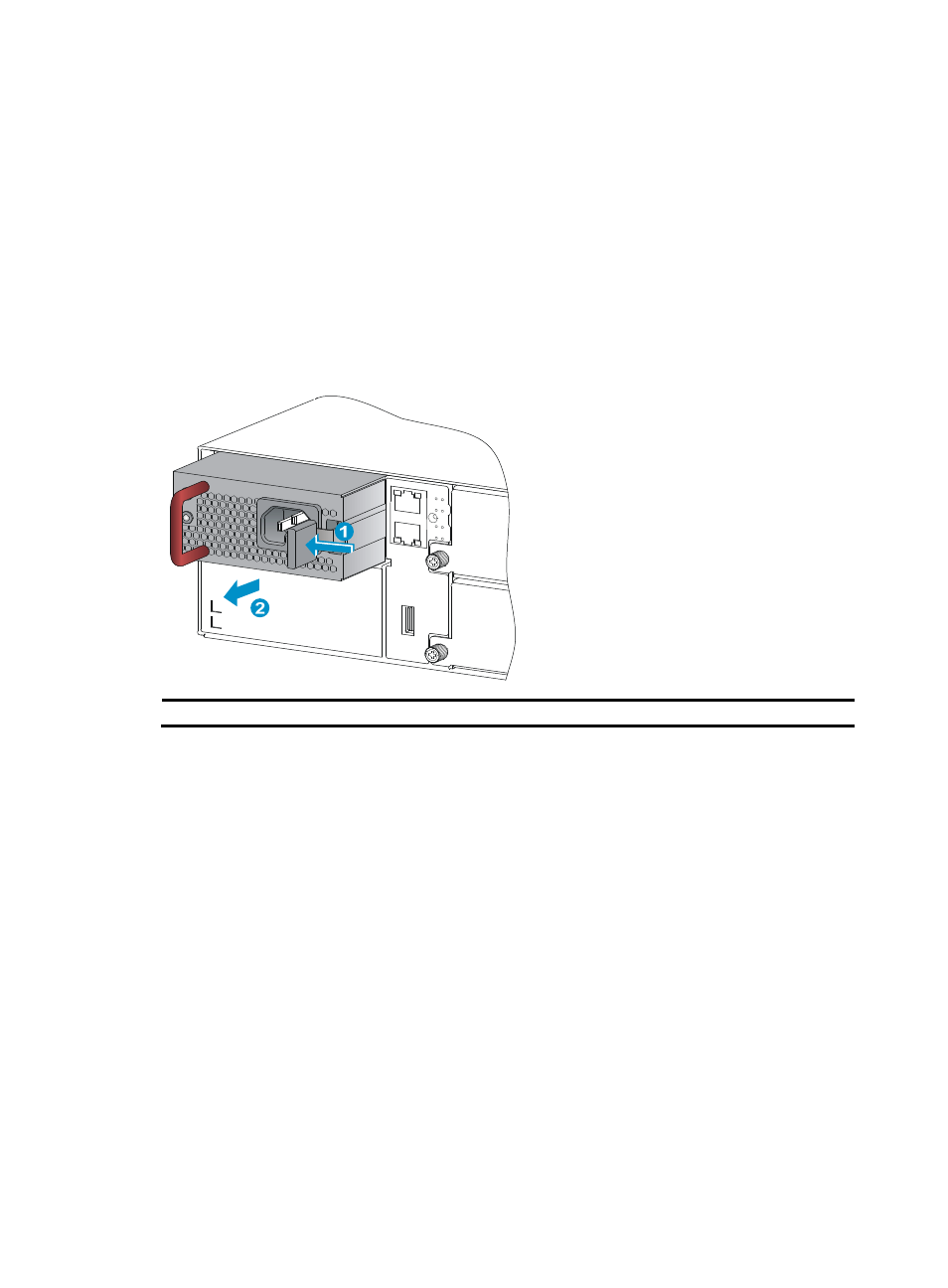
35
To replace a power module:
1.
Wear an ESD wrist strap and make sure it makes good skin contact and is reliably grounded.
2.
Release the cable tie securing the power cable to the handle and remove the power cord from the
power module.
3.
Push the latch on the power module to the handle side with your forefinger and clasp your thumb
to the handle on the power module, and pull the power module part way out of the slot.
4.
Supporting the power module bottom with one hand, slowly pull the power module out with the
other hand.
5.
Put the removed power module in an anti-static bag.
6.
Install a new power module. For more information, see "
Figure 43 Removing the power module
(1) Push the latch to the handle side with the forefinger (2) Pull out the power module
Replacing an LPU
1.
Wear an ESD wrist strap and make sure it makes good skin contact and is reliably grounded.
2.
Use a Phillips screwdriver to loosen the captive screws from the LPU. See callout 1 in
3.
Pull the ejector levers at both sides of the LPU outward, and pull the LPU part way out of the slot. See
callout 2 in
.
4.
Supporting the LPU bottom with one hand, pull the LPU out of the slot with the other hand. See
callout 2 in
.
5.
Install a new LPU. For more information, see "