Index – H3C Technologies H3C S9800 Series Switches User Manual
Page 82
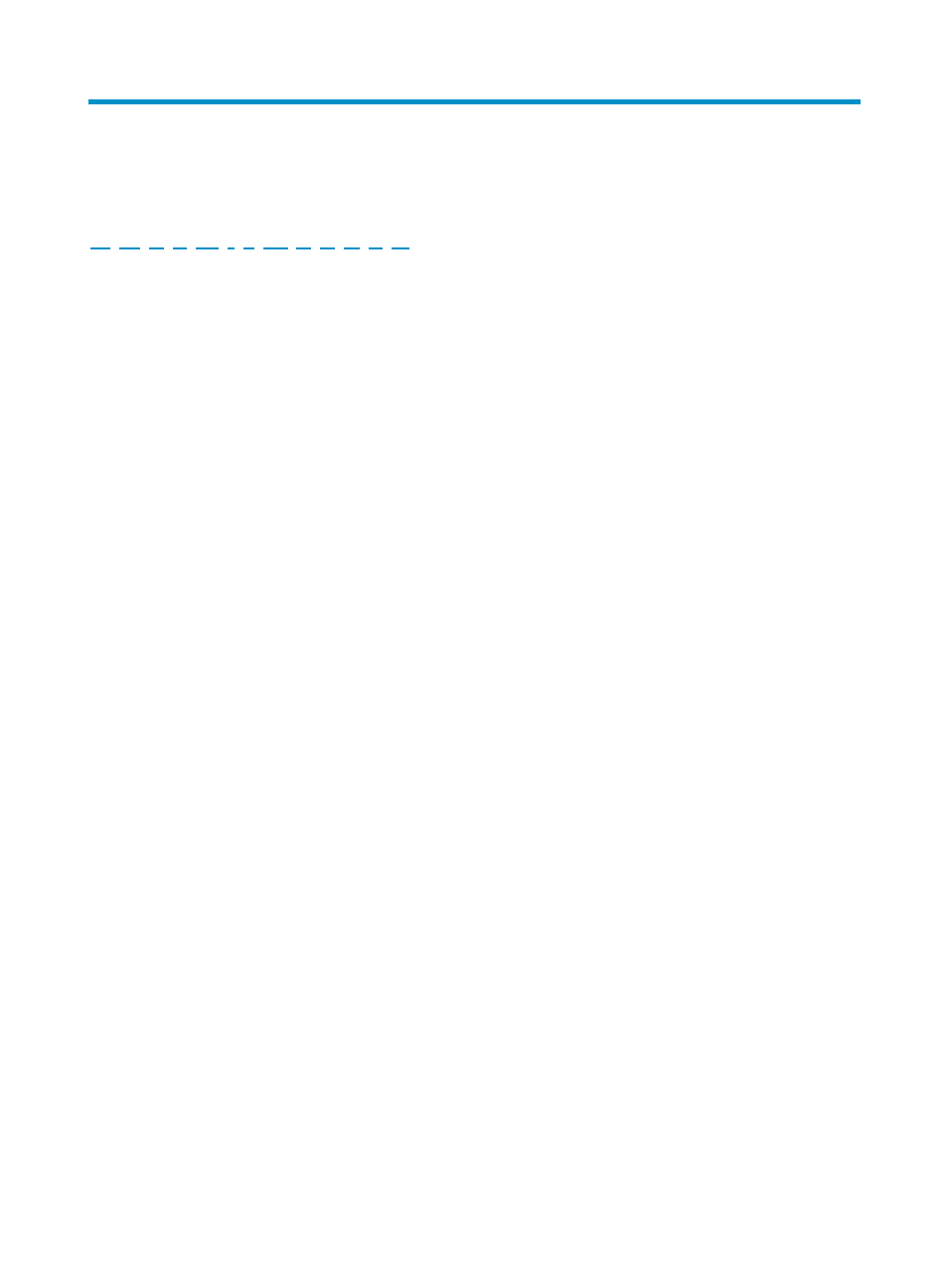
74
Index
A
Attaching an ESD wrist strap,
C
Chassis views,
Configuration terminal problems,
Configuring basic IRF settings,
Configuring the switch,
Connecting the console cable,
Connecting the physical IRF ports,
Connecting the power cord,
Connecting the switch to the network,
Cooling system,
E
Examining the installation site,
F
Fan tray failure,
Fan trays,
G
Grounding the switch,
I
Installing a power module,
Installing an LPU,
Installing fan trays,
Installing IRF member switches,
Installing switching fabric modules for the S9810
switch,
Installing the switch in a 19-inch rack,
Interface failure,
IRF fabric setup flowchart,
L
LEDs,
LPU failure,
LPUs,
O
Other specifications,
P
Planning IRF fabric setup,
Ports,
Power module failure,
Power modules,
Powering on the switch,
R
Replacing a fan tray,
Replacing a switching fabric module,
S
Safety recommendations,
Setting terminal parameters,
Setting up the configuration environment,
Switching fabric module failure,
Switching fabric modules,
T
Technical specifications,
Technical support,
Testing connectivity,
Transceiver modules,
V
Verifying the installation,
Verifying the IRF fabric configuration,