Rack-mounting the s9804 switch, Attaching the slide rails to the rack, Shown in – H3C Technologies H3C S9800 Series Switches User Manual
Page 21: Figure 18
Advertising
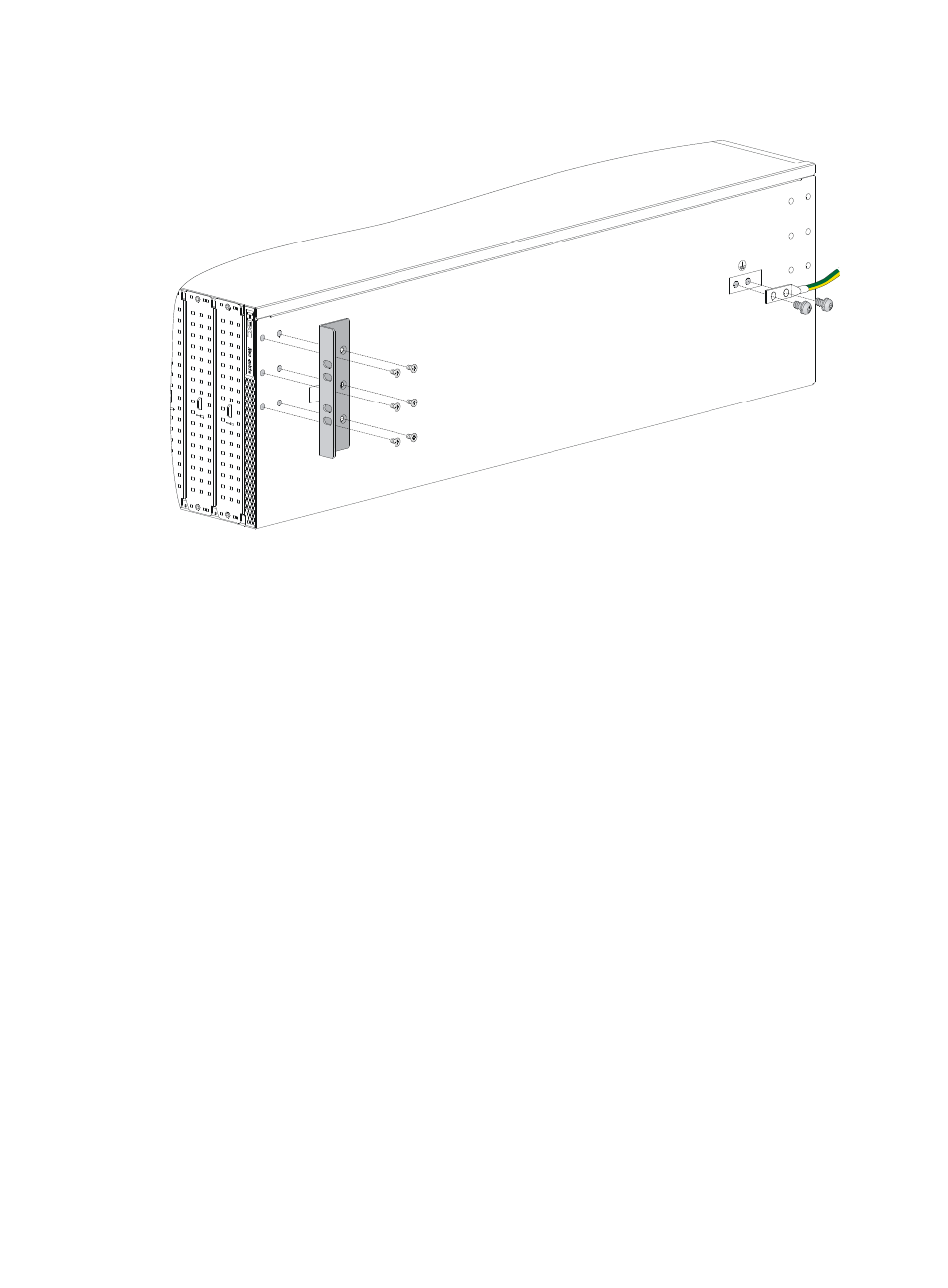
13
Figure 18 Attaching the mounting brackets and grounding cable to the S9810 switch
Rack-mounting the S9804 switch
Attaching the slide rails to the rack
1.
Determine the position on the rack for installing the slide rails.
2.
Install cage nuts (user-supplied) in the mounting holes in the rear rack posts.
3.
Align the screw holes in one slide rail with the cage nuts in a rear post, and use screws (user
supplied) to attach the slide rail to the post, as shown in
.
4.
Repeat the same steps to attach the other slide rail to the other rear post.
Keep the two slide rails at the same height.
Advertising