Installing one switching fabric module, Installing two switching fabric modules – H3C Technologies H3C S9800 Series Switches User Manual
Page 31
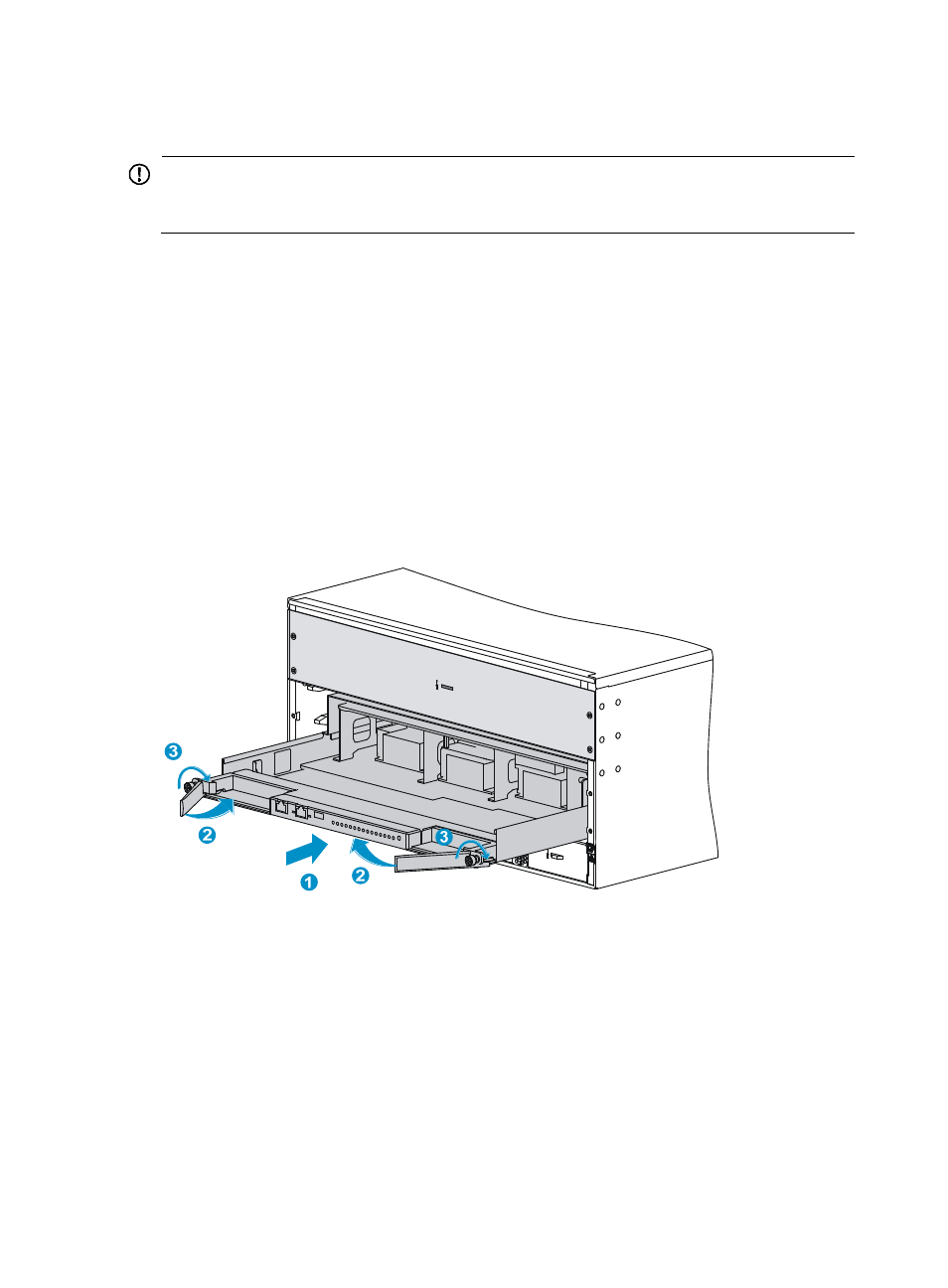
23
Installing one switching fabric module
IMPORTANT:
If you install only one switching fabric module for the S9810 switch, install it in the lower switching fabric
module slot. To maintain good ventilation, keep the upper filler panel in position.
To install one switching fabric module for the S9810 switch:
1.
Wear an ESD wrist strap, and make sure it makes good skin contact and is reliably grounded.
2.
Pull the ejector levers of the switching fabric module outwards. Support the bottom of the switching
fabric module with its PCB up. Gently push the switching fabric module in along the slot guide rails
until the brakes on the ejector levers touch the slot edges tightly, as shown by callout 1 in
.
Do not touch the PCB while inserting the switching fabric module.
3.
Push the ejector levers inward until they come in contact with the panel and the switching fabric
module seats on the backplane, as shown by callout 2 in
.
4.
Fasten the captive screws to secure the switching fabric module in the slot, as shown by callout 3
in
Figure 28 Installing one switching fabric module
Installing two switching fabric modules
1.
Follow the procedures in "Installing one switching fabric module" to install a switching fabric
module in the lower switching fabric module slot.
2.
Remove the filler panel that covers the upper switching fabric module and fan tray slots.
a.
Use a Phillips screwdriver to loosen the screws on the filler panel.
b.
Insert a flat-blade screwdriver in the groove on the filler panel. Then pry up the screwdriver and
pull the filler panel slowly out along the guide rails.