14 dhcpv6 configuration, Dhcpv6 configuration overview, Basic concepts – H3C Technologies H3C S7500E Series Switches User Manual
Page 148: Duid, Dhcpv6 configuration
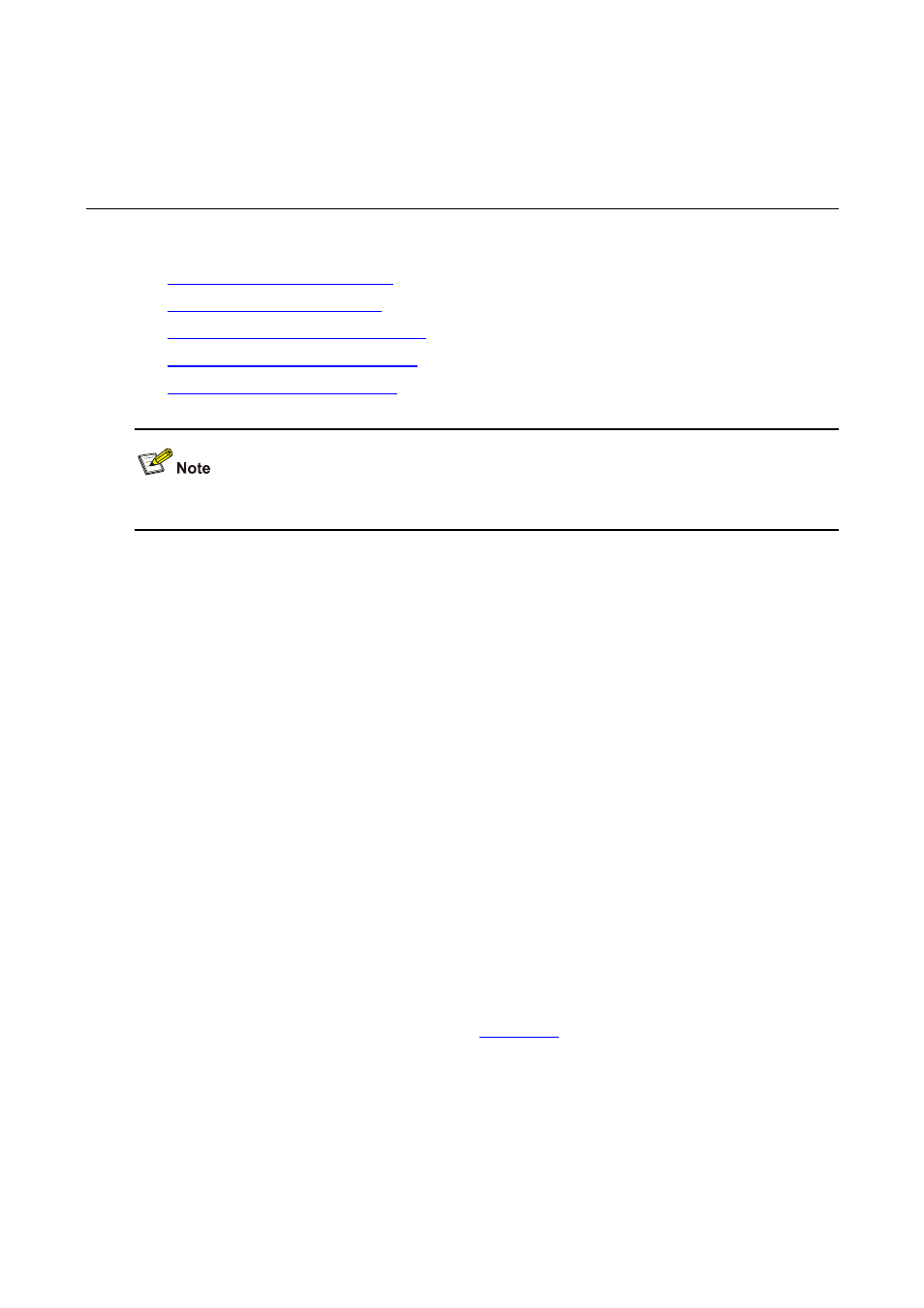
14-1
14
DHCPv6 Configuration
When configuring DHCPv6, go to these sections for information you are interested in:
z
z
z
Configuring the DHCPv6 Relay Agent
z
Displaying and Maintaining DHCPv6
z
EA cards (such as LSQ1GP12EA and LSQ1TGX1EA) do not support IPv6 features.
DHCPv6 Configuration Overview
The Dynamic Host Configuration Protocol for IPv6 (DHCPv6) was designed based on IPv6 addressing
scheme and is used for assigning IPv6 addresses and other configuration parameters to hosts.
Compared with other IPv6 address allocation methods (such as manual configuration and stateless
address autoconfiguration), DHCPv6 can:
z
Record addresses assigned to hosts and assign addresses to specific hosts, thus facilitating
network management.
z
Assign configuration parameters to hosts, such as the DNS server address or domain name.
Basic Concepts
Multicast address of all DHCPv6 servers and relay agents
The multicast address FF02::1:2 identifies all DHCPv6 servers and relay agents on the local link.
DUID
A DHCP unique identifier (DUID) uniquely identifies a DHCPv6 device (DHCPv6 client, relay agent, or
server), and is used for authentication between DHCPv6 devices.
Currently, a DUID based on link-layer address (DUID-LL) defined in RFC 3315 is used to identify a
DHCPv6 device. The DUID-LL format is shown in
z
DUID type: The value 0x0003 indicates that the DUID type is DUID-LL.
z
Hardware type: The device supports Ethernet as the hardware type with the value of 0x0001.
z
Link layer address: Its value is the bridge MAC address of the device.