Configuring a domain name suffix for the client, Configuring dns servers for the client – H3C Technologies H3C S7500E Series Switches User Manual
Page 51
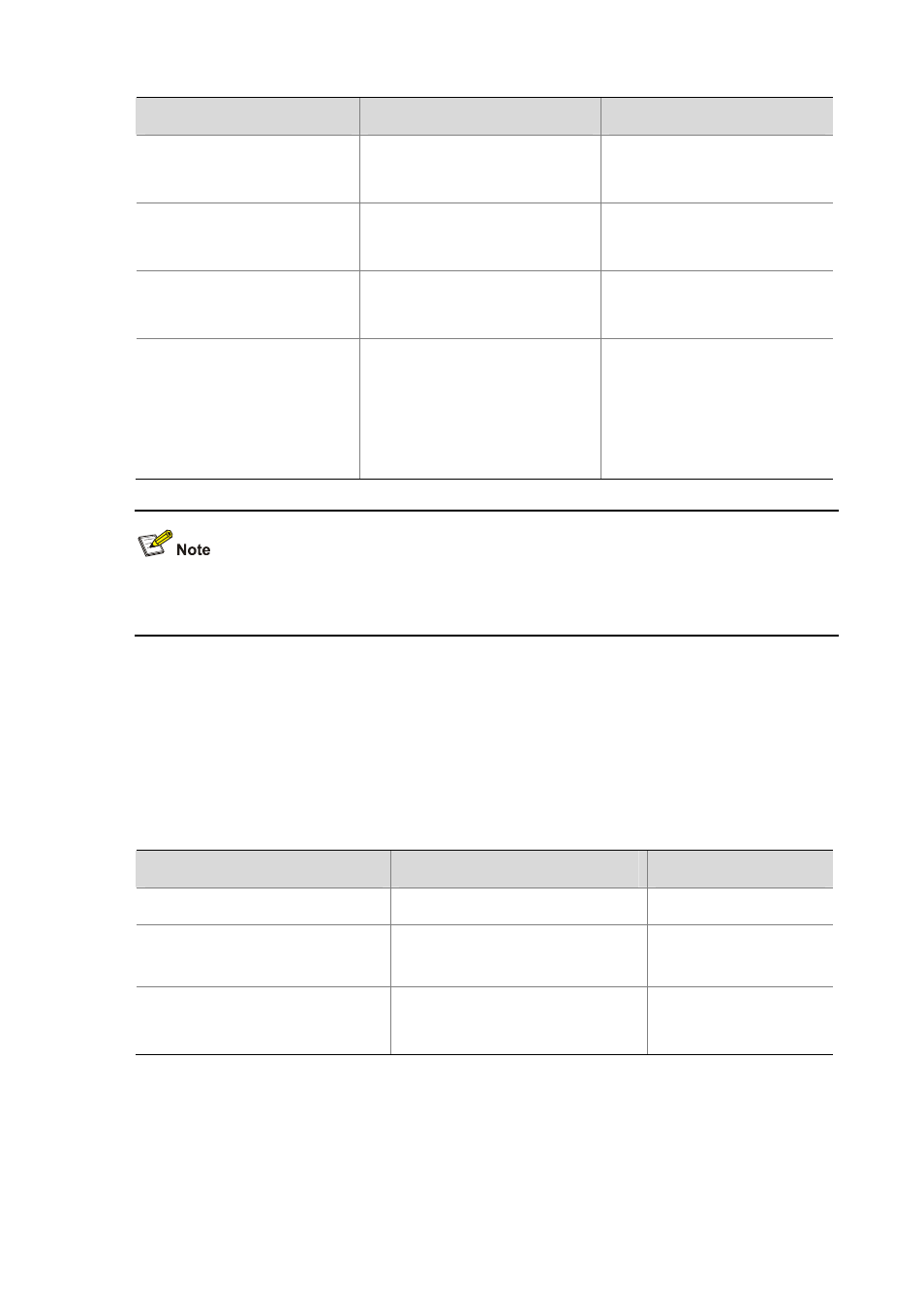
5-8
To do…
Use the command…
Remarks
Specify the IP address range
network ip range min-address
max-address
Required
Not specified by default.
Specify the IP address mask
network mask mask
Required
Not specified by default.
Specify the address lease
duration
expired { day day [ hour hour
[ minute minute ] ] | unlimited }
Optional
One day by default.
Exclude IP addresses from
dynamic allocation
forbidden-ip ip-address&<1-8>
Optional
Except IP addresses of the DHCP
server interfaces, all addresses in
the DHCP address pool are
assignable by default.
Excluded IP addresses specified with the forbidden-ip command in DHCP address pool view are not
assignable in the current extended address pool, but are assignable in other address pools.
Configuring a Domain Name Suffix for the Client
You can specify a domain name suffix in each DHCP address pool on the DHCP server to provide the
clients with the domain name suffix. With this suffix assigned, the client only needs to input part of a
domain name, and the system will add the domain name suffix for name resolution. For details about
DNS, refer to IPv4 DNS Configuration in the Layer 3 - IP Services Configuration Guide.
Follow these steps to configure a domain name suffix in the DHCP address pool:
To do…
Use the command…
Remarks
Enter system view
system-view
—
Enter DHCP address pool view
dhcp server ip-pool pool-name
[ extended ]
—
Specify a domain name suffix
domain-name domain-name
Required
Not specified by default.
Configuring DNS Servers for the Client
When a DHCP client wants to access a host on the Internet via the host name, it contacts a Domain
Name System (DNS) server holding host name-to-IP address mappings to get the host IP address.
You can specify up to eight DNS servers in the DHCP address pool.