Configuring dhcp snooping to support option 82, Prerequisites – H3C Technologies H3C S7500E Series Switches User Manual
Page 86
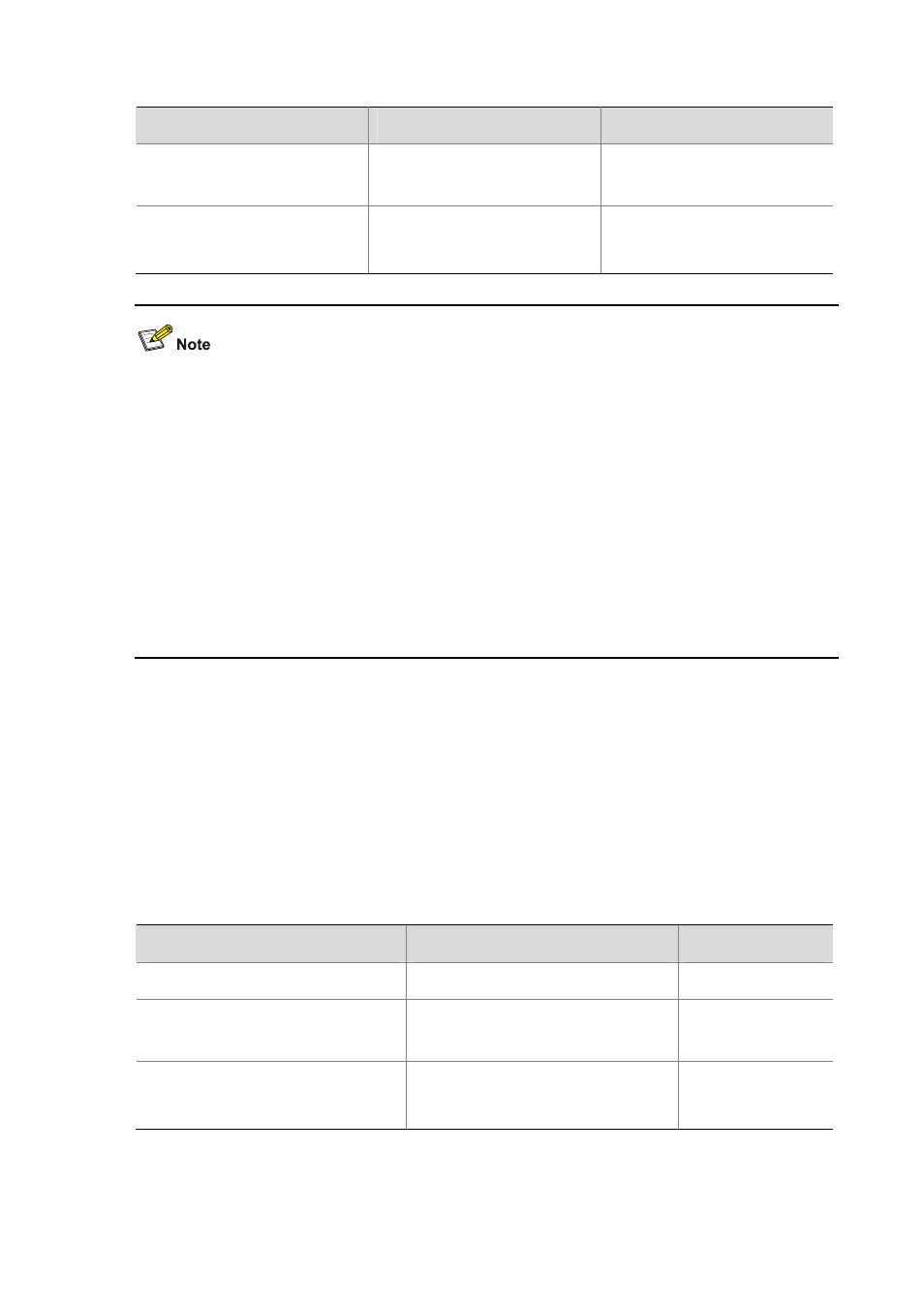
8-5
To do…
Use the command…
Remarks
Enter Ethernet interface view
interface interface-type
interface-number
—
Specify the port as trusted
dhcp-snooping trust
[ no-user-binding ]
Required
Untrusted by default.
z
You need to specify the ports connected to the authorized DHCP servers as trusted to ensure that
DHCP clients can obtain valid IP addresses. The trusted port and the port connected to the DHCP
client must be in the same VLAN.
z
Currently, you can specify Layer 2 Ethernet interfaces and Layer 2 aggregate interfaces as trusted
ports. For details about aggregate interfaces, refer to Ethernet Link Aggregation Configuration in
the Layer 2 - LAN Switching Configuration Guide.
z
If a Layer 2 Ethernet interface is added to an aggregation group, the DHCP snooping
configuration of the interface will not take effect. After the interface quits the aggregation group,
the configuration will be effective.
z
Configuring both the DHCP snooping and QinQ function on the switch is not recommended
because it may result in malfunction of DHCP snooping.
Configuring DHCP Snooping to Support Option 82
Prerequisites
You need to enable the DHCP snooping function before configuring DHCP snooping to support Option
82.
Configuring DHCP Snooping to Support Option 82
Follow these steps to configure DHCP snooping to support Option 82:
To do…
Use the command…
Remarks
Enter system view
system-view
—
Enter interface view
interface interface-type
interface-number
—
Enable DHCP snooping to support
Option 82
dhcp-snooping information enable
Required
Disabled by default.