Ip address allocation sequence – H3C Technologies H3C S7500E Series Switches User Manual
Page 46
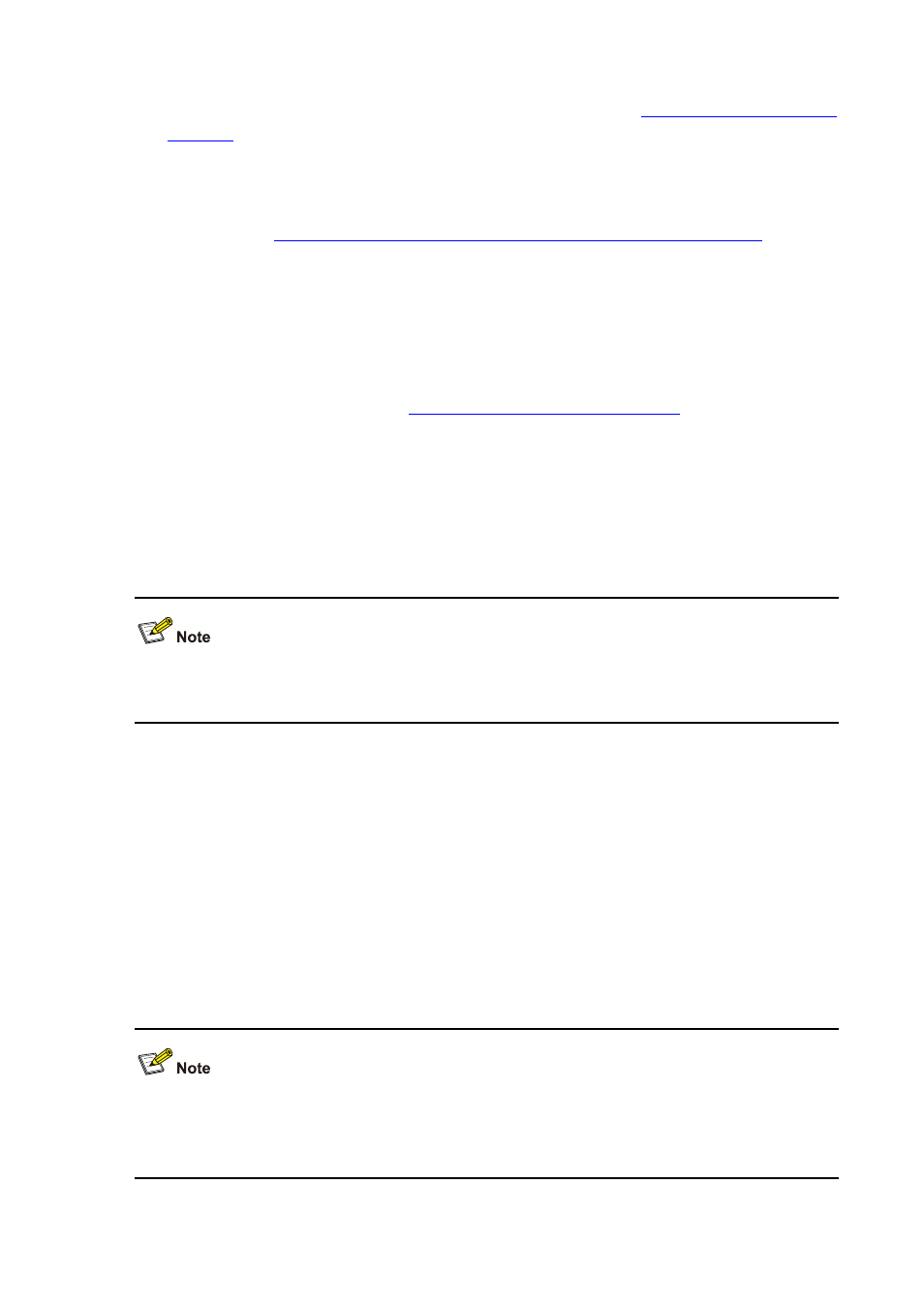
5-3
the client. For the configuration of this address pool, refer to section
2) If the receiving interface has an extended address pool referenced, the DHCP server will assign
an IP address from this address pool. If no IP address is available in the address pool, the DHCP
server will fail to assign an address to the client. For the configuration of such an address pool,
refer to section
Configuring Dynamic Address Allocation for an Extended Address Pool
3) Otherwise, the DHCP server will select the smallest common address pool that contains the IP
address of the receiving interface (if the client and the server reside on the same network
segment), or the smallest common address pool that contains the IP address specified in the
giaddr field of the client’s request (if a DHCP relay agent is in-between). If no IP address is
available in the address pool, the DHCP server will fail to assign an address to the client because
it cannot assign an IP address from the father address pool to the client. For the configuration of
such address pool, refer to section
Configuring dynamic address allocation
.
For example, two common address pools, 1.1.1.0/24 and 1.1.1.0/25, are configured on the DHCP
server. If the IP address of the interface receiving DHCP requests is 1.1.1.1/25, the DHCP server will
select IP addresses for clients from address pool 1.1.1.0/25. If no IP address is available in the
address pool, the DHCP server will fail to assign addresses to clients. If the IP address of the interface
receiving DHCP requests is 1.1.1.130/25, the DHCP server will select IP addresses for clients from the
1.1.1.0/24 address pool.
Keep the IP addresses for dynamic allocation within the subnet where the interface of the DHCP
server or DHCP relay agent resides to avoid wrong IP address allocation.
IP Address Allocation Sequence
A DHCP server assigns an IP address to a client according to the following sequence:
1) The IP address manually bound to the client’s MAC address or ID
2) The IP address that was ever assigned to the client
3) The IP address designated by the Option 50 field in a DHCP-DISCOVER message
4) The first assignable IP address found in an extended or a common address pool
5) The IP address that was a conflict or passed its lease duration
If no IP address is assignable, the server does not respond.
Option 50 is the requested IP address field in DHCP-DISCOVER messages. It is padded by the client
to specify the IP address that the client wants to obtain. The contents to be padded depend on the
client.