H3C Technologies H3C S7500E Series Switches User Manual
Page 10
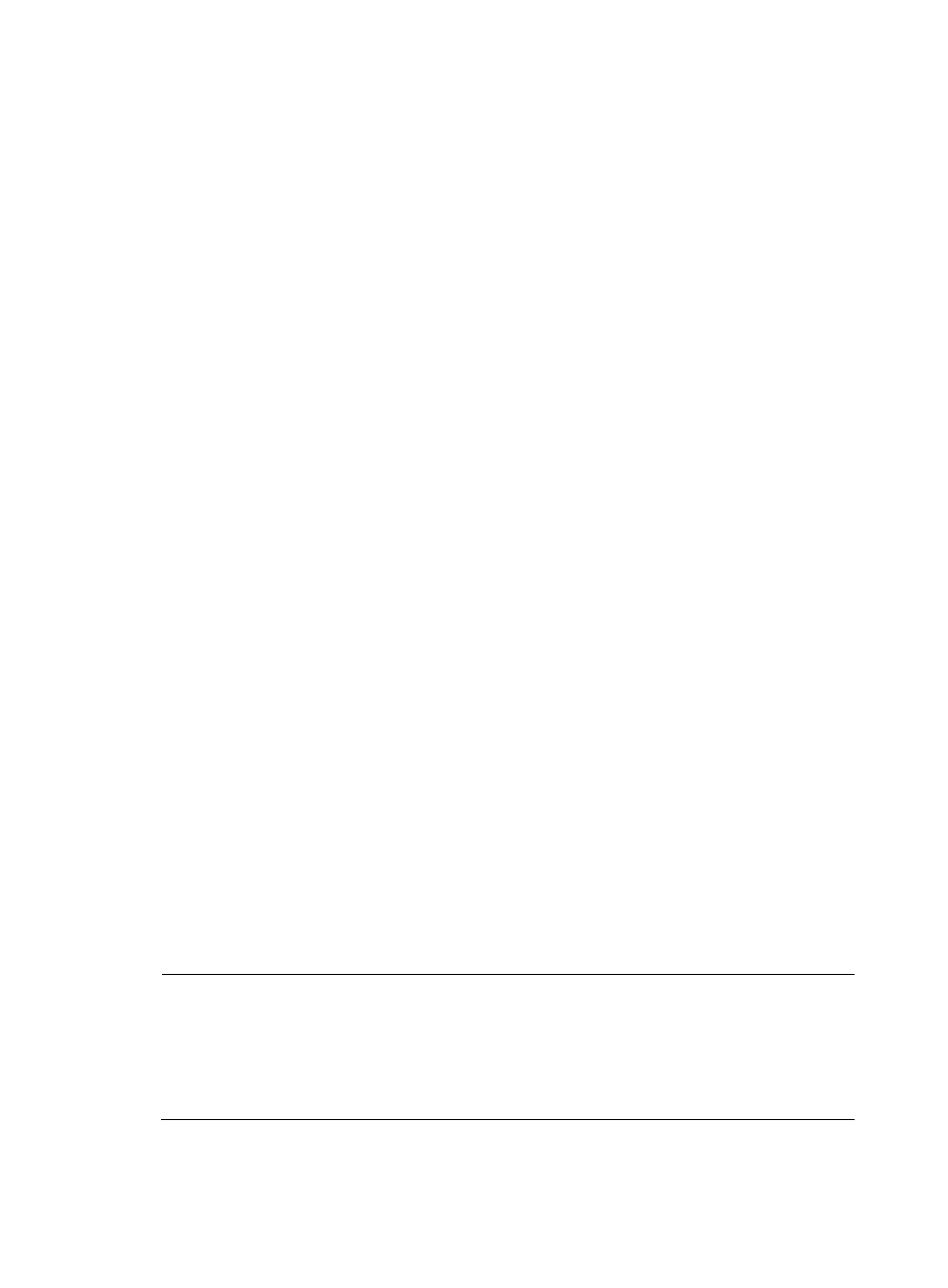
9
2.
Download the .app file (newest.app for example) to the active MPU of the IRF fabric.
# Log in to the PC through FTP.
<Sysname> ftp 10.10.110.1
Trying ...
Press CTRL+K to abort
Connected to 10.10.110.1
220 3Com 3CDaemon FTP Server Version 2.0
User(10.10.110.1:(none)):username ---Type the username.
331 User name ok, need password
Password: ---Enter the password.
230 User logged in
# Set the file transfer mode to binary.
[ftp] binary
200 Type set to I.
# Download the .app file from the PC to the root directory of the storage medium on the active
MPU of the IRF fabric.
[ftp] get newest.app
227 Entering Passive Mode (10,10,110,1,17,97).
125 BINARY mode data connection already open, transfer starting for / newest.app.
226 Transfer complete.
FTP: 14323376 byte(s) received in 15.974 second(s), 896.00K byte(s)/sec.
[ftp] bye
221 Server closing.
3.
Copy the file newest.app to the root directory of the storage medium on each standby MPU of the
IRF fabric.
{
On the standby MPU in slot 1 of member device 1
<Sysname> copy newest.app chassis1#slot1#flash:/
Copy flash:/newest.app to chassis1#slot1#flash:/newest.app?[Y/N]:y
%Copy file flash:/newest.app to chassis1#slot1#flash:/newest.app...Done.
{
On the standby MPU in slot 0 of member device 2
<Sysname> copy newest.app chassis2#slot0#flash:/
Copy flash:/newest.app to chassis2#slot0#flash:/newest.app?[Y/N]:y
%Copy file flash:/newest.app to chassis2#slot0#flash:/newest.app...Done.
{
On the standby MPU in slot 1 of member device 2
<Sysname> copy newest.app chassis2#slot1#flash:/
Copy flash:/newest.app to chassis2#slot1#flash:/newest.app?[Y/N]:y
%Copy file flash:/newest.app to chassis2#slot1#flash:/newest.app...Done.
NOTE:
•
You can configure the switch as the FTP server, FTP client, or TFTP client. The transfer processes slightly
vary. For more information about FTP and TFTP, see
Fundamentals Configuration Guide in the H3C
S7500E Series Ethernet Switches Configuration Guides.
•
You can use the transfer procedure described in this section to transfer Boot ROM images, system
software images, and patch files for upgrade from the CLI.