Upgrade from the cli, Upgrading a standalone switch, Upgrade prerequisites – H3C Technologies H3C S7500E Series Switches User Manual
Page 3
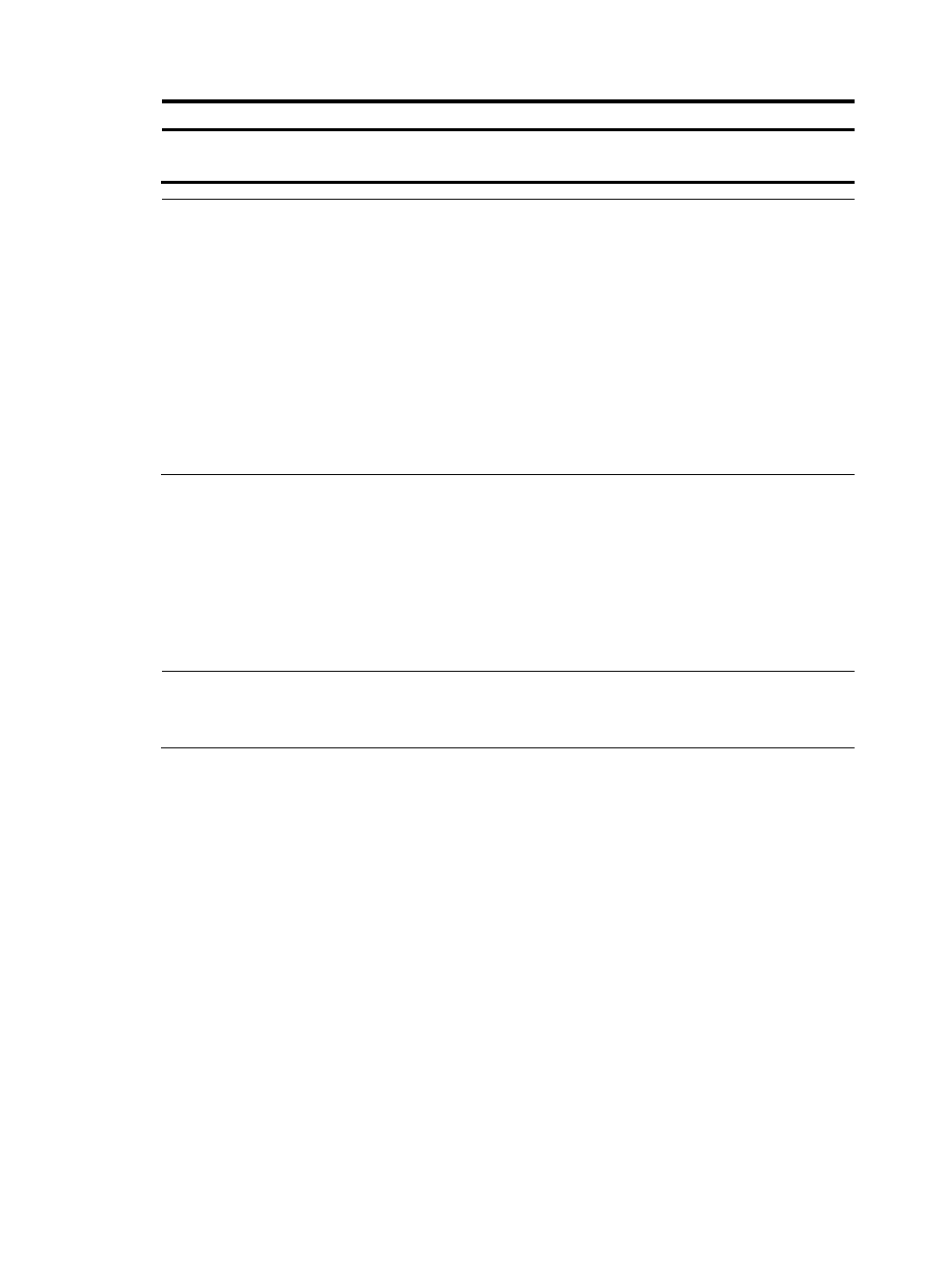
2
Upgrade mode
Object Remarks
•
Boot ROM
•
System software
This method can be used when the switch cannot start up.
NOTE:
•
The S7500E switch series supports In-Service Software Upgrade (ISSU). ISSU can avoid service
interruption during software upgrade. For more information about ISSU, see
Fundamentals
Configuration Guide in S7500E Series Ethernet Switches Configuration Guides.
•
H3C recommends you to upgrade software from the CLI when your switch operates properly.
•
To make sure the active and standby MPUs use the same software version, upgrade them by using the
same method.
•
Make sure the system software and Boot ROM are compatible. For the compatibility between the system
software and Boot ROM, see the hardware and software compatibility matrix in the Release Notes.
•
You can upgrade the Boot ROM for the LPUs from the CLI only.
•
The command outputs in this document are for reference only.
Upgrade from the CLI
The upgrade procedure on a standalone switch is different from that on an Intelligent Resilient Framework
(IRF) fabric. This section describes the following topics:
•
•
NOTE:
S7500E switches can form a single IRF fabric. For more information about IRF, see the
IRF Configuration
Guide in the H3C S7500E Switch Series Configuration Guides.
Upgrading a standalone switch
Upgrade prerequisites
# Telnet to the switch or log in through the console port.
# Display device information.
<Sysname> display device
Slot No. Brd Type Brd Status Subslot Num Sft Ver Patch Ver
0 LSQ1SRP1CB Master 0 S7500E None
1 LSQ1SRP1CB Slave 0 S7500E None
2 NONE Absent 0 NONE None
3 LSQ1GV48SC Normal 0 S7500E None
4 LSQ1TGX1EA Normal 0 S7500E None
The output shows that the switch has two MPUs, an active MPU in slot 0 and a standby MPU in slot 1. You
must upgrade software for the two MPUs.