Upgrade from the boot menu, Boot menu – H3C Technologies H3C S7500E Series Switches User Manual
Page 13
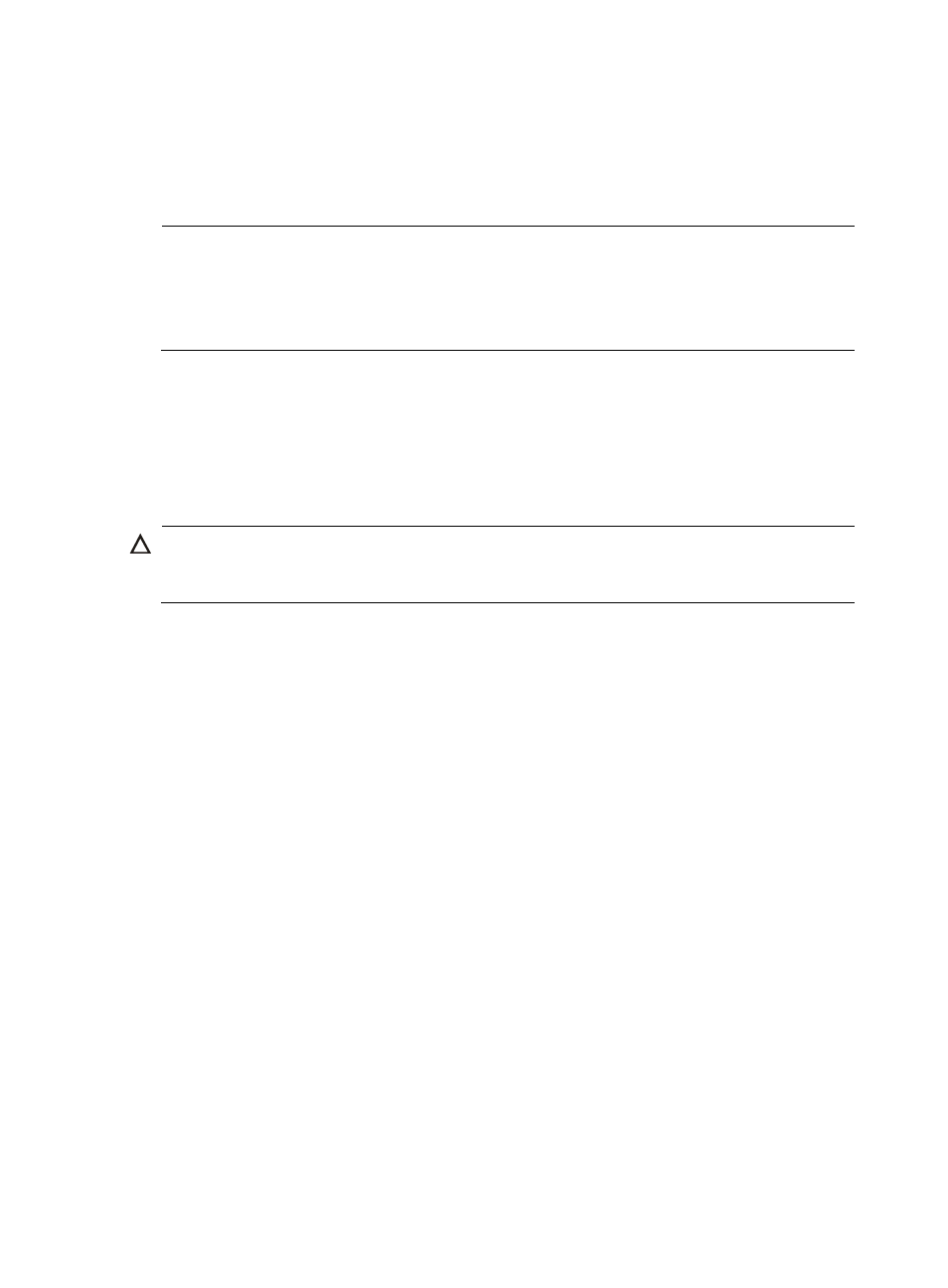
12
[Sysname] patch install flash:
Patches will be installed. Continue? [Y/N]:y
Do you want to continue running patches after reboot? [Y/N]:y
Installing patches........
Installation completed, and patches will continue to run after reboot.
NOTE:
•
A patch file must have a valid name. Otherwise, the system cannot identify and install it.
shows
the default names of patch files.
•
For more information about patch installation, see
Fundamentals in the H3C S7500E Series Ethernet
Switches Configuration Guides.
Upgrade from the boot menu
You can upgrade the Boot ROM program and system software image for the MPUs from the boot menu.
•
Upgrading Boot ROM from the boot menu
•
Upgrading system software from the boot menu
CAUTION:
You cannot simultaneously upgrade the active and standby MPUs from the boot menu. To make sure the
active and standby MPUs use the same software version, upgrade them in turn.
Boot menu
Connect a configuration terminal such as a PC to the console port of the switch with a console cable, run
the terminal emulation program on the PC, and power on the switch.
Upon power-on, the switch runs the Boot ROM program first and displays the following information:
Starting......
RAMLine.....OK
System is booting................
****************************************************************
* *
* BOOTROM, Version 3.01 *
* *
****************************************************************
Creation Date : Aug 9 2010
CPU Type : BCM1125H
CPU L1 Cache : 32KB
CPU Clock Speed : 600MHz
Memory Type : DDR SDRAM
Memory Size : 512MB
Memory Speed : 133MHz
BootRom Size : 512KB
Flash Size : 64MB
CPLD Version : 006