H3C Technologies H3C S7500E Series Switches User Manual
Page 18
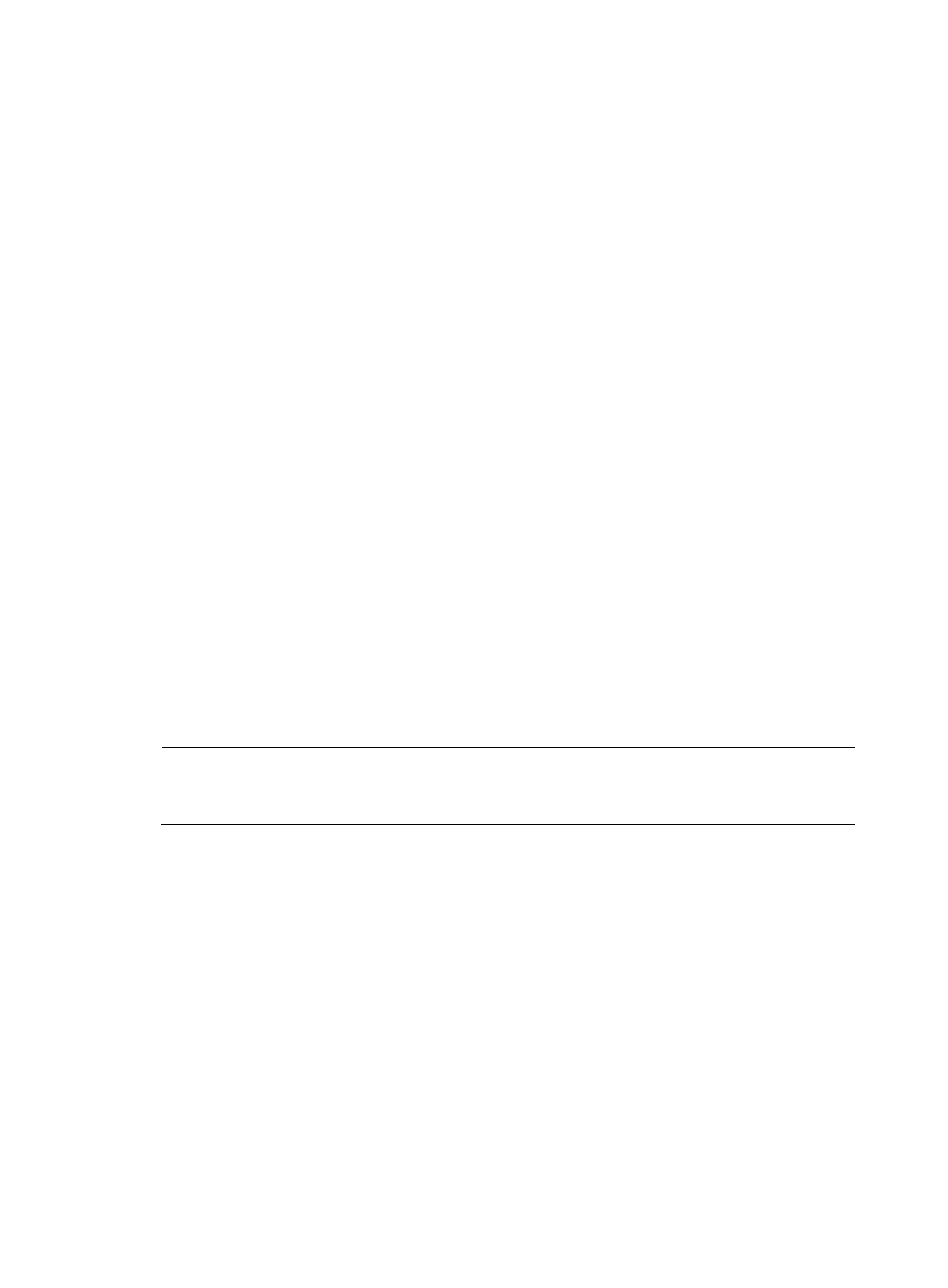
17
3. Set XMODEM protocol parameters
4. Update through file in device
0. Return to boot menu
Enter your choice(0-4):
3.
In the Boot ROM update menu, type 3 to set the Xmodem parameters:
BootRom update menu:
1. Set TFTP protocol parameters
2. Set FTP protocol parameters
3. Set XMODEM protocol parameters
4. Update through file in device
0. Return to boot menu
Enter your choice(0-4):3
Please select your download baudrate:
1.*9600
2. 19200
3. 38400
4. 57600
5. 115200
0. Exit
Enter your choice (0-5):2
4.
Select an appropriate download baud rate. For example, type 2 to select 19200 bps. The
following information appears:
Please change the terminal's baudrate to 19200 bps and select XMODEM protocol.
Press ENTER key when ready.
NOTE:
If you want to use the baud rate of 9600 bps, select it and directly go to Step 7. In this case, the system
does not display the above information.
5.
Disconnect HyperTerminal from the switch by clicking Disconnect in the HyperTerminal window.
6.
Select File > Properties in the HyperTerminal window, click Configure in the popup dialog box,
and select the baud rate of 19200 bps in the console port properties dialog box.