H3C Technologies H3C S7500E Series Switches User Manual
Page 27
Advertising
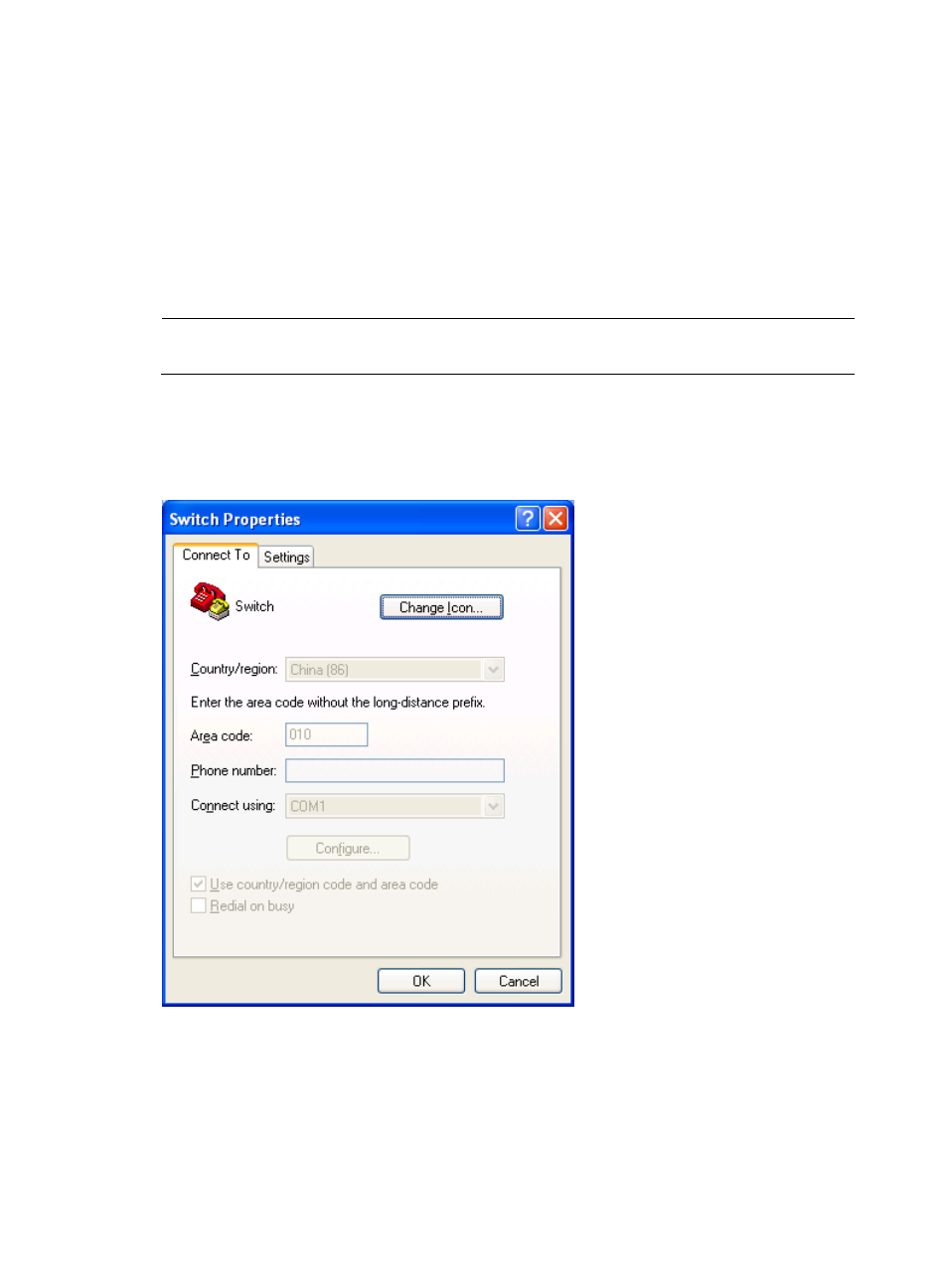
26
3. 38400
4. 57600
5. 115200
0. Exit
Enter your choice (0-5):2
22.
Select an appropriate download baud rate. For example, type 2 to select 19200 bps. The
following information appears:
Please change the terminal's baudrate to 19200 bps and select XMODEM protocol.
Press ENTER key when ready.
NOTE:
If you select the baud rate of 9600 bps, directly go to Step 8.
23.
Disconnect HyperTerminal from the switch by clicking Disconnect in the HyperTerminal window.
24.
Select File > Properties in the HyperTerminal window, click Configure in the popup dialog box,
and select the baud rate of 19200 bps in the console port properties dialog box.
Figure 5 Switch Properties dialog box
Advertising