H3C Technologies H3C S7500E Series Switches User Manual
Page 12
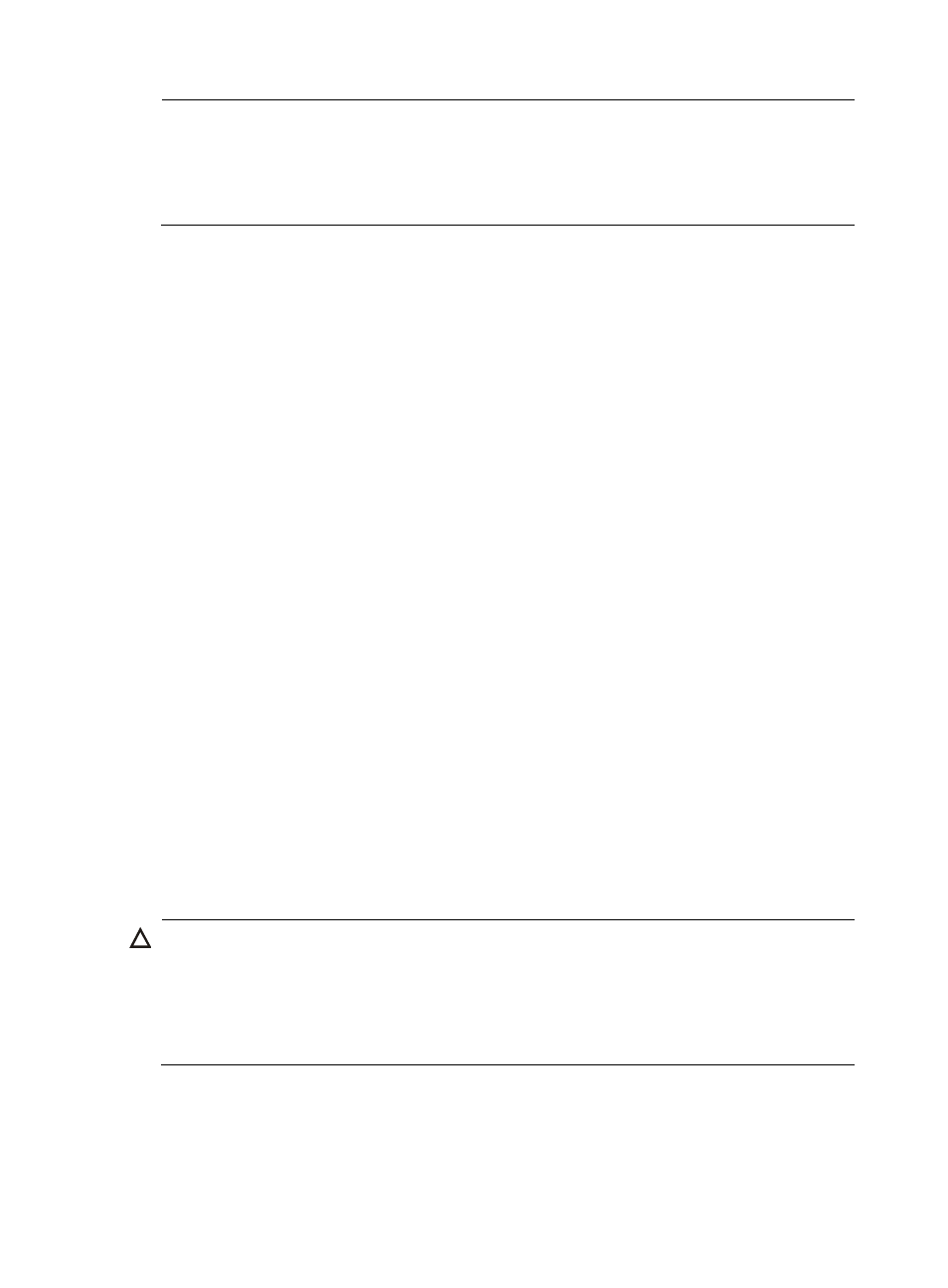
11
NOTE:
•
You cannot upgrade the Boot ROM program of the LPUs on the member switches of an IRF fabric.
•
The Boot ROM image stored on the active MPU of the IRF fabric can be used to upgrade the active MPU
and LPUs of the IRF fabric, while that stored on a standby MPU of the IRF fabric can be used to upgrade
the standby MPU only.
2.
Upgrade system software
# Specify the file newest.app as the main system software image to be used at the next startup of
the active MPU of the IRF fabric.
<Sysname> boot-loader file newest.app chassis 1 slot 0 main
This command will set the boot file of the specified board. Continue? [Y/N]:y
The specified file will be used as the main boot file at the next reboot on chassis
1 slot 0!
# Specify the file newest.app as the main system software image to be used at the next startup of
the standby MPUs of the IRF fabric.
{
On the standby MPU in slot 1 of member device 1
<Sysname> boot-loader file chassis1#slot1#flash:/newest.app chassis 1 slot 1 main
This command will set the boot file of the specified board. Continue? [Y/N]:y
The specified file will be used as the main boot file at the next reboot on chassis
1 slot 1!
{
On the standby MPU in slot 0 of member device 2
<Sysname> boot-loader file chassis2#slot0#flash:/newest.app chassis 2 slot 0 main
This command will set the boot file of the specified board. Continue? [Y/N]:y
The specified file will be used as the main boot file at the next reboot on chassis
2 slot 0!
{
On the standby MPU in slot 1 of member device 2
<Sysname> boot-loader file chassis2#slot1#flash:/newest.app chassis 2 slot 1 main
This command will set the boot file of the specified board. Continue? [Y/N]:y
The specified file will be used as the main boot file at the next reboot on chassis
2 slot 1!
# Reboot the IRF fabric to validate the upgrade.
<Sysname> reboot
Start to check configuration with next startup configuration file, please wait.
........DONE!
This command will reboot the device. Continue? [Y/N]:y
CAUTION:
•
To prevent configuration loss, save the latest configuration changes before you reboot the switch.
•
System software images must be saved in the root directory of the storage medium. You can copy or
move system software images to the root directory. For more information about the boot-loader
command, see
Fundamentals Command Reference in the H3C S7500E Series Ethernet Switches
Command References.
3.
Install a patch package file
# Download the patch package file to the root directory of the storage medium of the active and
standby MPUs, and then install the patch package file with the patch install command.
<Sysname> system-view