H3C Technologies H3C S7500E Series Switches User Manual
Page 6
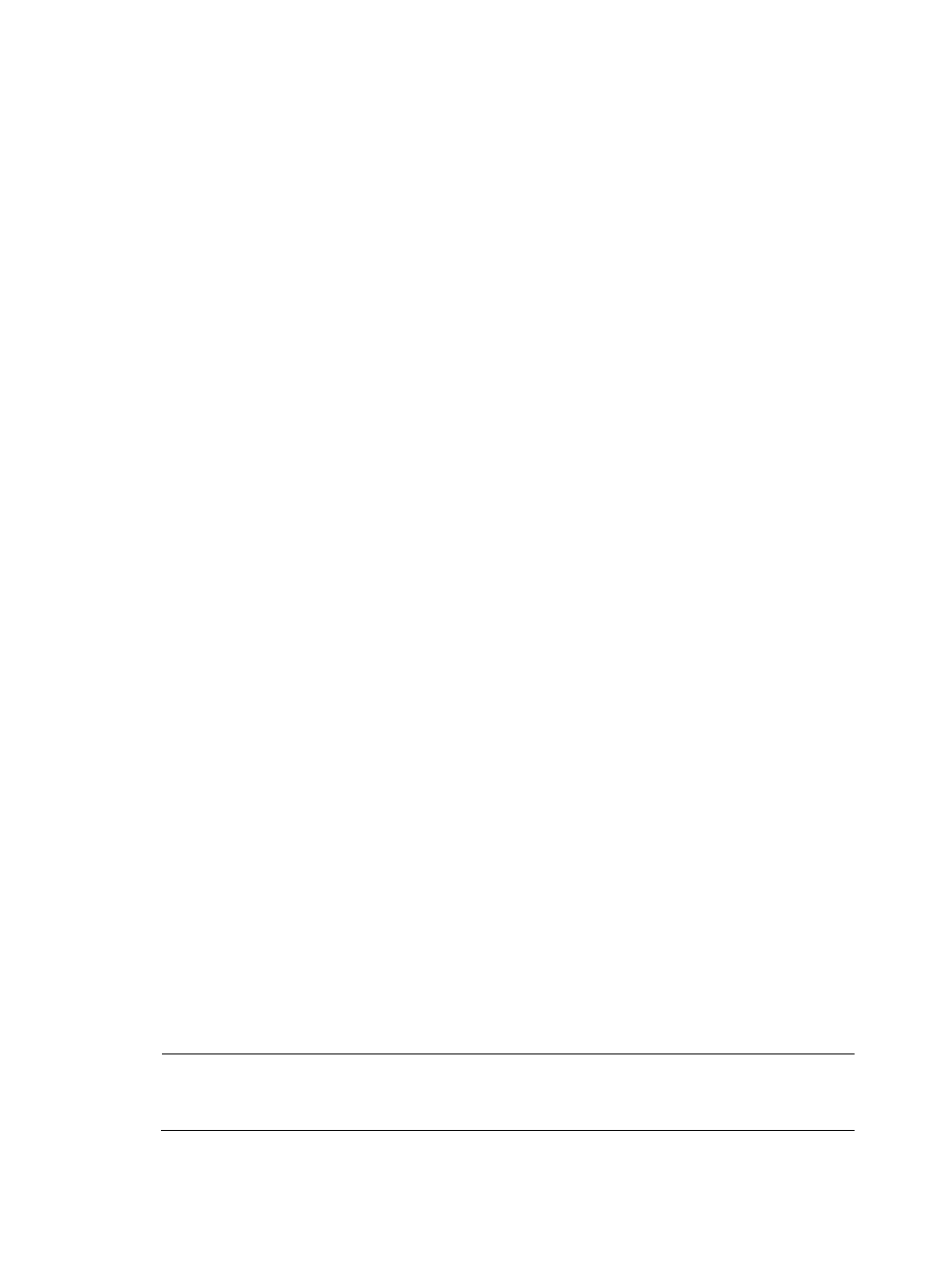
5
Perform the following tasks as needed:
•
•
•
1.
Upgrade Boot ROM
# Upgrade the Boot ROM for the active MPU in slot 0.
<Sysname> bootrom update file flash:/newest.btw slot 0
This command will update bootrom file on the specified board(s),
Continue? [Y/N]:y
Now updating bootrom, please wait...
Start accessing bootflash chip...
Bootrom update succeeded in slot 0.
# Upgrade the Boot ROM for the standby MPU in slot 1.
<Sysname> bootrom update file slot1#flash:/newest.btw slot 1
This command will update bootrom file on the specified board(s),
Continue? [Y/N]:y
Now updating bootrom, please wait...
Start accessing bootflash chip...
Bootrom update succeeded in slot 1.
# Upgrade the Boot ROM for the LPU in slot 3.
<Sysname> bootrom update file flash:/newest.btw slot 3
This command will update bootrom file on the specified board(s),
Continue? [Y/N]:y
Now updating bootrom, please wait...
Board has finished loading file on Chassis 0 Slot 3.
Start accessing bootflash chip...
Bootrom update succeeded in slot 3.
# Upgrade the Boot ROM for the LPU in slot 4.
<Sysname> bootrom update file flash:/newest.btw slot 4
This command will update bootrom file on the specified board(s),
Continue? [Y/N]:y
Now updating bootrom, please wait...
Board has finished loading file on Chassis 0 Slot 4.
Start accessing bootflash chip...
Bootrom update succeeded in slot 4.
# Reboot the switch to validate the upgrade.
<Sysname> reboot
Start to check configuration with next startup configuration file, please wait.
........DONE!
This command will reboot the device. Continue? [Y/N]:y
NOTE:
The Boot ROM image stored on the active MPU can be used to upgrade both the active MPU and LPUs,
while that stored on the standby MPU is used to upgrade the standby MPU only.
2.
Upgrade system software