Upgrading system software from the boot menu, Downloading new system software images – H3C Technologies H3C S7500E Series Switches User Manual
Page 23
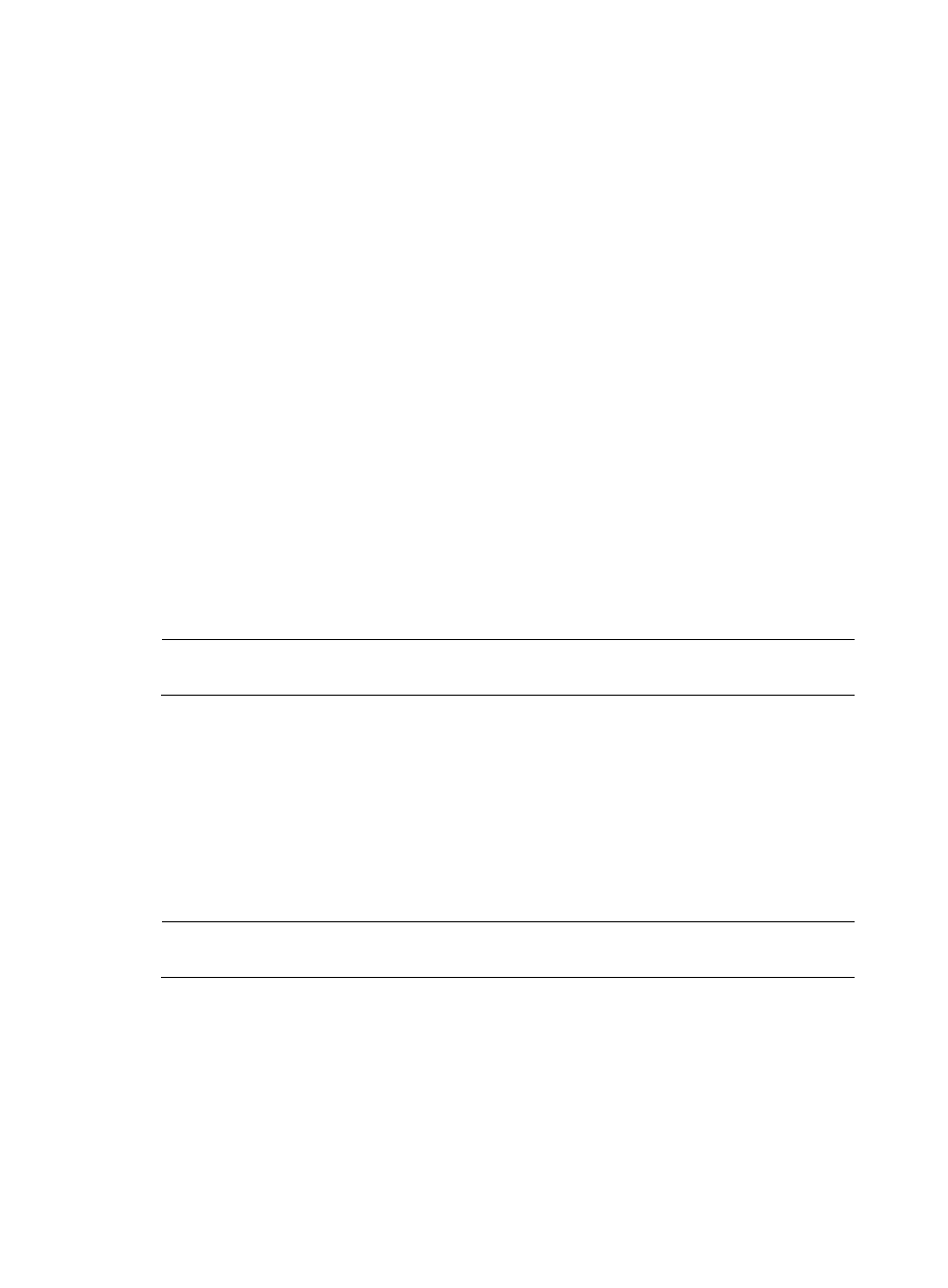
22
Updating Basic BootRom..........done!
Updating extended BootRom? (Y/N):
8.
Answer Y to the question. The following information appears:
Updating extended BootRom...........done!
BootRom update menu:
1. Set TFTP protocol parameters
2. Set FTP protocol parameters
3. Set XMODEM protocol parameters
4. Update through file in device
0. Return to boot menu
Enter your choice(0-4):0
9.
Type 0 to return to the boot menu.
BOOT MENU
1: Download application file to device
2: Select application file to boot
3: Display all files in device
4: Delete file from device
5: Modify bootrom password
0: Reboot
Enter your choice(0-5):0
10.
Type 0 to reboot the switch.
NOTE:
The Boot ROM upgrade takes effect at the reboot.
Upgrading system software from the boot menu
Downloading new system software images
Download new system software images to your switch by using one of the following methods:
•
Using TFTP through the management Ethernet port
•
Using FTP through the management Ethernet port
•
Using Xmodem through the console port
NOTE:
Skip this section if the new system software image already exists on your switch.
1.
Using TFTP through the management Ethernet port
2.
Connect the management Ethernet port of the switch to the PC that stores the target .app file (the
IP address of the PC is required), and connect the console port of the switch to the same or another
PC.
3.
Run the TFTP server program on the PC connected to the management Ethernet port and specify the
file storage directory.