Setting new main and backup system software images – H3C Technologies H3C S7500E Series Switches User Manual
Page 29
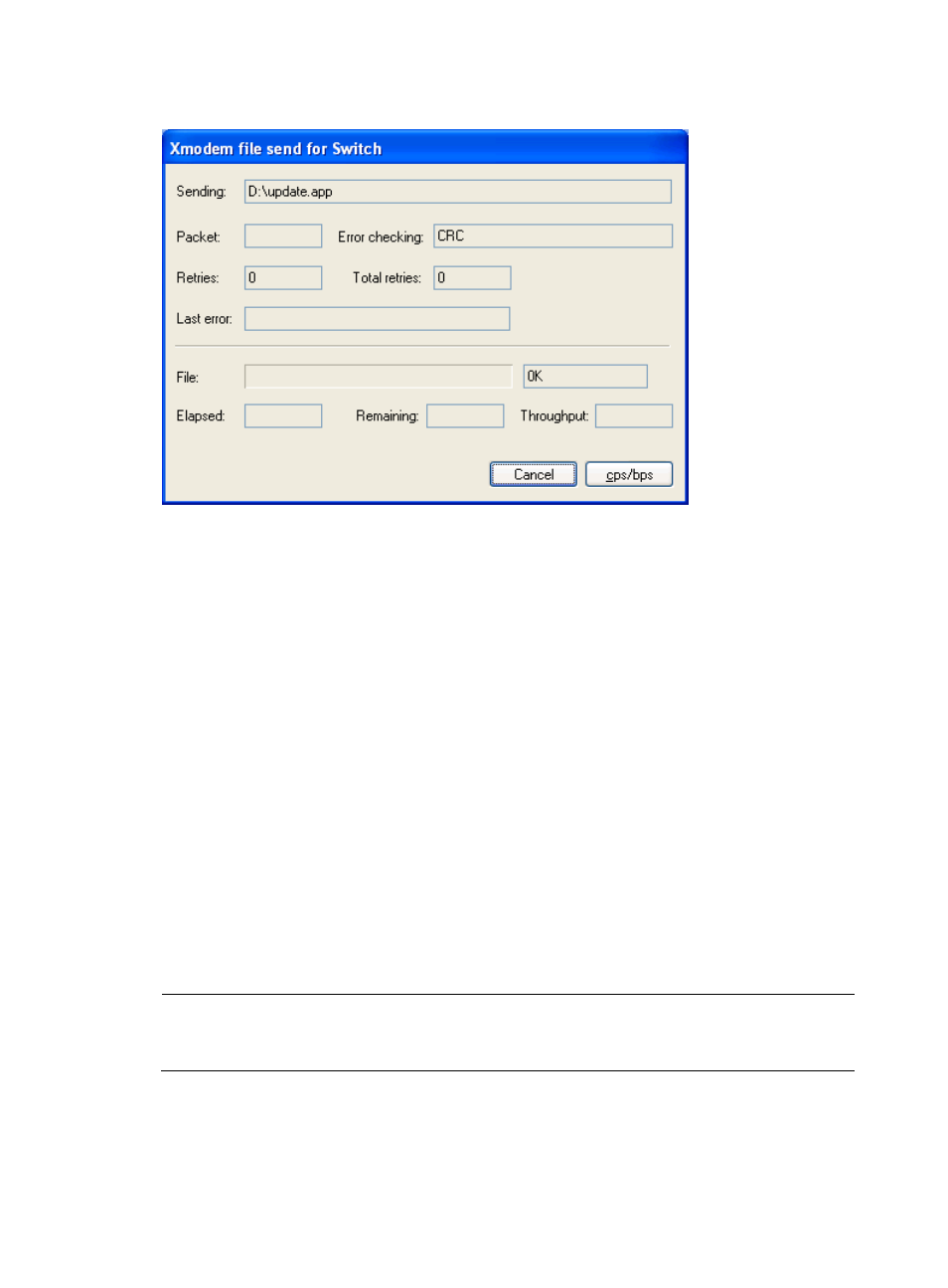
28
Figure 8 The Xmodem file send for Switch dialog box
28.
When the file is successfully downloaded, the following information appears:
Loading ...CCCCCCCCCCCCCCCCCCCCCCCCCCCCCCCCCCCCCCCCCCCCCCCCCCCCCCCCCCCCC
CCCCCCCCCCCCCCCCCCCCCCCCCCCCCCCCCCCCCCCCCCCCCCCCCCCCCCCCCCCCCCCCCCCCCCCC
CCCCCCCCCCCCCCCCCCCCCCCCCCCCCCCCCCCCCCCCCCCCCCCCCCCCCCCCCCCCCCCCCCCCCCCC
CCCCCCCCCCCCCCCCCCCCCCCCCCCCCCCCCCCCCCCCCCCCCCCCCCCCCCCCCCCCCC.done!
Free flash Space : 65932288 bytes
Writing flash...................................................................
........................................................................
........................................................................
........................................................................
........................................................................
........................................................................
........................................................................
.........done!
1. Set TFTP protocol parameter
2. Set FTP protocol parameter
3. Set XMODEM protocol parameter
0. Return to boot menu
Enter your choice(0-3):
29.
Type 0 to return to the boot menu.
NOTE:
When the system reboots, you must change the baud rate for HyperTerminal back to 9600 bps by
following Step 6 and Step 7.
Setting new main and backup system software images
After you download a new system software image to the switch, set the file as the main or backup system
software image.