Downloading the .app file to the irf fabric – H3C Technologies H3C S7500E Series Switches User Manual
Page 9
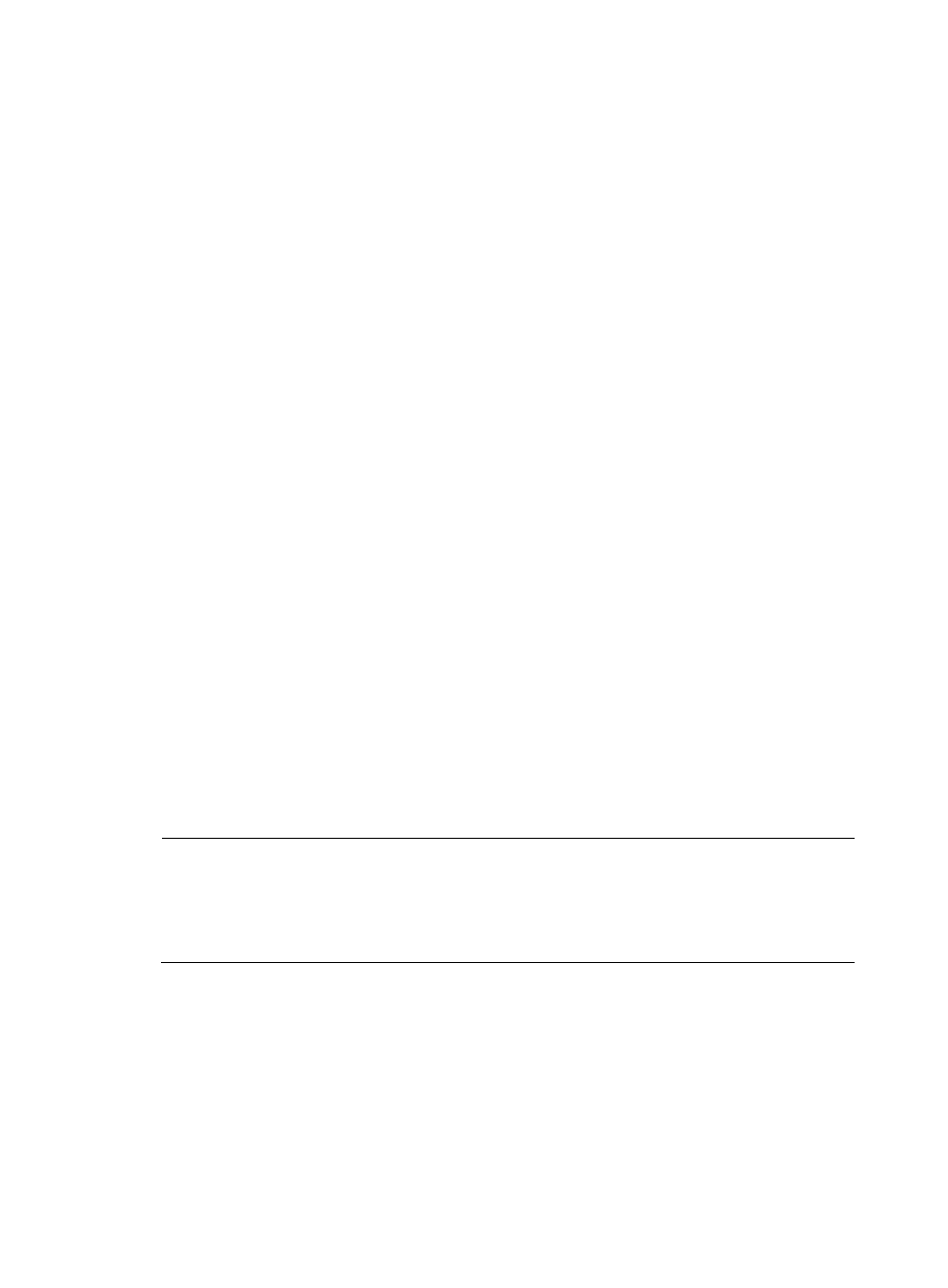
8
3 -rw- 31782388 Jul 23 2010 09:25:21 switch002.app
64389 KB total (5636 KB free)
•
On the standby MPU in slot 0 of member device 2
<Sysname> dir chassis2#slot0#flash:/
Directory of chassis2#slot0#flash:/
0 -rw- 3597 Sep 01 2009 18:35:28 startup.cfg
1 -rw- 6625 Jun 02 2010 16:50:51 switch.cfg
2 -rw- 27475851 Aug 11 2010 11:04:20 switch002.app
64389 KB total (31788 KB free)
•
On the standby MPU in slot 1 of member device 2
<Sysname> dir chassis2#slot1#flash:/
Directory of chassis2#slot1#flash:/
0 -rw- 3597 Sep 01 2009 18:35:28 startup.cfg
1 -rw- 6625 Jun 02 2010 16:50:51 switch.cfg
2 -rw- 27475851 Aug 11 2010 11:04:20 switch002.app
64389 KB total (31788 KB free)
Verify that the free storage space is sufficient for the files used for upgrade. You can delete
undesired files with the delete/unreserved command to free storage space.
# Delete undesired files from the active and standby MPUs of the IRF fabric.
•
On the active MPU of the IRF fabric
<Sysname> delete /unreserved flash:/switch001.app
The content cannot be restored!!!
Delete flash:/switch001.app?[Y/N]:y
Deleting a file permanently will take a long time. Please wait...
%Delete file flash:/switch001.app...Done.
•
On the standby MPU in slot 1 of member device 1
<Sysname> delete /unreserved chassis1#slot1#flash:/switch001.app
The content cannot be restored!!!
Delete file chassis1#slot1#flash:/switch001.app?[Y/N]:y
Deleting a file permanently will take a long time. Please wait...
%Delete file chassis1#slot1#flash:/switch001.app...Done.
NOTE:
•
The delete /unreserved
file-url command deletes a file permanently and the action cannot be undone.
•
The delete
file-url command moves a file to the recycle bin and the file still occupies storage space. To
permanently delete the file from the recycle bin, execute the reset recycle-bin command in the original
directory of the file.
Downloading the .app file to the IRF fabric
Download the .app file to the storage medium (such as flash memory) of the active MPU and that of each
standby MPU of the IRF fabric. Skip this section if the file is already located there.
You can download the .app file through FTP or TFTP. The following illustrates how to download through
FTP when the switch serves as the FTP client and the PC serves as the FTP server.
1.
Run the FTP server program on the PC (assume its IP address is 10.10.110.1). Make sure you have
configured the username and password, set the correct file directory, and saved the .app file in the
work directory.