H3C Technologies H3C S7500E Series Switches User Manual
Page 20
Advertising
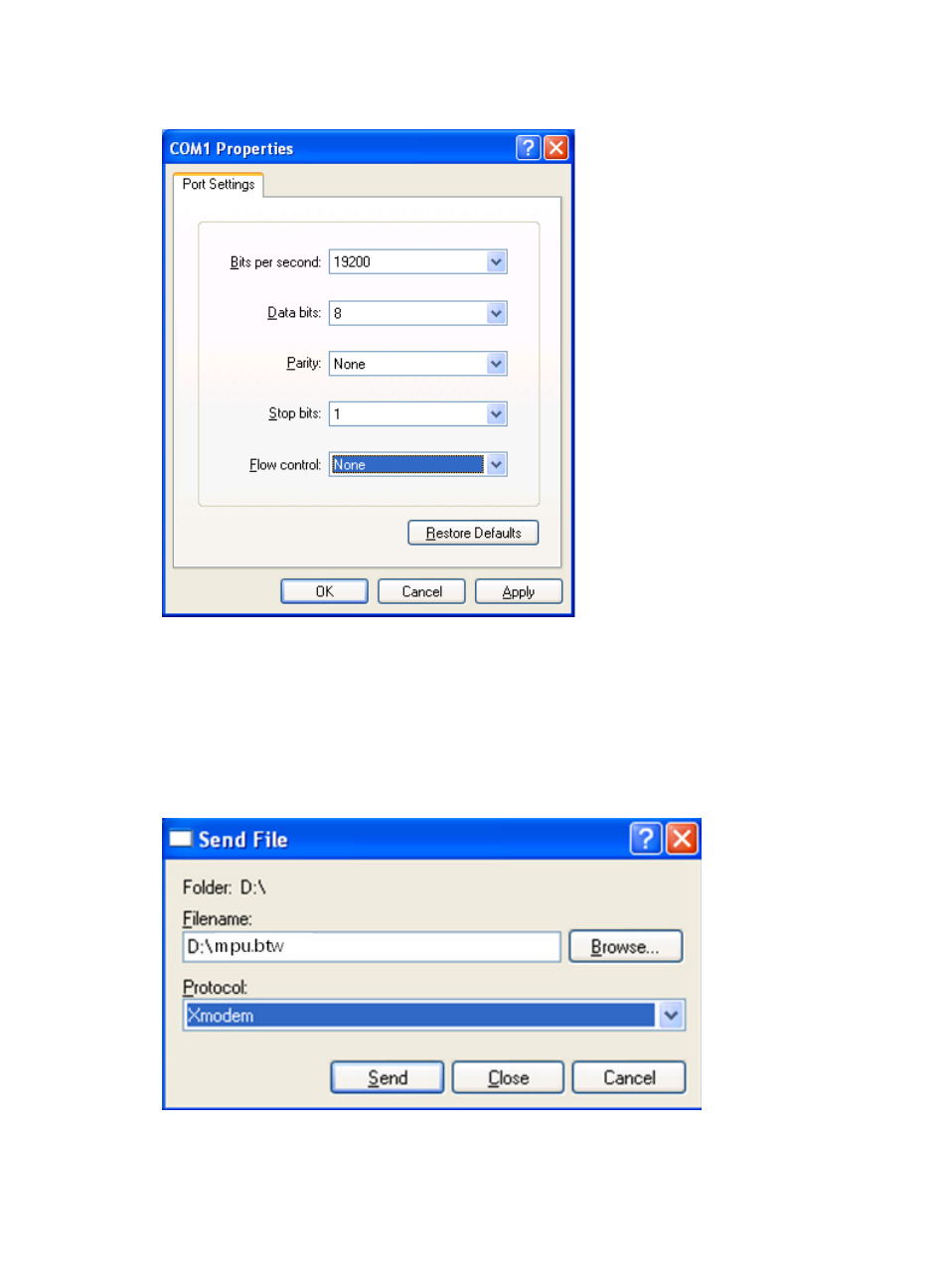
19
Figure 2 The console port properties dialog box
7.
Click Connect to re-connect to the switch. The following information appears:
Now please start transfer file with XMODEM protocol.
If you want to exit, Press <Ctrl+X>
Downloading ...CCCCCCCCCCCCCCC
8.
Select Transfer > Send File in the HyperTerminal window. In the Send File dialog box that appears,
click Browse to select the target .app file, and select Xmodem as the protocol.
Figure 3 The Send File dialog box
9.
Click Send. The following dialog box appears:
Advertising