H3C Technologies H3C S7500E Series Switches User Manual
Page 15
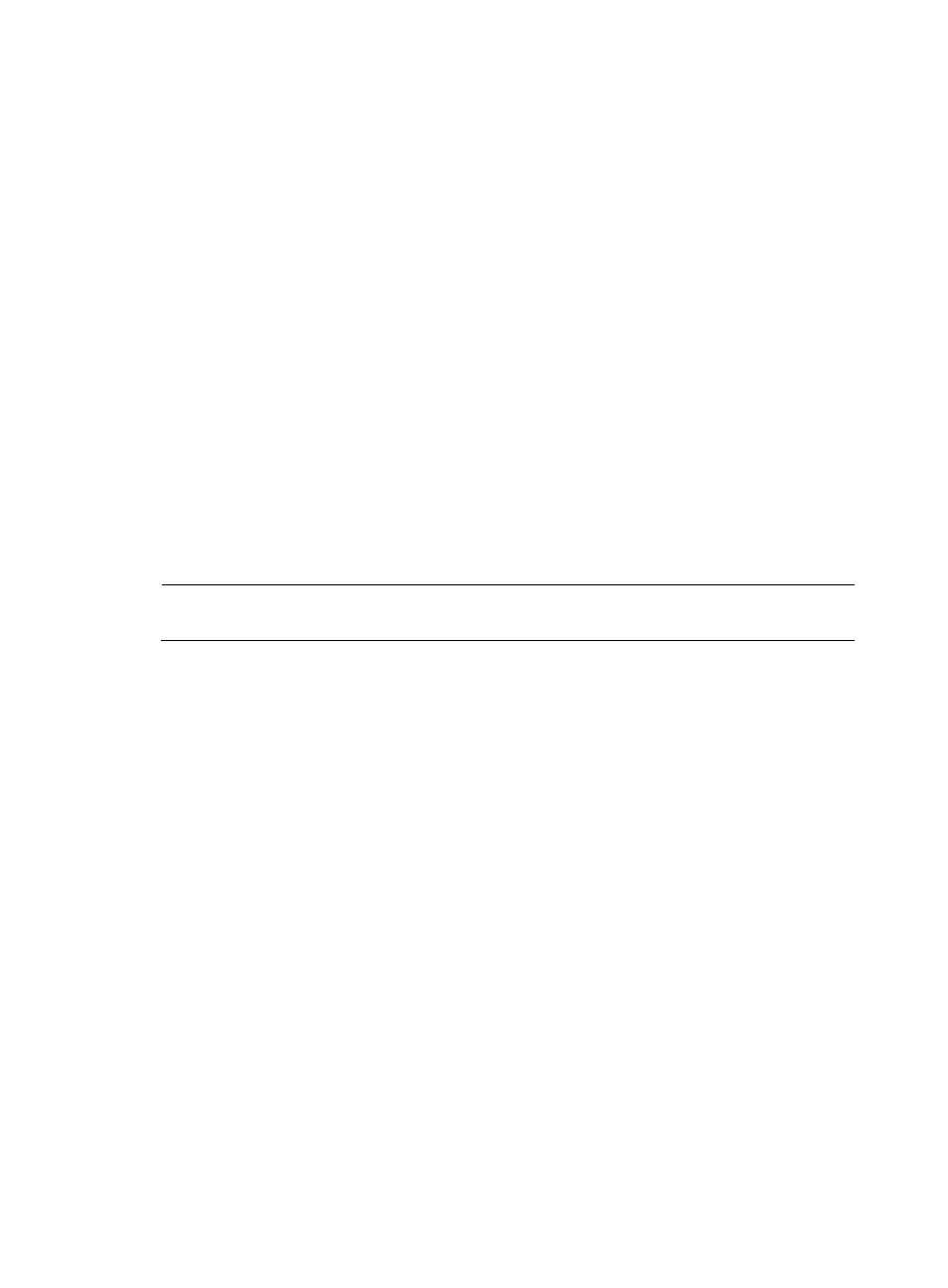
14
1. Set TFTP protocol parameters
2. Set FTP protocol parameters
3. Set XMODEM protocol parameters
4. Update through file in device
0. Return to boot menu
Enter your choice(0-4):
4.
In the Boot ROM update menu, type 1 to set the TFTP parameters.
BootRom update menu:
1. Set TFTP protocol parameters
2. Set FTP protocol parameters
3. Set XMODEM protocol parameters
4. Update through file in device
0. Return to boot menu
Enter your choice(0-4):1
Load File name :newest.btw The name of the target .btw file
Switch IP address :10.10.10.2 The IP address of the switch
Server IP address :10.10.10.3 The IP address of the PC that stores the .btw
file
NOTE:
The switch must be on the same network segment as the PC storing the upgrade files.
5.
After you set the TFTP parameters and press Enter, the switch starts to download the upgrade file.
When the file is successfully downloaded, the following output appears:
Loading...........done!
Will you Update Basic BootRom? (Y/N):
6.
Answer Y to the question. The following information appears:
Will you Update Basic BootRom? (Y/N):Y
Updating Basic BootRom..........done!
Updating extended BootRom? (Y/N):
7.
Answer Y to the question. The following information appears:
Updating extended BootRom? (Y/N):Y
Updating extended BootRom...........done!
BootRom update menu:
1. Set TFTP protocol parameters
2. Set FTP protocol parameters
3. Set XMODEM protocol parameters
4. Update through file in device
0. Return to boot menu
Enter your choice(0-4):
8.
Type 0 to return to the boot menu.
BOOT MENU