H3C Technologies H3C S7500E Series Switches User Manual
Page 21
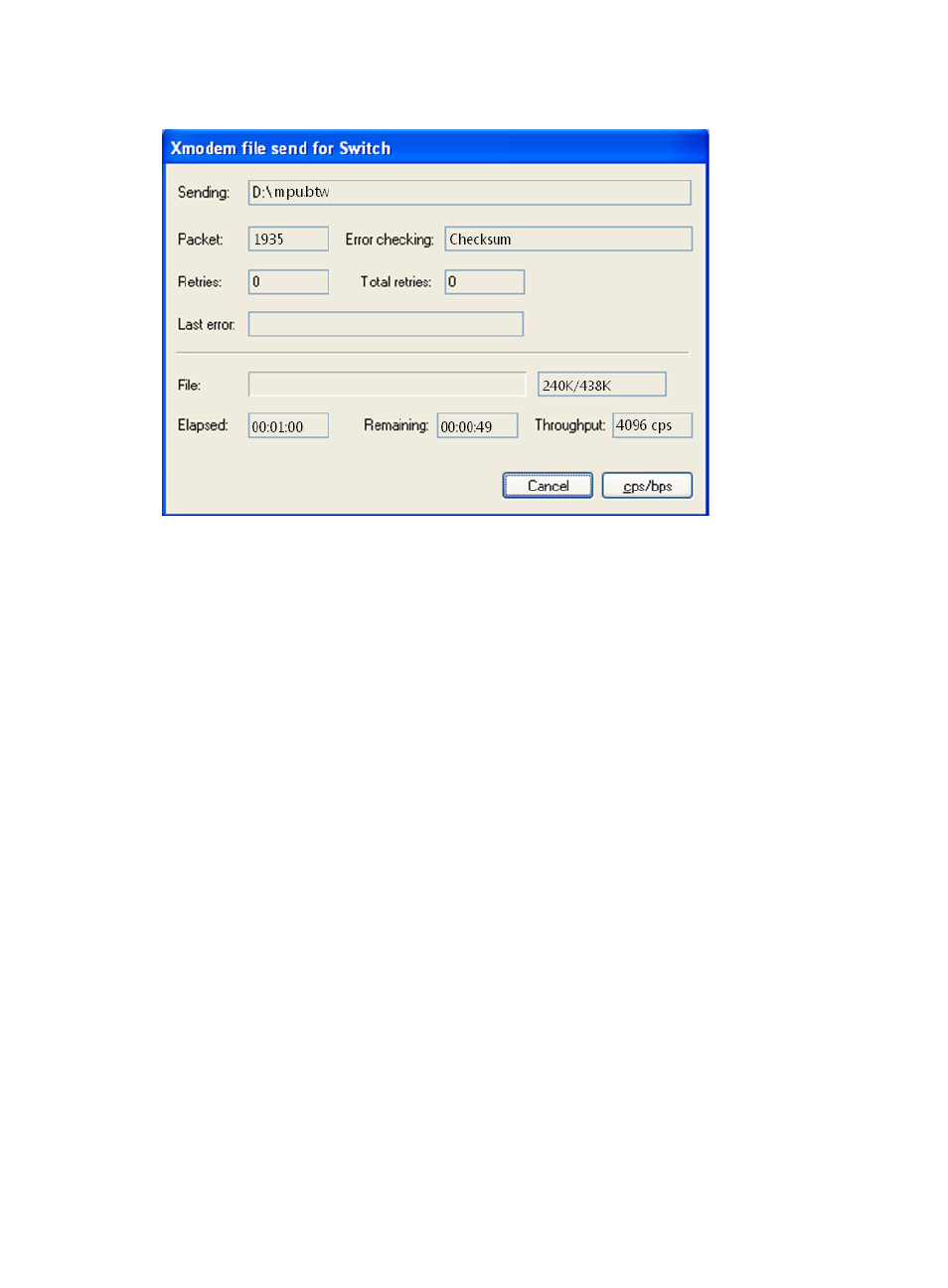
20
Figure 4 The Xmodem file send for Switch dialog box
10.
When the file is successfully downloaded, the following information appears:
Loading...........done!
Will you Update Basic BootRom? (Y/N):
11.
Answer Y to the question. The following information appears:
Will you Update Basic BootRom? (Y/N):Y
Updating Basic BootRom..........done!
Updating extended BootRom? (Y/N):
12.
Answer Y to the question. The following information appears:
Updating extended BootRom? (Y/N):Y
Updating extended BootRom...........done!
BootRom update menu:
1. Set TFTP protocol parameters
2. Set FTP protocol parameters
3. Set XMODEM protocol parameters
4. Update through file in device
0. Return to boot menu
Enter your choice(0-4):
13.
Type 0 to return to the boot menu.
BOOT MENU
1: Download application file to device
2: Select application file to boot
3: Display all files in device
4: Delete file from device
5: Modify bootrom password
0: Reboot