Enabling auto power-down, Setting a statistics polling interval, Configuring a layer 2 ethernet interface – H3C Technologies H3C WX5500E Series Access Controllers User Manual
Page 17: Layer 2 ethernet interface configuration task list
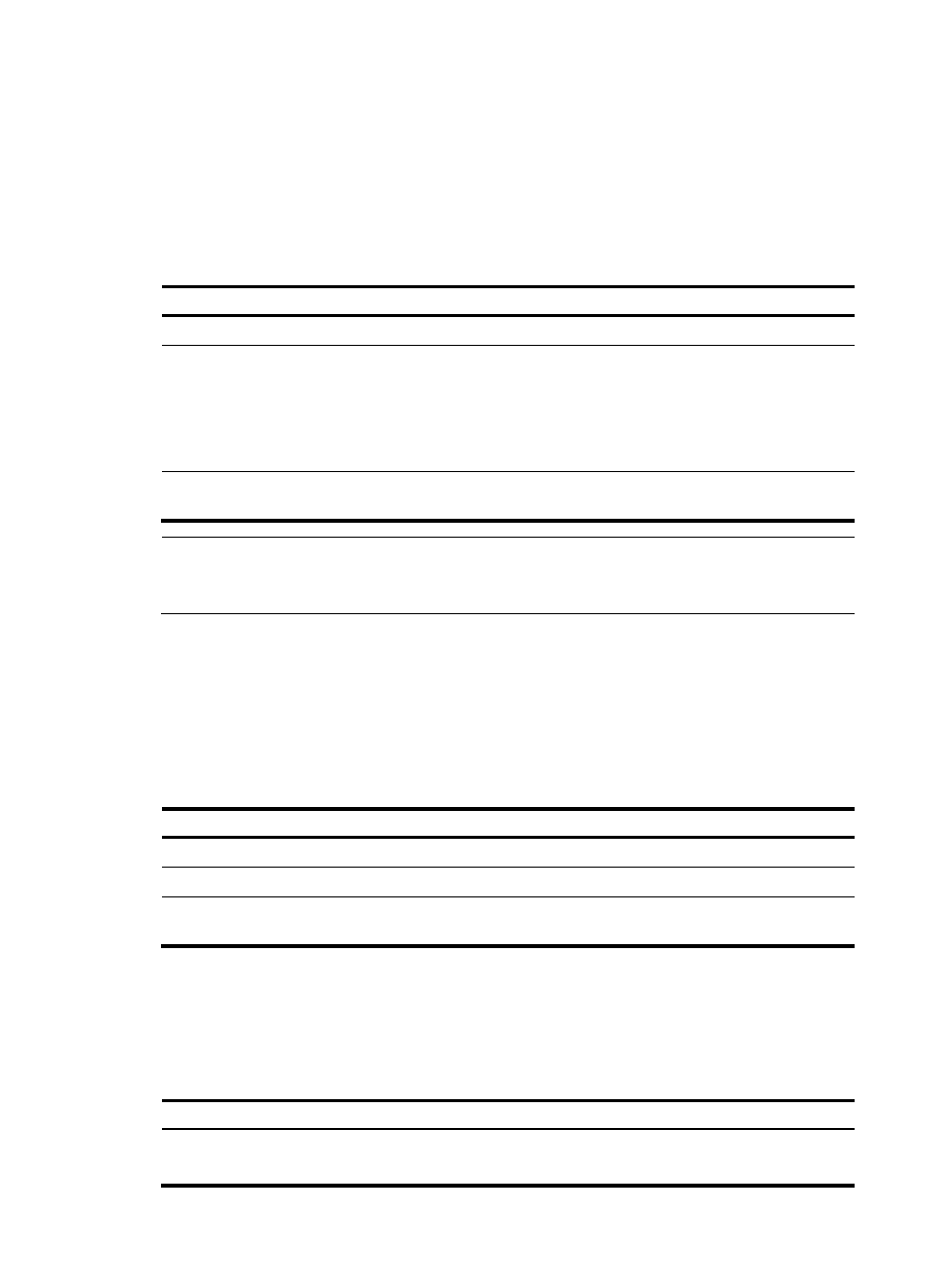
6
Enabling auto power-down
With the auto power-down function, the system automatically stops supplying power to an interface if the
interface is in the down state for a certain period of time (which depends on the chip specifications and
is not configurable). The interface enters the power save mode. When the interface goes up, the system
supplies power to the interface and the interface enters its normal state.
To enable auto power-down on an Ethernet interface:
Step Command
Remarks
1.
Enter system view.
system-view
N/A
2.
Enter interface view or port
group view.
•
Enter Ethernet interface view:
interface interface-type
interface-number
•
Enter port group view:
port-group manual
port-group-name
Settings in interface view take
effect on the interface. Settings in
port group view take effect on all
ports in the port group.
3.
Enable auto power-down.
port auto-power-down
By default, auto power-down is
disabled.
NOTE:
When you connect an interface enabled with auto power-down to a device, if the link cannot go up
properly, disable auto power-down on the interface and try again.
Setting a statistics polling interval
You can configure an interface statistics polling interval. To display the interface statistics collected in the
last polling interval, use the display interface or display counters rate command. To clear the interface
statistics, use the reset counters interface command.
To set the statistics polling interval:
Step Command
Remarks
1.
Enter system view.
system-view
N/A
2.
Enter interface view.
interface interface-type interface-number
N/A
3.
Set the statistics polling
interval.
flow-interval interval
The default setting is 300
seconds.
Configuring a Layer 2 Ethernet interface
Layer 2 Ethernet interface configuration task list
Task Remarks
Setting speed options for autonegotiation on an
Ethernet interface
Optional.
Applicable to Layer 2 Ethernet interfaces.