Setting the aggregation state of each member port, Aggregating links in dynamic mode, Aggregating – H3C Technologies H3C WX5500E Series Access Controllers User Manual
Page 47: Links in dynamic mode
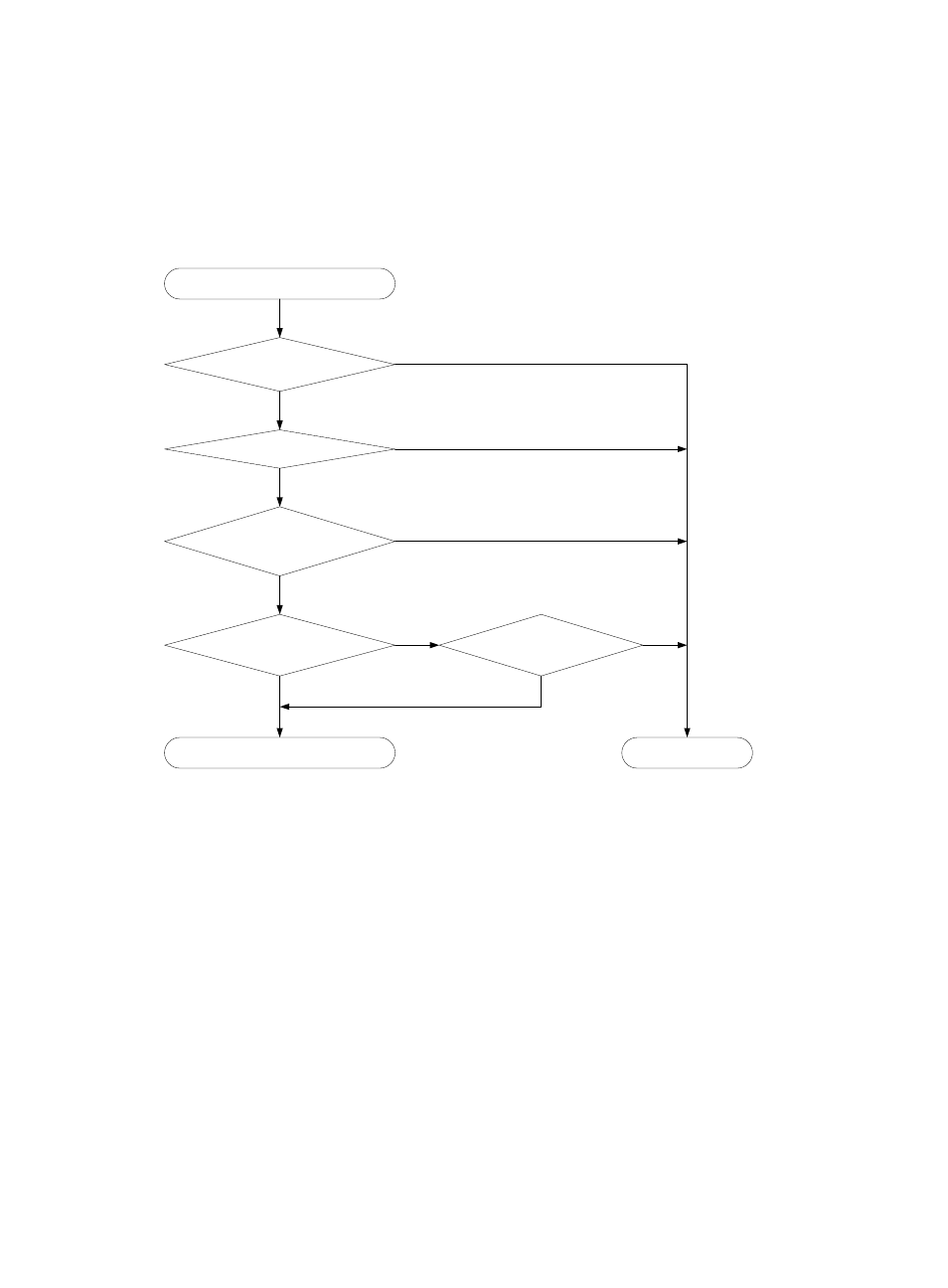
36
The one at the top is chosen as the reference port. If two ports have the same aggregation priority, duplex
mode, and speed, the one with the lower port number is chosen.
Setting the aggregation state of each member port
After choosing the reference port, the static aggregation group sets the aggregation state of each
member port.
Figure 8 Setting the aggregation state of a member port in a static aggregation group
Aggregating links in dynamic mode
LACP is automatically enabled on all member ports in a dynamic aggregation group. The protocol
automatically maintains the aggregation state of ports.
When you aggregate links in dynamic mode, follow these guidelines:
•
A dynamic link aggregation group preferably sets full-duplex ports as the Selected ports, and will
set one, and only one, half-duplex port as a Selected port when none of the full-duplex ports can be
selected or only half-duplex ports exist in the group.
•
To make sure that you have stable aggregation state and service continuity, do not change port
attributes or class-two configurations on any member port.
•
In a dynamic aggregation group, when the aggregation state of a local port changes, the
aggregation state of the peer port changes.
•
A port that joins a dynamic aggregation group after the Selected port limit has been reached is
placed in Selected state if it is more eligible for being selected than a current member port.
The dynamic link aggregation process comprises the following tasks:
No
Port attribute/class 2 configurations
same as the reference port?
More candidate ports than max.
number of Selected ports?
Is the port up?
Is there any hardware restriction?
Port number as low as to set
the port in the Selected state?
Set the aggregation state
of a member port
Set the port in the Selected state
Set the port in the
Unselected state
Yes
Yes
No
Yes
No
Yes
No
Yes
No