Configuring lldp trapping, Displaying and maintaining lldp – H3C Technologies H3C WX5500E Series Access Controllers User Manual
Page 193
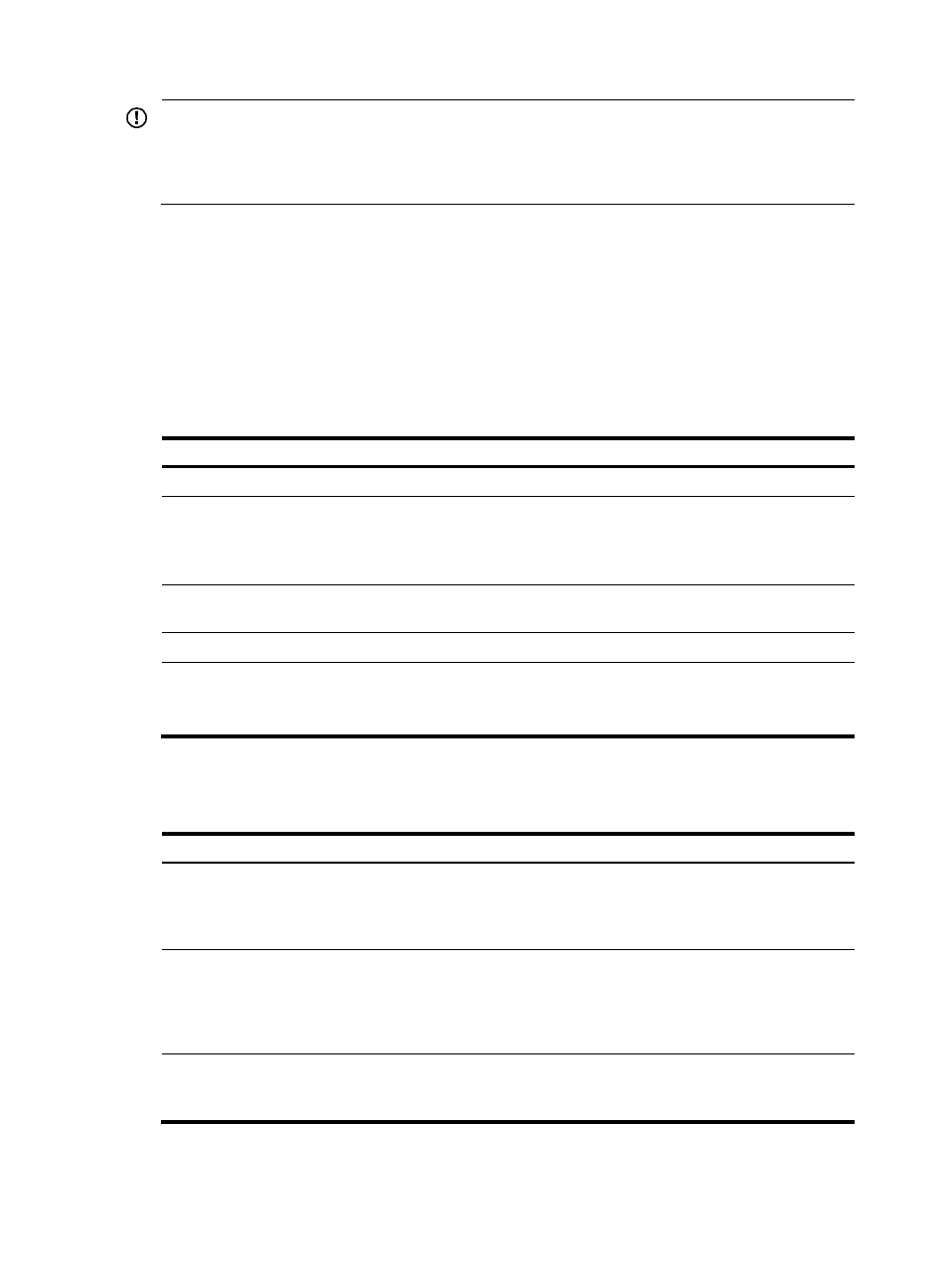
182
IMPORTANT:
•
When the switch is enabled to automatically discover IP phones through LLDP, you can connect at most
five IP phones to each port of the switch.
•
You cannot use this function together with CDP compatibility.
Configuring LLDP trapping
LLDP trapping notifies the NMS of events such as newly-detected neighboring devices and link
malfunctions.
To prevent excessive LLDP traps from being sent when the topology is unstable, set a trap transmit interval
for LLDP.
To configure LLDP trapping:
Step Command
Remarks
1.
Enter system view.
system-view
N/A
2.
Enter Ethernet interface
view or port group view.
•
Enter Layer 2 Ethernet interface view:
interface interface-type interface-number
•
Enter port group view:
port-group manual port-group-name
Use either command.
3.
Enable LLDP trapping.
lldp notification remote-change enable
By default, LLDP trapping is
disabled.
4.
Return to system view.
quit
N/A
5.
Set the LLDP trap transmit
interval.
lldp timer notification-interval interval
Optional.
The default setting is 5
seconds.
Displaying and maintaining LLDP
Task Command
Remarks
Display the global LLDP
information or the information
contained in the LLDP TLVs to be
sent through a port.
display lldp local-information [ global |
interface interface-type interface-number ] [ |
{ begin | exclude | include }
regular-expression ]
Available in any view.
Display the information contained
in the LLDP TLVs sent from
neighboring devices.
display lldp neighbor-information [ brief |
interface interface-type interface-number
[ brief ] | list [ system-name system-name ] ]
[ | { begin | exclude | include }
regular-expression ]
Available in any view.
Display LLDP statistics.
display lldp statistics [ global | interface
interface-type interface-number ] [ | { begin |
exclude | include } regular-expression ]
Available in any view.