Configuration restrictions and guidelines, Configuration procedure – H3C Technologies H3C WX5500E Series Access Controllers User Manual
Page 83
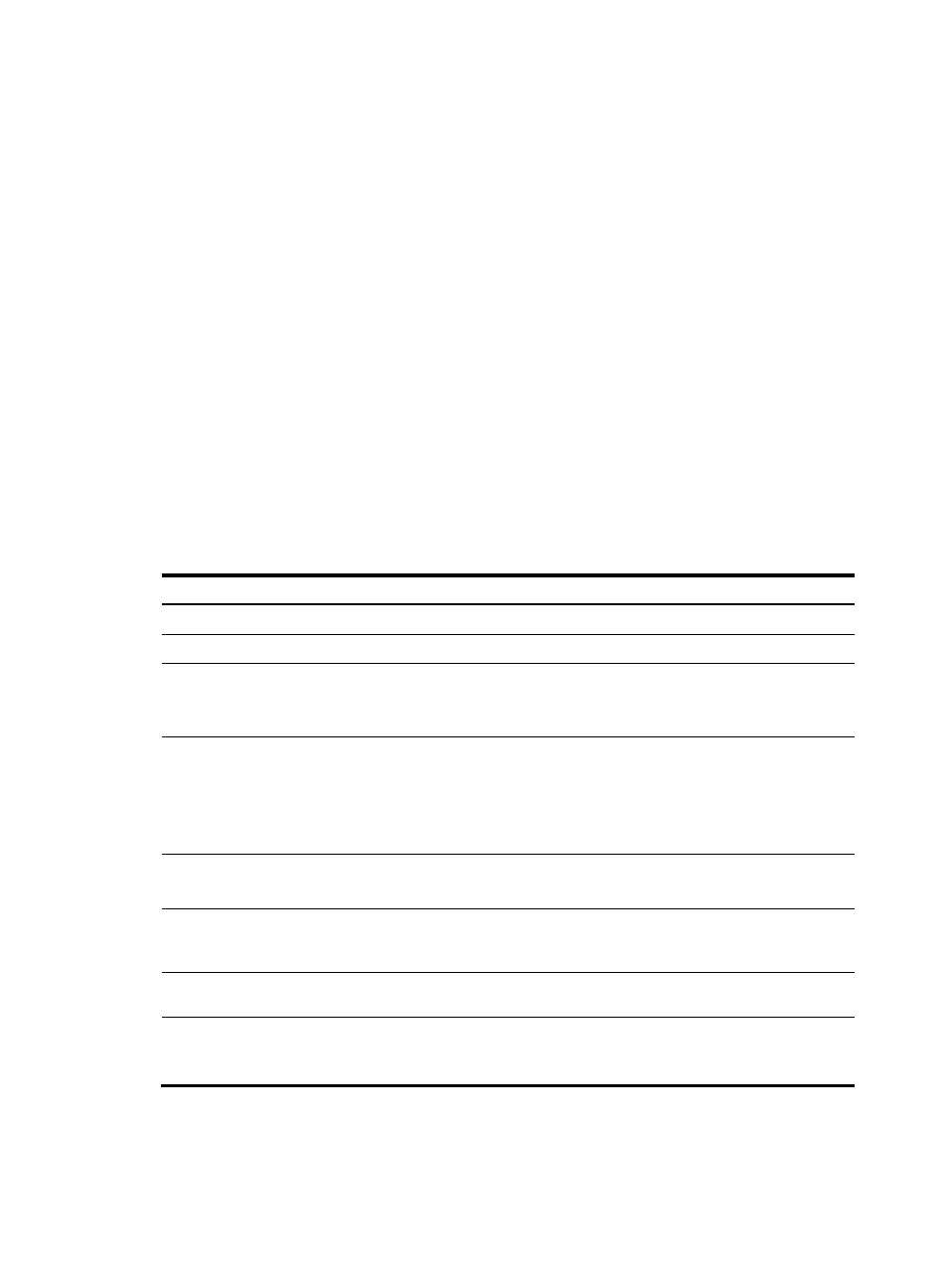
72
Configuration restrictions and guidelines
•
Two or more spanning tree devices belong to the same MST region only if they are configured to
have the same format selector (0 by default, not configurable), MST region name, MST region
revision level, and VLAN-to-instance mapping entries in the MST region, and they are connected
through a physical link.
•
The configuration of MST region-related parameters, especially the VLAN-to-instance mapping
table, will result in a new spanning tree calculation. To reduce the possibility of topology instability,
the MST region configuration takes effect only after you activate it by using the active
region-configuration command, or enable a spanning tree protocol by using the stp enable
command if the spanning tree protocol is disabled.
•
The device in PVST mode automatically maps VLANs to MSTIs, and supports more MSTIs than in
MSTP mode. When you change the spanning tree mode from PVST to MSTP, exceeding
VLAN-to-instance mappings (arranged in ascending order of MSTI IDs) are silently deleted and
cannot be recovered even if you change the spanning tree mode back. To prevent loss of mappings,
do not manually configure VLAN-to-instance mappings in PVST mode.
Configuration procedure
To configure an MST region:
Step Command
Remarks
1.
Enter system view.
system-view
N/A
2.
Enter MST region view.
stp region-configuration
N/A
3.
Configure the MST region
name.
region-name name
Optional.
The MST region name is the MAC
address by default.
4.
Configure the
VLAN-to-instance mapping
table.
instance instance-id vlan vlan-list
Or
vlan-mapping modulo modulo
Optional.
Use one of the commands.
All VLANs in an MST region are
mapped to the CIST (or MSTI 0) by
default.
5.
Configure the MSTP revision
level of the MST region.
revision-level level
Optional.
The default setting is 0.
6.
Display the MST region
configurations that are not
activated yet.
check region-configuration
Optional.
7.
Activate MST region
configuration manually.
active region-configuration
N/A
8.
Display the activated
configuration information of
the MST region.
display stp region-configuration [ |
{ begin | exclude | include }
regular-expression ]
Optional.
Available in any view.