Displaying and maintaining service loopback groups, Service loopback group configuration example, Network requirements – H3C Technologies H3C WX5500E Series Access Controllers User Manual
Page 201: Configuration procedure
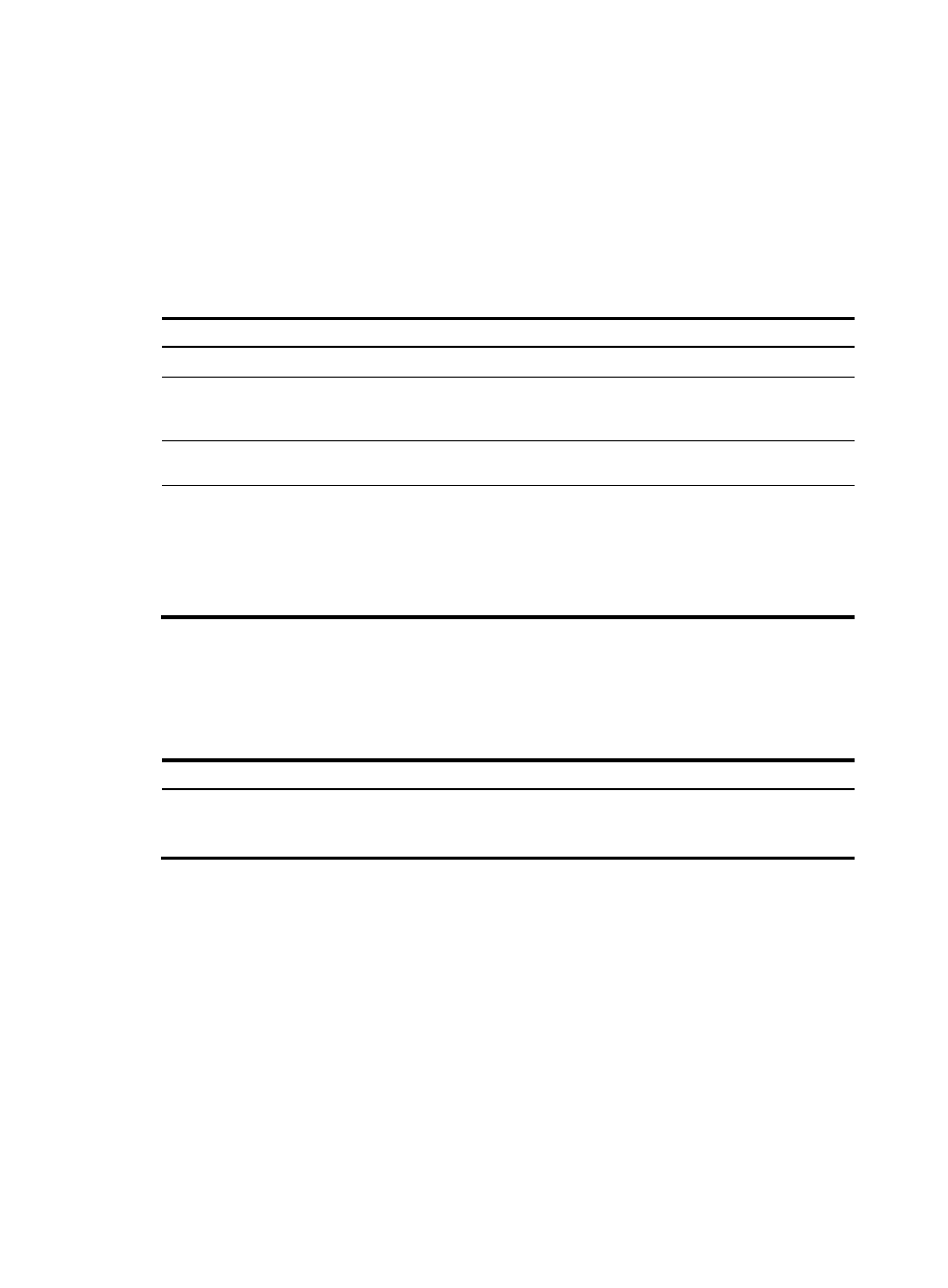
190
•
To change the service type of a service loopback group successfully, make sure the following
requirements are met:
{
The service group has not been referenced by a feature.
{
The attributes of all member ports are not conflict with the target service type.
{
No service group has been created for the target service type.
•
For correct traffic processing, make sure a service loopback group has at least one member port
when it is being used by a feature.
To configure a service loopback group:
Step
Command
Remarks
1.
Enter system view.
system-view
N/A
2.
Create a service
loopback group and
specify its service type.
service-loopback group number type
{ multicast-tunnel | tunnel } *
N/A
3.
Enter Layer 2 Ethernet
interface view.
interface interface-type interface-number
N/A
4.
Assign the port to a
service loopback group.
port service-loopback group number
By default, a port does not
belong to any service loopback
group.
Repeat this command to assign
multiple ports to a service
loopback group.
Displaying and maintaining service loopback
groups
Task
Command
Remarks
Display information about service
loopback groups.
display service-loopback group
[ number ] [ | { begin | exclude |
include } regular-expression ]
Available in any view.
Service loopback group configuration example
Network requirements
All Ethernet ports of Device A support tunnel service. Assign GigabitEthernet 1/0/1 through
GigabitEthernet 1/0/3 to a service loopback group for tunnel traffic loopback.
Configuration procedure
# Create service loopback group 1, and specify the service type as Tunnel (unicast tunnel service).
<DeviceA> system-view