Displaying and maintaining mvrp, Network requirements – H3C Technologies H3C WX5500E Series Access Controllers User Manual
Page 210
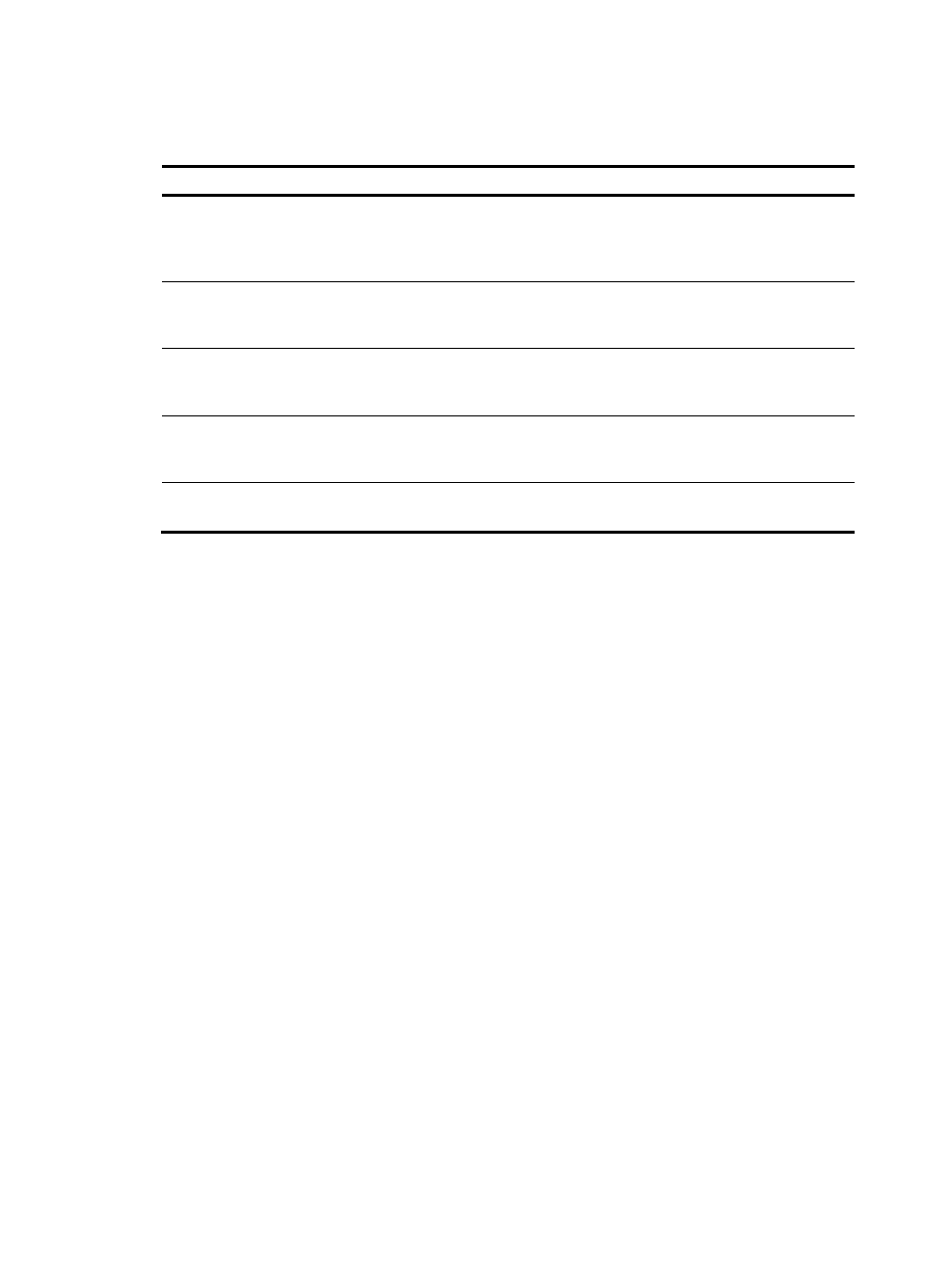
199
Displaying and maintaining MVRP
Task Command
Remarks
Display the MVRP status of
the specified port and each
MVRP interface in the
specified VLAN.
display mvrp state interface interface-type
interface-number vlan vlan-id [ | { begin |
exclude | include } regular-expression ]
Available in any view.
Display the MVRP running
status.
display mvrp running-status [ interface
interface-list ] [ | { begin | exclude |
include } regular-expression ]
Available in any view.
Display the MVRP statistics.
display mvrp statistics [ interface
interface-list ] [ | { begin | exclude |
include } regular-expression ]
Available in any view.
Display the dynamic VLAN
operation information of
the specified port.
display mvrp vlan-operation interface
interface-type interface-number [ | { begin
| exclude | include } regular-expression ]
Available in any view.
Clear the MVRP statistics of
the specified ports.
reset mvrp statistics [ interface interface-list ] Available in user view.
Configuration example for MVRP in normal
registration mode
Network requirements
As shown in
, configure MSTP, map VLAN 10 to MSTI 1, map VLAN 20 MST 2, and map the
other VLANs to MSTI 0.
Configure MVRP and set the MVRP registration mode to normal, so that Device A, Device B, Device C,
and Device D can register and deregister dynamic and static VLANs and keep identical VLAN
configuration for each MSTI.
When the network is stable, set the MVRP registration mode to fixed on the port that connecting Device
B to Device A, so that the dynamic VLANs on Device B are not de-registered.