Enabling bridging on an ethernet interface – H3C Technologies H3C WX5500E Series Access Controllers User Manual
Page 23
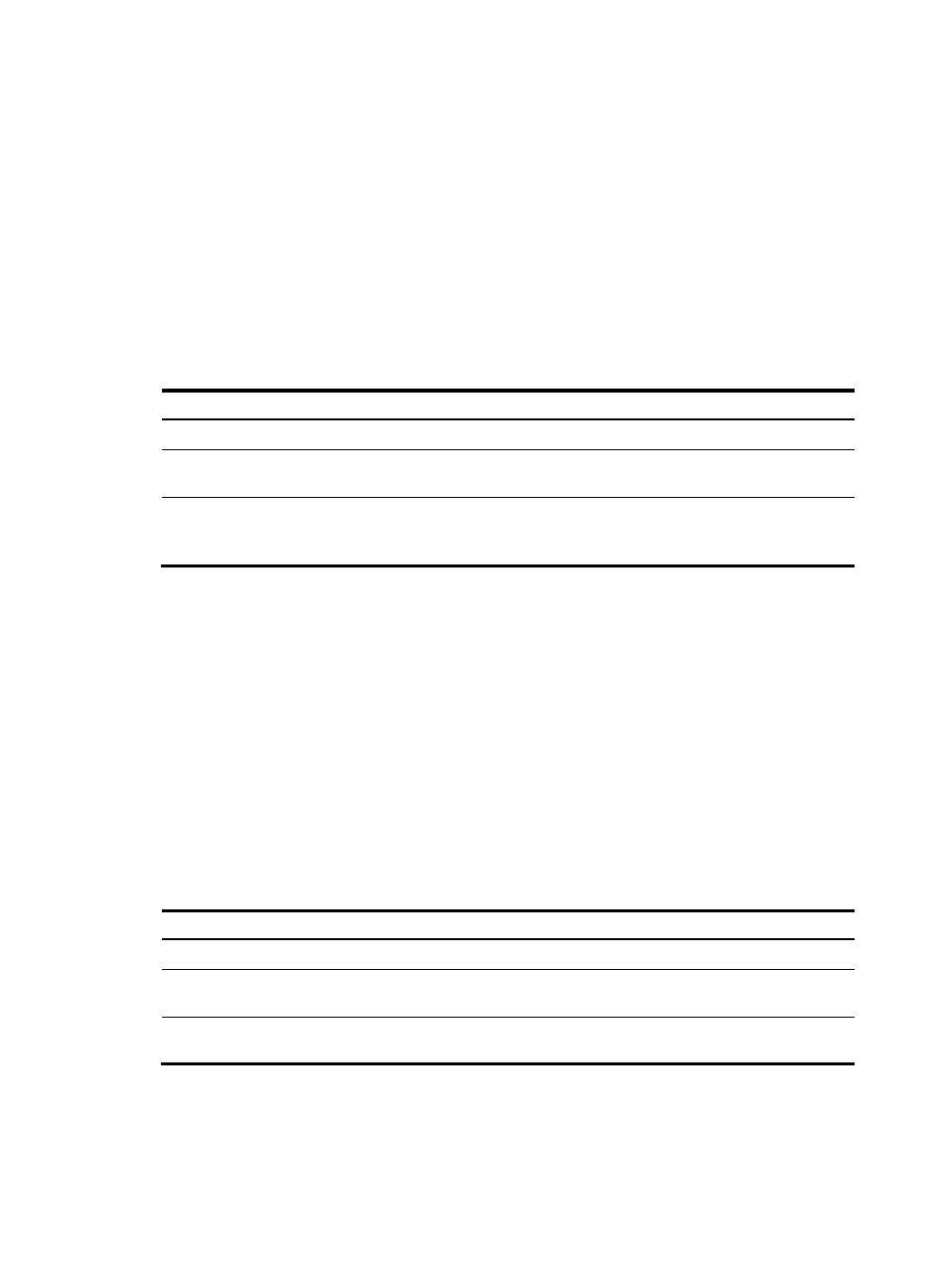
12
•
In normal mode, pins 1 and 2 are transmit pins, and pins 3 and 6 are receive pins.
•
In across mode, pins 1 and 2 are receive pins, and pins 3 and 6 are transmit pins.
•
In auto mode, the interface negotiates pin roles with its peer.
To enable the interface to communicate with its peer, make sure that its transmit pins are connected to the
remote receive pins. If the interface can detect the connection cable type, set the interface in auto MDI
mode. If not, set its MDI mode by using the following guidelines:
•
When a straight-through cable is used, set the interface to operate in the MDI mode different than
its peer.
•
When a crossover cable is used, set the interface to operate in the same MDI mode as its peer, or
set either end to operate in auto mode.
To set the MDI mode of an Ethernet interface:
Step Command
Remarks
1.
Enter system view.
system-view
N/A
2.
Enter Ethernet interface view. interface interface-type
interface-number
N/A
3.
Set the MDI mode of the
Ethernet interface.
mdi { across | auto | normal }
By default, a copper Ethernet
interface operates in auto mode to
negotiate pin roles with its peer.
Enabling bridging on an Ethernet interface
When an incoming packet arrives, the device processes the packet in the following workflow:
•
If the packet is a known packet (such as a unicast or multicast packet), the switch looks up the
destination MAC address of the packet in the MAC address table. If an entry is found, but the
outgoing interface is the same as the receiving interface, the device discards the packet.
•
If the packet is an unknown packet, the WX5540E switching engine broadcasts the packets to any
interface other than the receiving interface.
The process above indicates that the receiving interface of a packet cannot be the outgoing interface of
the packet at the same time. To enable the device to forward such packets rather than drop them in this
case, enable the bridging function on the Ethernet interface.
To enable bridging on an Ethernet interface:
Step Command
Remarks
1.
Enter system view.
system-view
N/A
2.
Enter Ethernet interface view. interface interface-type
interface-number
N/A
3.
Enable bridging on the
Ethernet interface.
port bridge enable
By default, bridging is disabled.