2 import – PRESTIGIO EasiMeeting User Manual
Page 13
Advertising
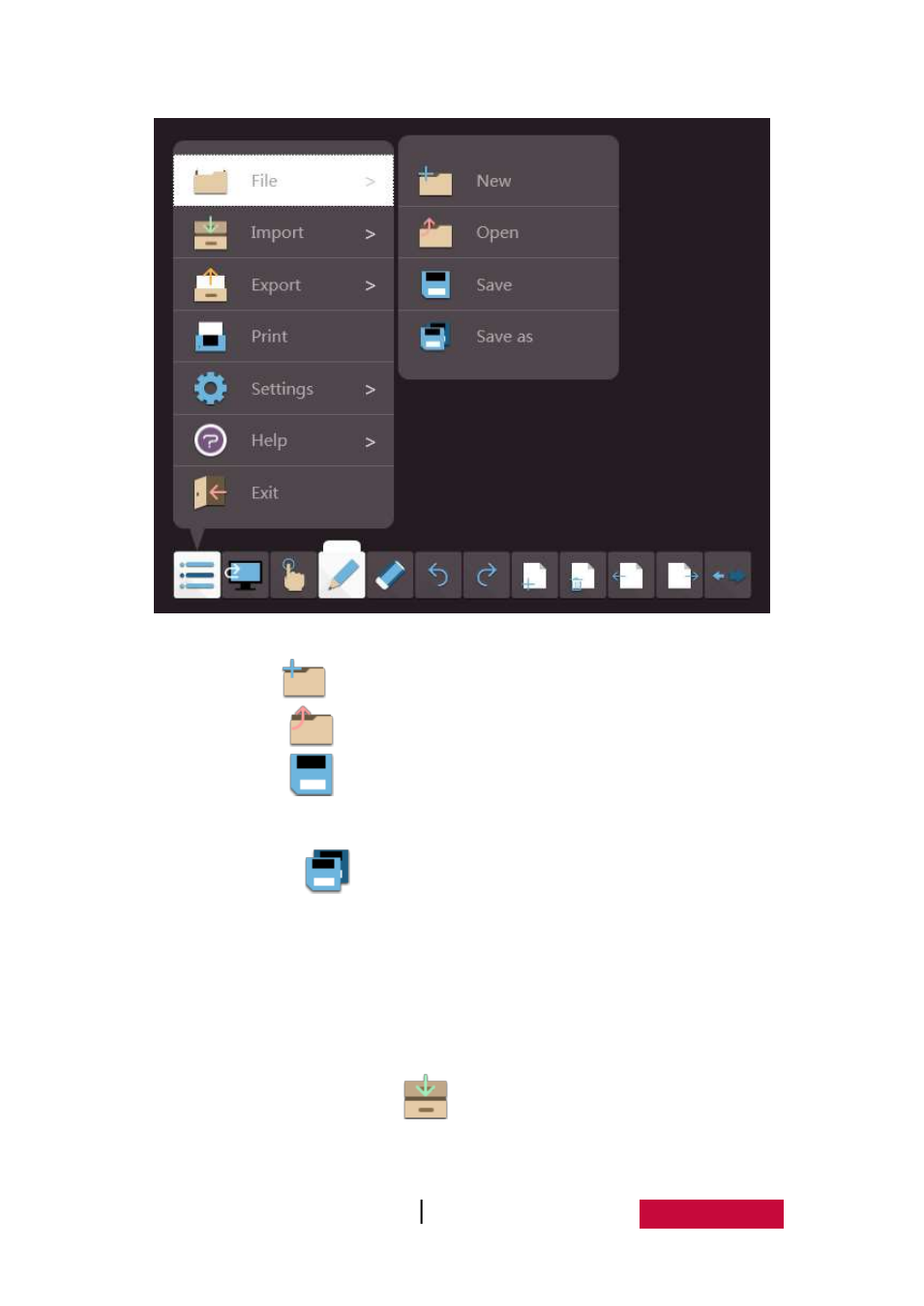
User Manual EasMeeting (Application Software)
10
Fig.3-1-1-1 File Operation
New. Click
to create a new file.
Open. Click
to open the saved .em format file.
Save. Click
to save current document as software supported .em
format file.
Save As. Click
to save current document as .em format file.
Note:
If the current panel-in panel has handwriting, the handwriting will be
automatically saved in the panel-in-panel; Open the file, and open the
plate in the plate, you can continue to use the saved handwriting.
3.1.1.2 Import
Click Menu and select Import
to import office document, pdf document,
Picture, audio and video file to the current page, as shown in Figure 3-1-1-2-1.
Advertising