PRESTIGIO EasiMeeting User Manual
Page 33
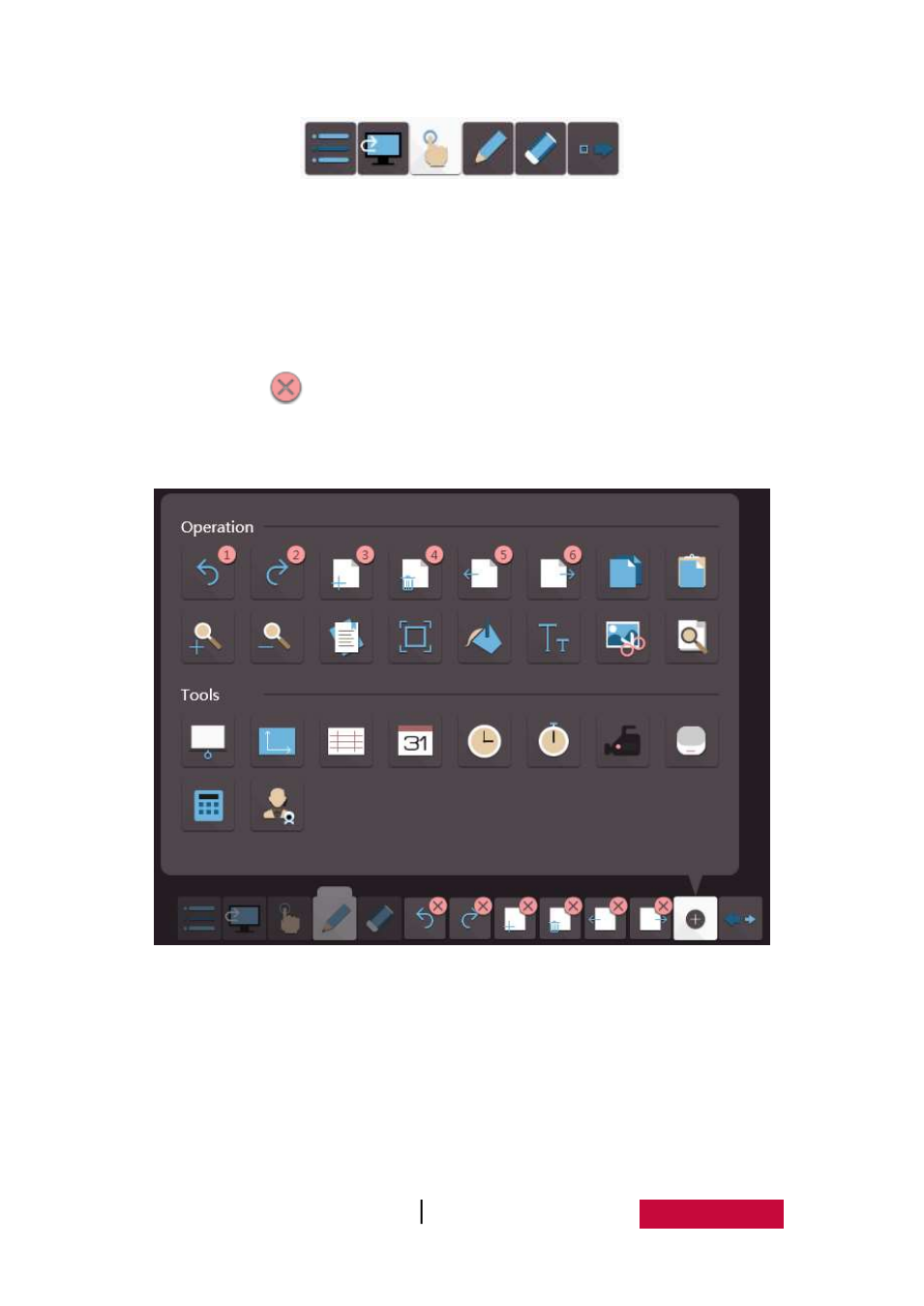
User Manual EasMeeting (Application Software)
30
Fig.3-1-6-2 Retract the Toolbar
Toolbar fully expanded state drag right expand button to pop up more
button to set the interface. The user can in order to add a button to the
toolbar as required, according to the different resolution, adaptive to
number of different buttons, as shown in Figure 3-1-6-3. Click the Close
button
on the top right corner toolbar button to remove the button;
click and drag the button and the user can drag the button to the desired
location.
Fig.3-1-6-3 Toolbar Setting
When hidden expandable functions, animation prompt will pop up.
① When you first time open the software, the toolbar is automatically
operable animation tips after the button expanded;
② All toolbar buttons is displayed, the pop-up animation tips of set
operation.
Note: