9 calculator – PRESTIGIO EasiMeeting User Manual
Page 56
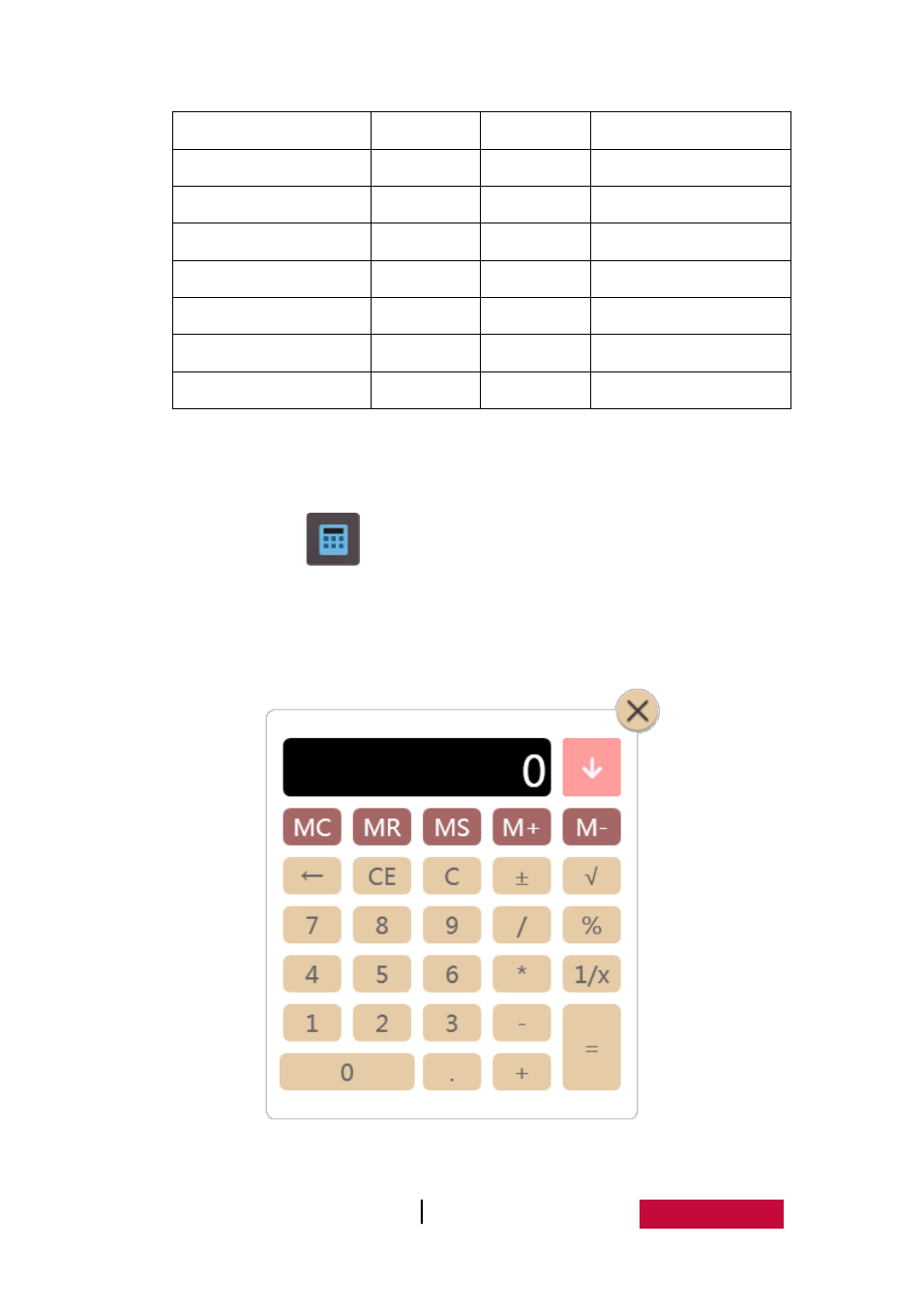
User Manual EasMeeting (Application Software)
53
Button Control(0x01)
Press(0x01)
74
FAN
Button Control(0x01)
Press(0x01)
80
FAN SPEED_0
Button Control(0x01)
Press(0x01)
81
FAN SPEED_1
Button Control(0x01)
Press(0x01)
82
FAN SPEED_2
Button Control(0x01)
Press(0x01)
83
FAN SPEED_3
Button Control(0x01)
Press(0x01)
84
FAN SPEED_4
Button Control(0x01)
Press(0x01)
85
FAN SPEED_5
Volume Control(0x02)
0-100
90
Volume
3.3.9 Calculator
Click the button
to call the calculator function, as shown in Figure3-3-9.
The user can perform simple mathematical calculations. The button is displayed in
the desktop mode, and the user can call in desktop mode. At the same time, Click on
the close button on the upper right corner to close the calculator.
Fig.3-3-9 Calculator