PRESTIGIO EasiMeeting User Manual
Page 30
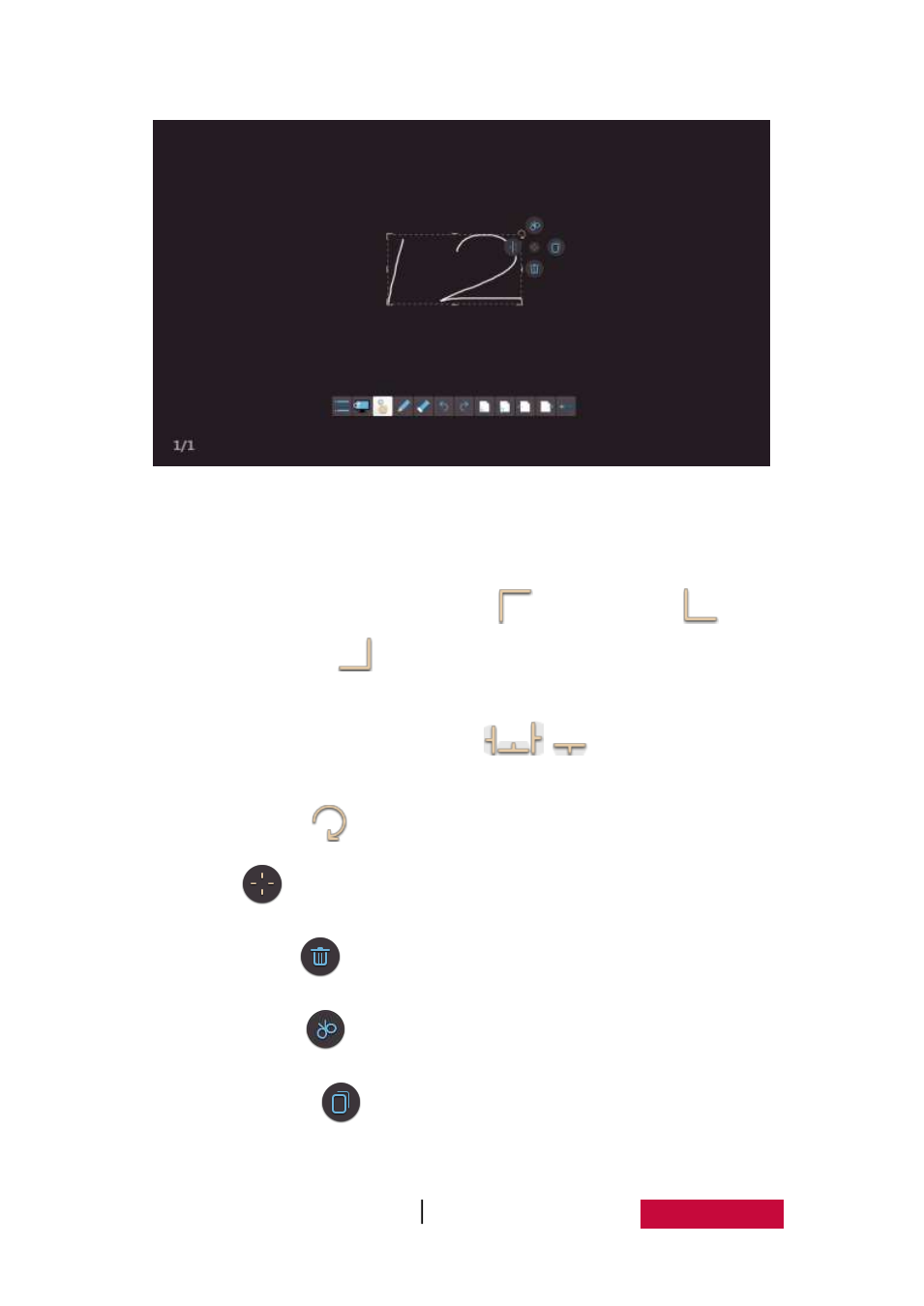
User Manual EasMeeting (Application Software)
27
Fig.3-1-5-2-1 Select Object
Moving. Click and drag selected object, to move current object to any
position;
Uniform zooming. Hold down icons of
on the upper left,
on the
bottom left, and
on the bottom right, to realize object uniform scaling
zooming operations respectively;
One-way zooming. Hold down icons
on each side to realize
object zooming operation in single direction;
Rotating. Click
to rotate the currently selected object;
Click
to open the button of deleting, cutting, copy and sorting;
Delete. Click
to delete currently selected object;
Cutting. Click
to cut currently selected object;
Copying. Click
to copy currently selected object, and paste it to
lower right of the object;