4 calendar – PRESTIGIO EasiMeeting User Manual
Page 50
Advertising
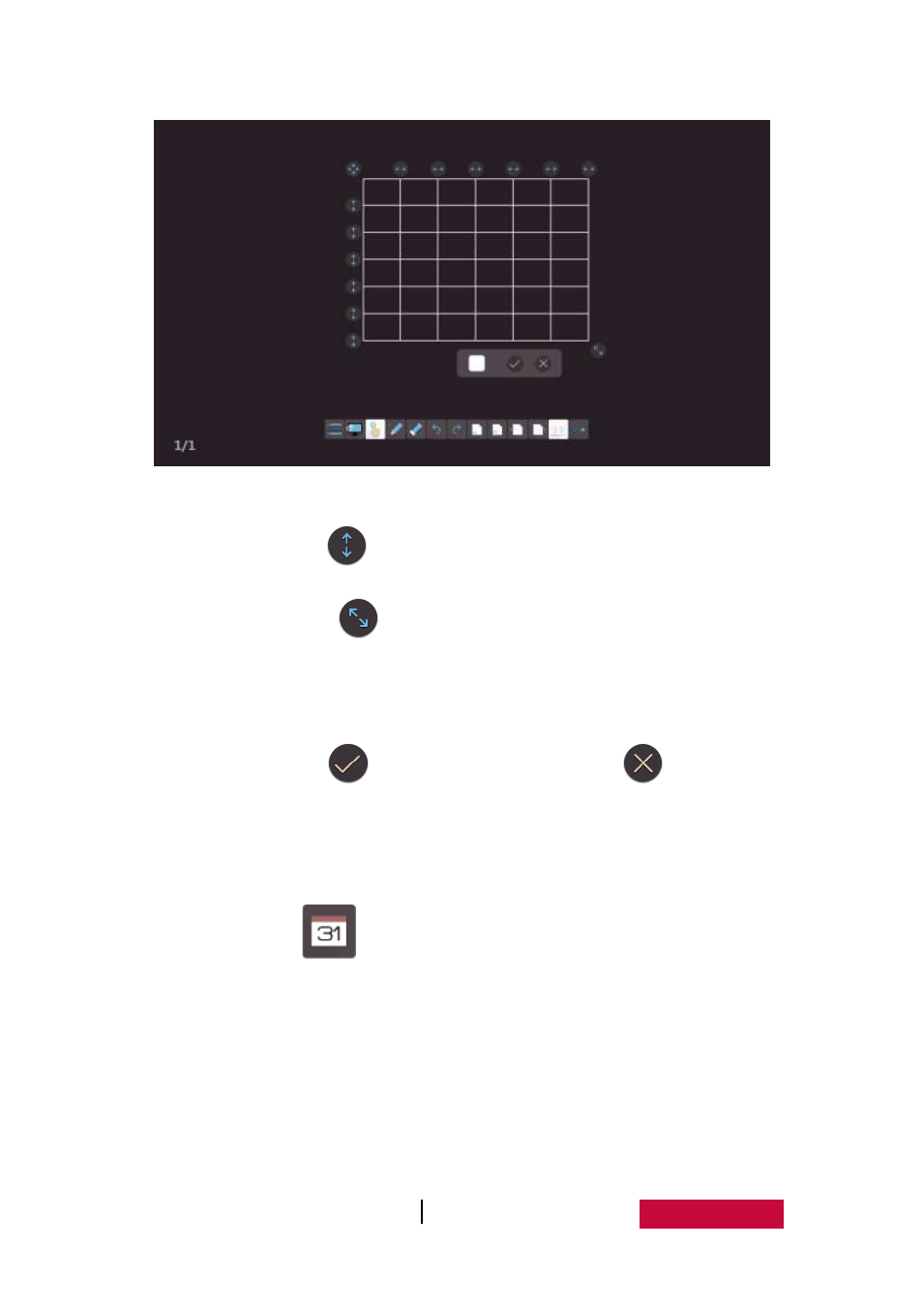
User Manual EasMeeting (Application Software)
47
Fig.3-3-3-2 Set Ranks Width
Click the button
and drag to adjust the form row height;
Click the button
and drag to adjust the form row height and column
width geometric;
Click the color block can be set up the form frame color;
Click the button
to put the form into a page, click
to cancel form
inserted.
3.3.4 Calendar
Click the button
to call the calendar function, as shown in Figure3-3-4.
The user can check the date as needs. The button is displayed in the desktop mode,
and the user can call in desktop mode. At the same time, Click on the close button on
the upper right corner to close the calendar.
Advertising