13 set background, 12 adaptive page – PRESTIGIO EasiMeeting User Manual
Page 37
Advertising
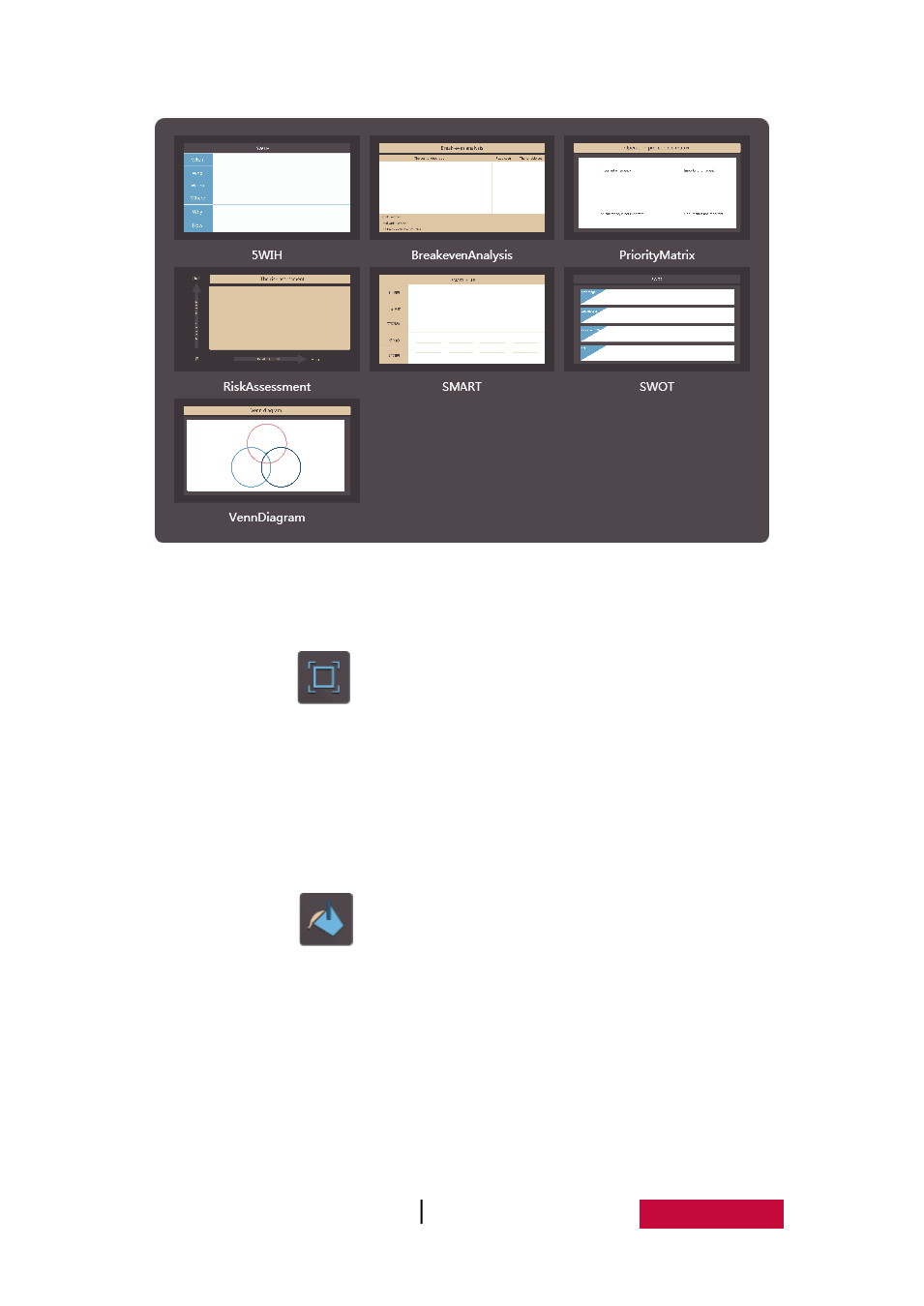
User Manual EasMeeting (Application Software)
34
Fig.3-2-11 Template library
3.2.12 Adaptive page
Click the button
can be adaptive full screen page. Roaming after Writing,
click this button to display the whole content writing full screen zoom. If the page
content more than full screen, it will automatic shrink to full screen; If the page
content is not full screen, then automatically zoom to full screen.
3.2.13 Set background
Click the button
to change the background of the current page pattern
and color, as shown in Figure 3-2-13.
Advertising