PRESTIGIO EasiMeeting User Manual
Page 39
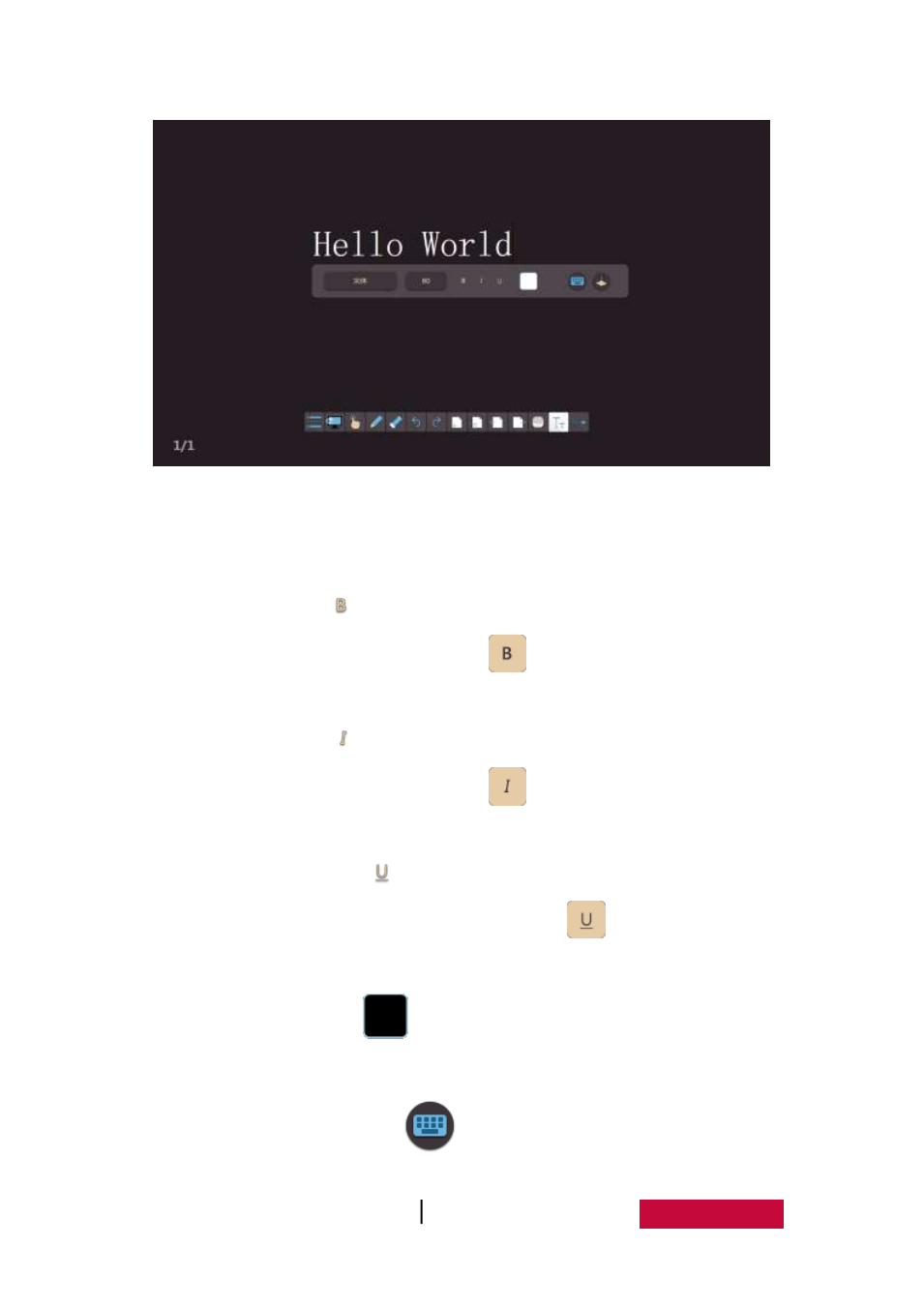
User Manual EasMeeting (Application Software)
36
Fig.3-2-14-2 Text Editing
① Font. Click drop-down menu of font box to select text font;
② Font size. Click drop-down menu of font size box to select text font size;
③ Bold. Click
button to set current text to bold, and at the same
time, the button is changed into
, click this button again to restore
font thickness;
④ Italic. Click
button to set current text to italic, and at the same
time, the button is changed into
, click this button again to restore
font;
⑤ Underline. Click
button to set current text to underlined, and at
the same time, the button is changed into
, click this button again
to remove underline of font;
⑥ Font color. Click
button to pop up color plate, to set font color of
current text;
⑦ Keyboard input. Click
to call out keyboard for text input;