PRESTIGIO EasiMeeting User Manual
Page 54
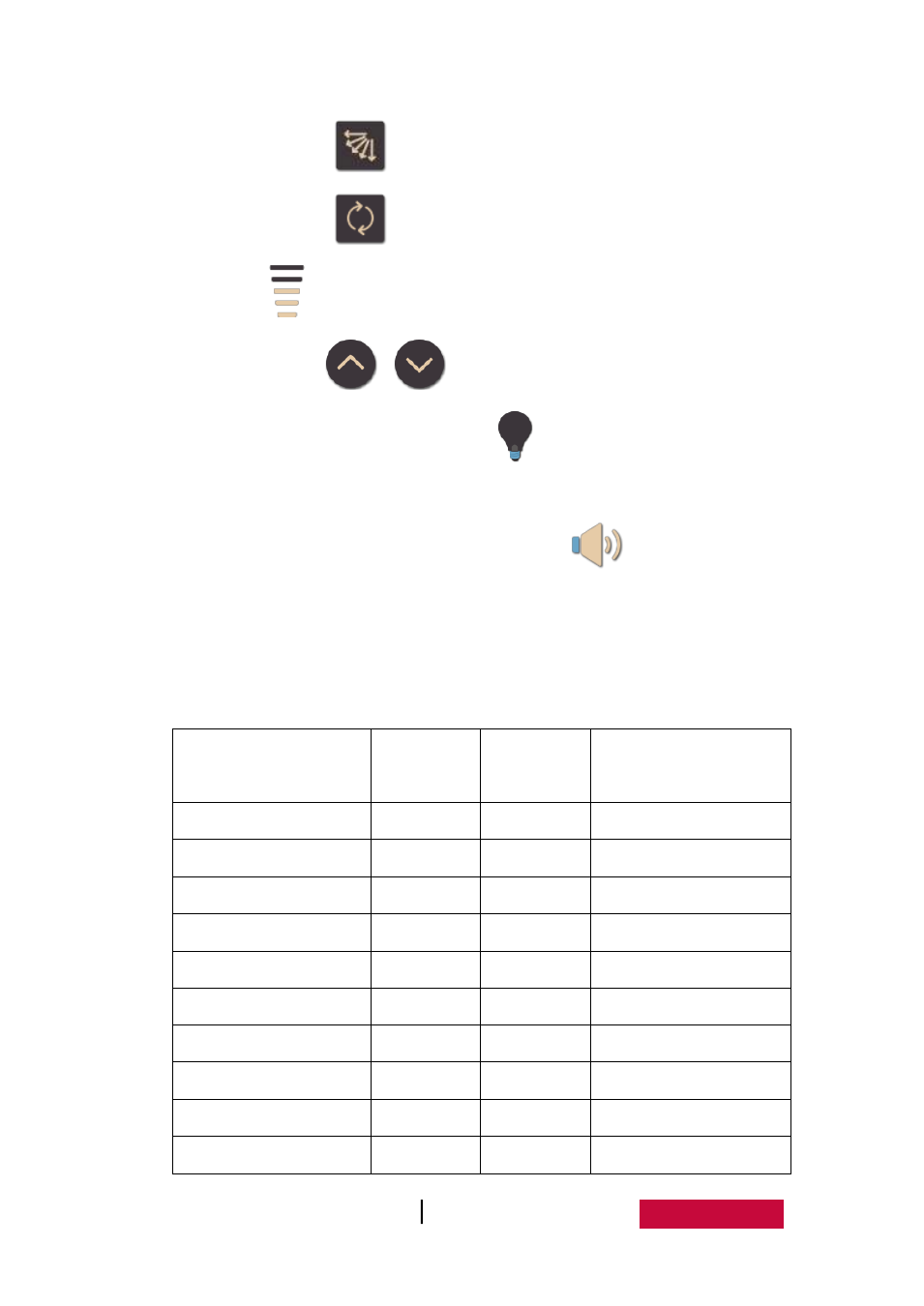
User Manual EasMeeting (Application Software)
51
④ Click button
to start the fan mode.
⑤ Click button
to start the auto mode.
⑥ Click
to adjust the speed of fan.
⑦ Click button
or
to adjust the temperature of Air-condition.
Light. Click the button of light groups
to switch the open/close state of
the light. The default is close.
Volume. Drag the progress bar after the button
to adjust the volume
of the equipment.
Note: The Central Control tool only supports creator control system
temporarily. If you want to user the control system, please refer to the
following protocol configuration.
Control Mode
Control
Numerical
JoinNumber
Operation
Button Control(0x01)
Press(0x01)
1
RELAY1_OPEN
Button Control(0x01)
Press(0x01)
2
RELAY1_CLOSE
Button Control(0x01)
Press(0x01)
3
RELAY2_OPEN
Button Control(0x01)
Press(0x01)
4
RELAY2_CLOSE
Button Control(0x01)
Press(0x01)
5
RELAY3_OPEN
Button Control(0x01)
Press(0x01)
6
RELAY3_CLOSE
Button Control(0x01)
Press(0x01)
7
RELAY4_OPEN
Button Control(0x01)
Press(0x01)
8
RELAY4_CLOSE
Button Control(0x01)
Press(0x01)
9
RELAY5_OPEN
Button Control(0x01)
Press(0x01)
10
RELAY5_CLOSE