PRESTIGIO EasiMeeting User Manual
Page 18
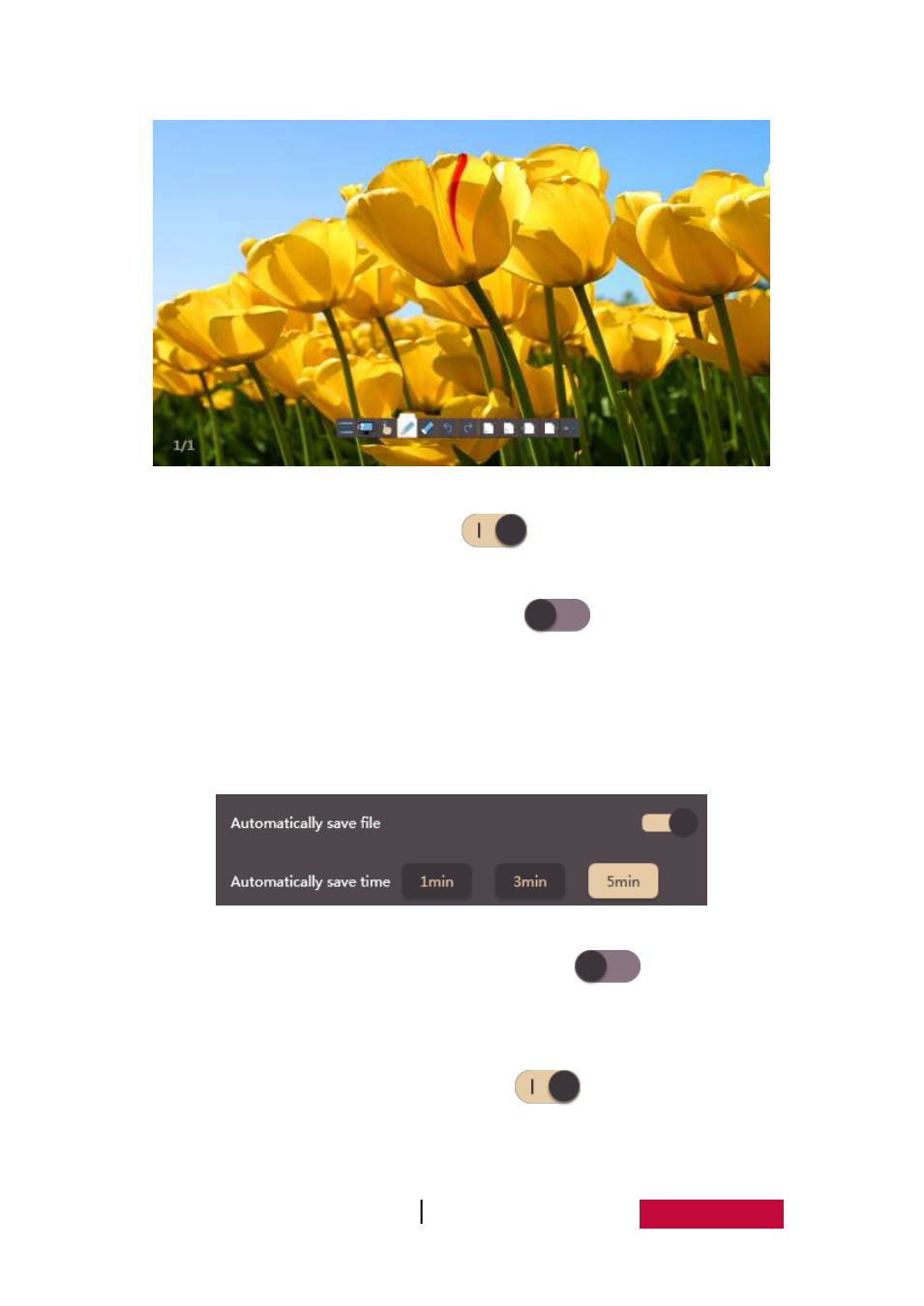
User Manual EasMeeting (Application Software)
15
Fig.3-1-1-5-2 Custom Background
(3) Display page number. Drag the button
to choose whether to display the
page number, the software default display page number;
(4) Automatically save file. Drag the button
to choose whether to
automatically save file, the default is not automatically save file. If you choose
to automatically save file, the file will automatically save the file at intervals in
the current file saved, and the user can set up the auto-save interval for 1min,
3min, or 5min, as shown in Figure 3-1-1-5-3;
Fig.3-1-1-5-3 Automatically Save File
(5) Start software with system start up. Drag the button
to choose whether
to start software with system start up, the default boot does not start the
software;
(6) Display toolbar text prompt. Drag the button
to choose whether display
toolbar text prompt, the default display toolbar text prompt;