3 export – PRESTIGIO EasiMeeting User Manual
Page 14
Advertising
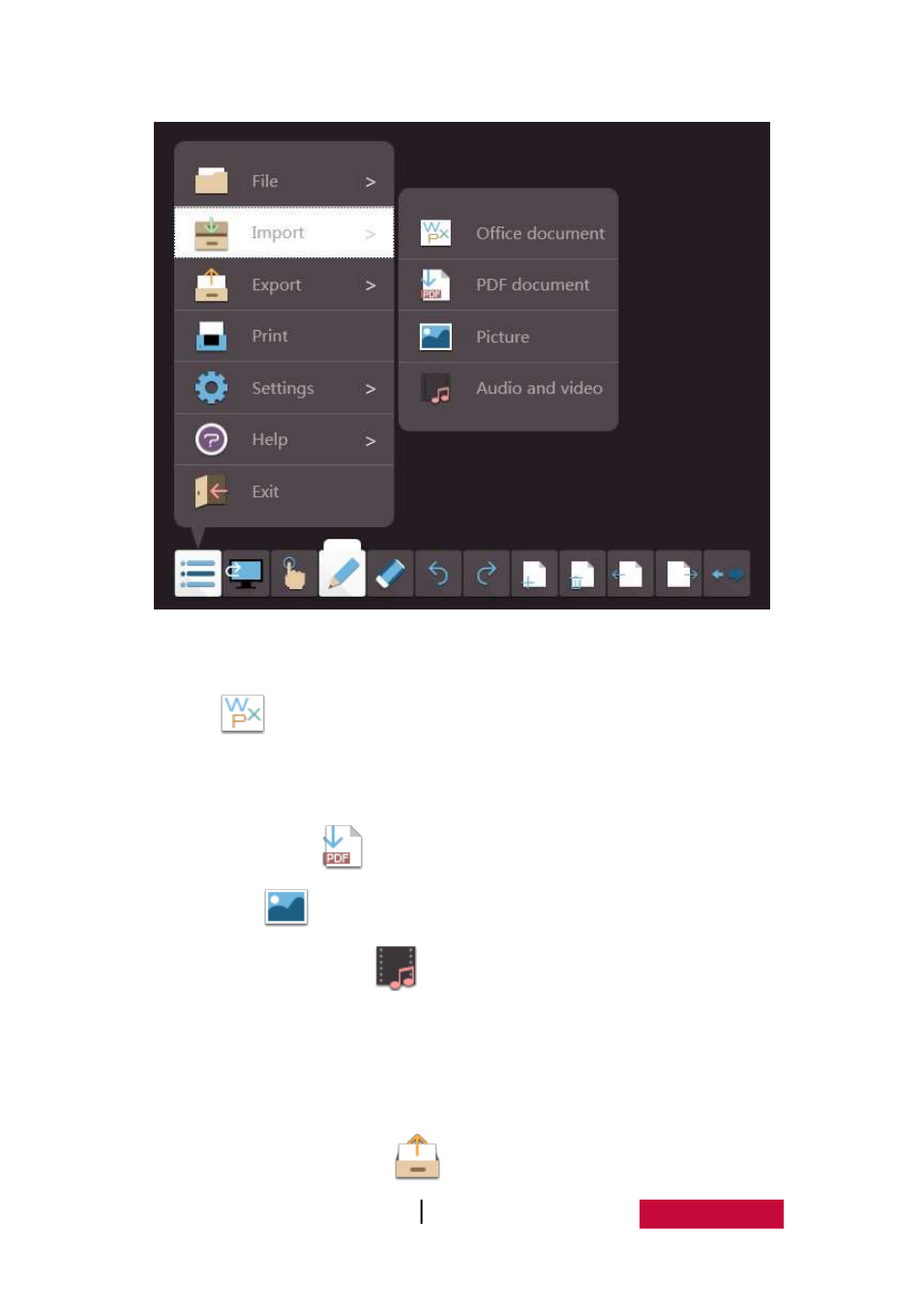
User Manual EasMeeting (Application Software)
11
图 3-1-1-2-1 Import Operation
(1) Office document
Click
to import office document, include doc, docx, ppt, pptx, xls, xlsx,
with the import process having a progress bar prompt, and imported document is
inserted image form.
(2) PDF document. Click
to import pdf document.
(3) Picture. Click
to import picture, include bmp, gif, jpeg, jpg and png.
(4) Audio and Video files. Click
to import audio and video file, include swf, avi,
wmv, mp3, mp4, mid, wma, rmvb, rm, mov, mpg, 3gp, asf, flv, f4v, mkv, mpeg, ts
and vob.
3.1.1.3 Export
Click Menu and select Export
to export the current file as .jpg or ppt, pdf,
Advertising