5 settings – PRESTIGIO EasiMeeting User Manual
Page 16
Advertising
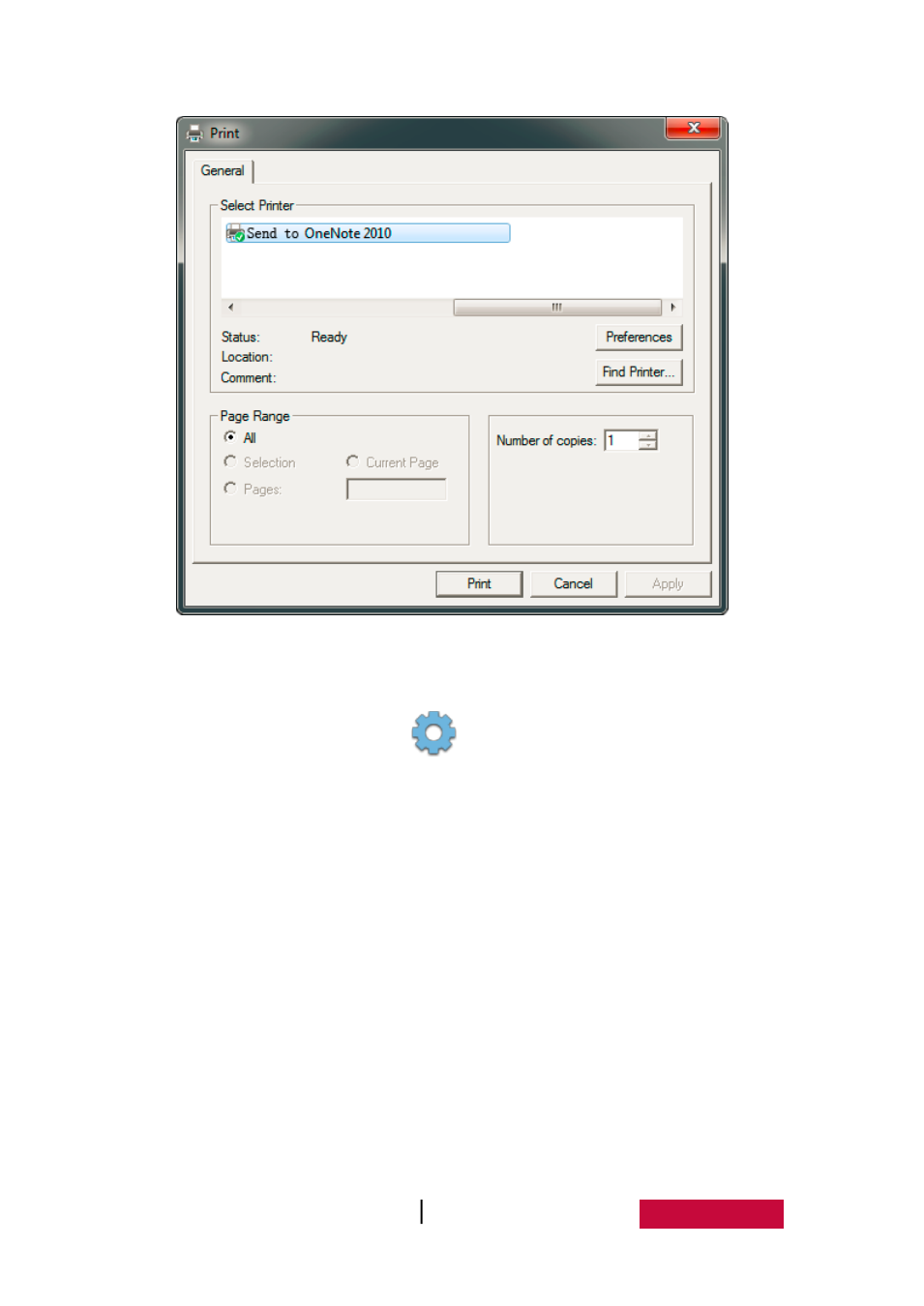
User Manual EasMeeting (Application Software)
13
Fig.3-1-1-4 Print
3.1.1.5 Settings
Click Menu and select Settings
, and the submenu will pop up; it includes
language selection, background color, whether to display page number, whether to
automatically save file, whether to start software with system start up, whether to
display toolbar text prompt and direction of toolbar, as shown in Figure 3-1-1-5-1.
Advertising