PRESTIGIO EasiMeeting User Manual
Page 45
Advertising
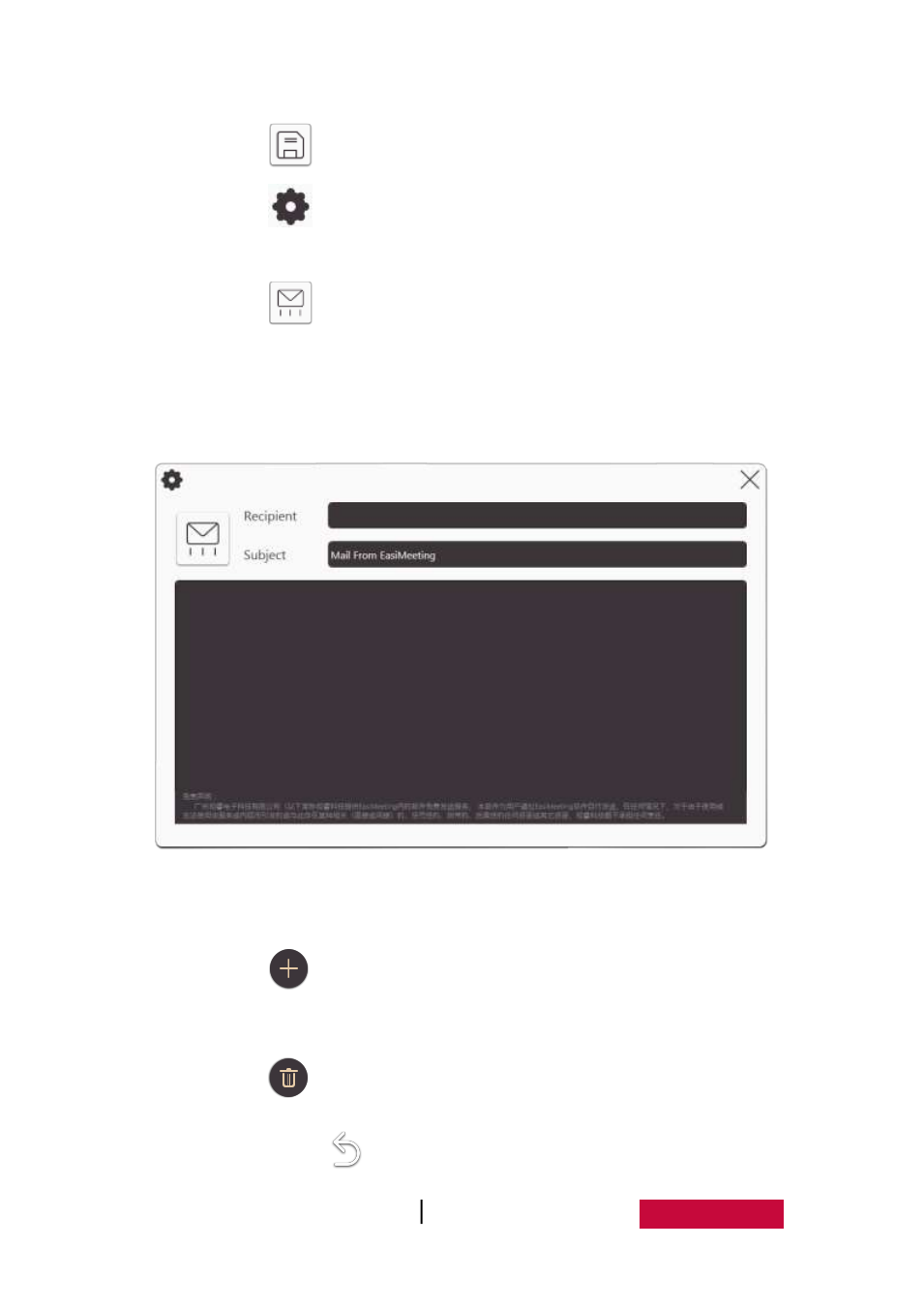
User Manual EasMeeting (Application Software)
42
②
Click
to save the current configuration information;
③
Click
to hide configuration interface;
④
Fill in the recipient email address, subject and message content;
⑤
Click
to send all pages of the current interface to user specified
mailbox;
Note: The users can use the configured default mailbox to send the current
page, as shown in Figure 3-2-16-5.
Fig.3-2-16-5 the Default Mailbox Interface
In touch mode, long press any page and slide to the right to the new page
button
, on the current page next will be add a new page;
In touch mode, long press any page and slide down to the delete page
button
, the current page will be deleted;
Click the button
to return to the current page;
Advertising