Installation instructions, 1 operating environment, 2 to install easimeeting – PRESTIGIO EasiMeeting User Manual
Page 5
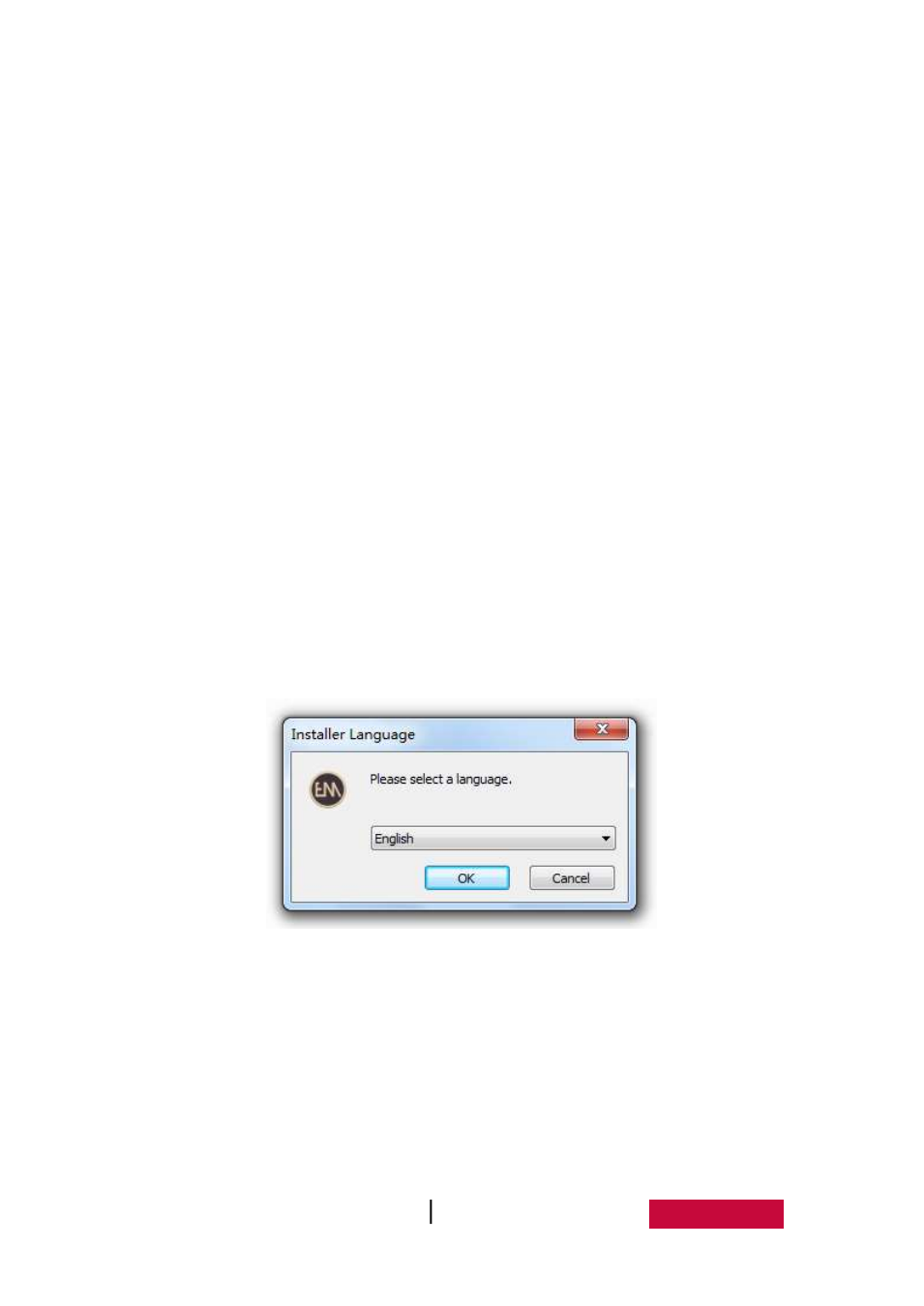
User Manual EasMeeting (Application Software)
2
2.Installation instructions
The software supports cover installation, and can be installed directly without
uninstallation.
2.1 Operating Environment
Windows XP/ 7/ 8 system
. Net Framework 4.0 or above version
Microsoft Media 10.0 or above version
Microsoft Office 2007 and 2010 version
2.2 To install EasiMeeting
Select setup.exe – the application software installer. Double click the installer
icon to extract the software. After extracting the software, pop up the Language
Selection dialogue box as shown in Figure2-2-1, the user can select the language to
install the software.
Figure 2-2-1 Language Selection
Click “Ok” to enter to the Ready to Install Screen as shown in Figure 2-2-2.