PRESTIGIO EasiMeeting User Manual
Page 17
Advertising
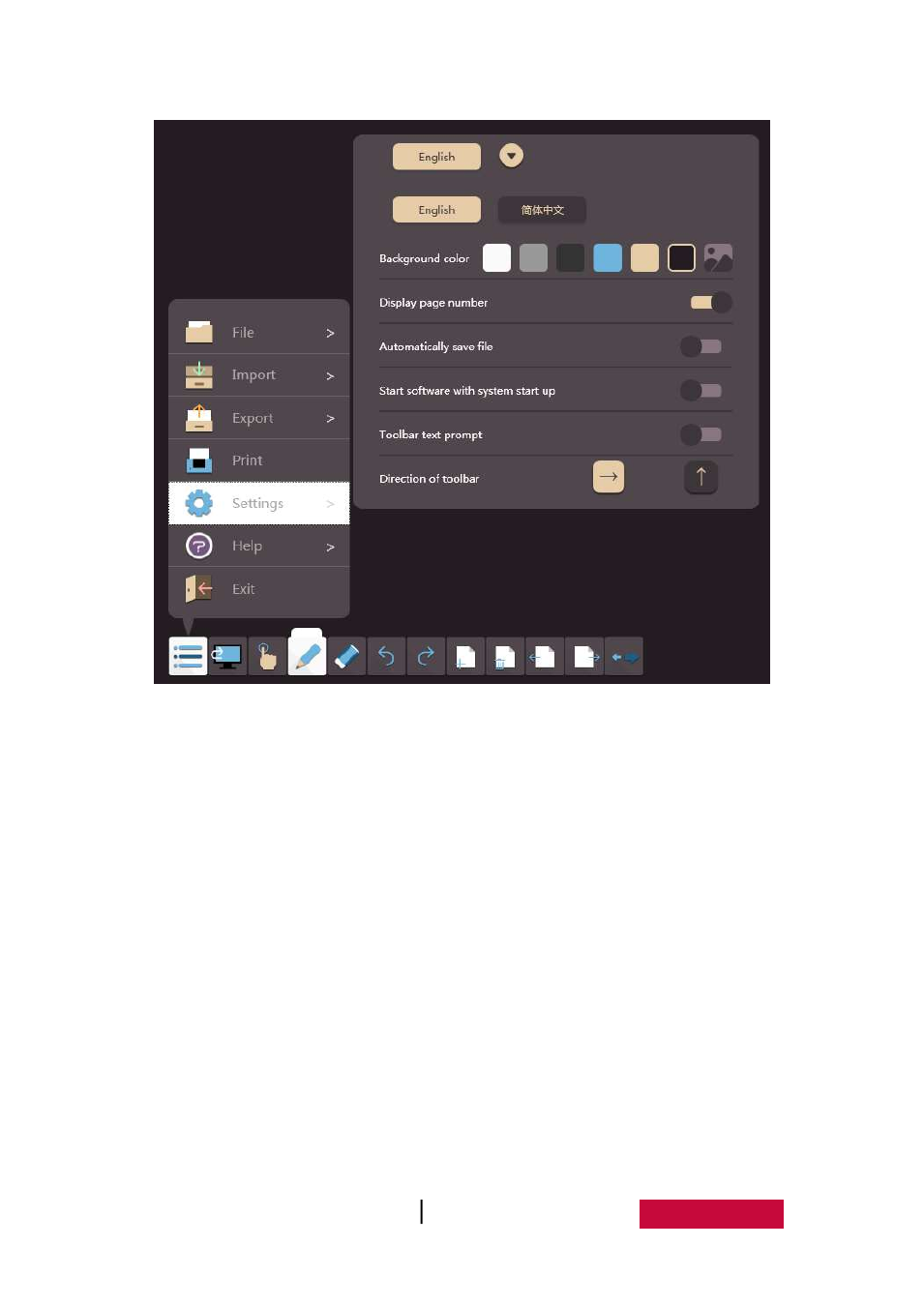
User Manual EasMeeting (Application Software)
14
Fig.3-1-1-5-1 Settings
(1) Language. Click language drop-down box, and it can switch software display
languages, including Chinese and English;
(2) Background Color. Select the color of the switch to switch the current background
color, it is a total of six colors, and the default background is black; At the same
time, the user can custom the page background as required, and the custom
background default full screen drawing. When the user roaming, the custom
background does not move with roaming, as shown in Figure 3-1-1-5-2;
Advertising