Bang & Olufsen BeoVision 10 User Guide User Manual
Page 35
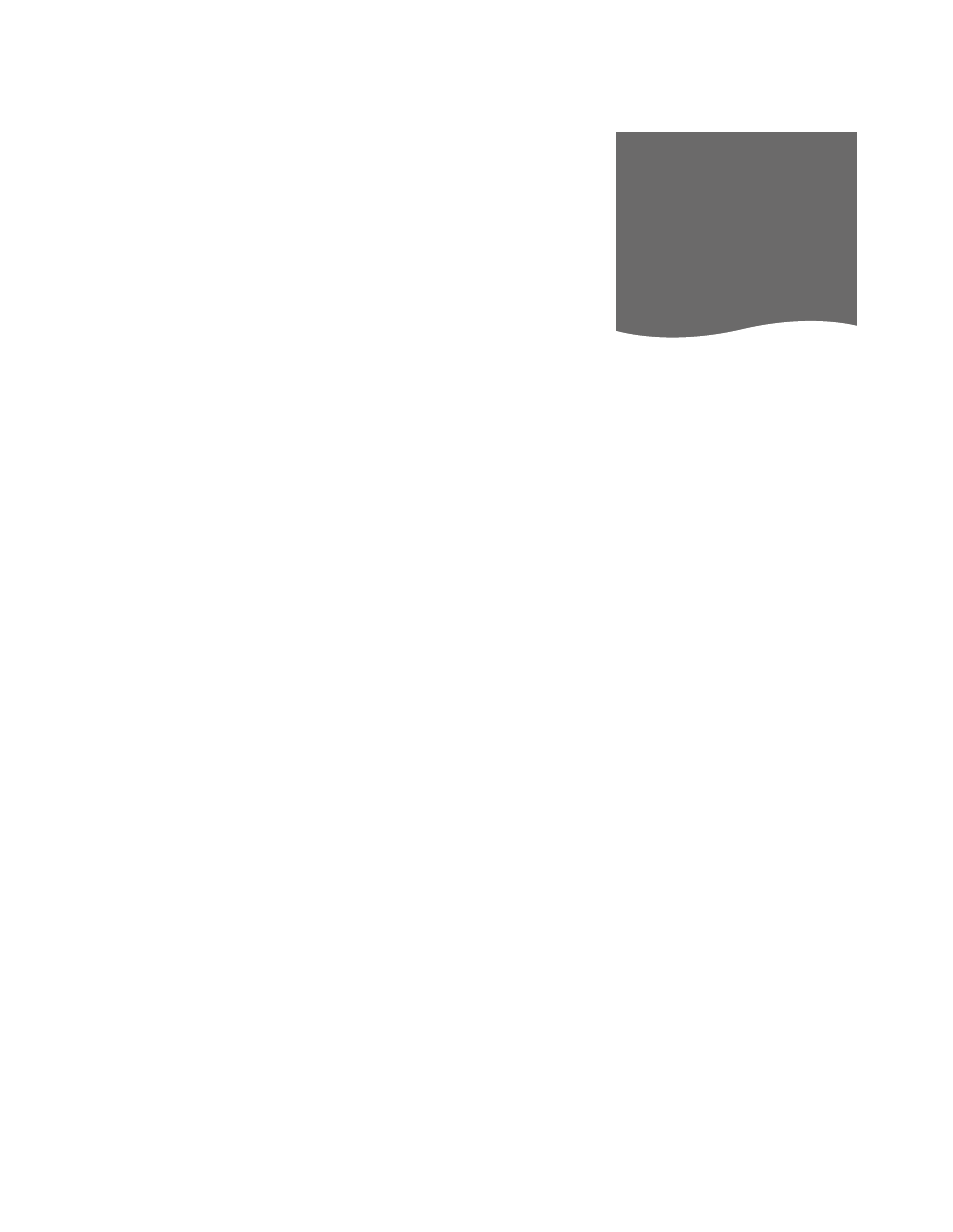
35
Add sources to your setup …
The sources connected to the HDMI Matrix
must be registered in the television.
Configuration of inputs …
> Configure each input one by one.
> Name each input by following on-screen
instructions. If you do not name an input,
the name from the selected PUC list is
used.
> Select a PUC source for the specific input.
The sources are divided into four
categories: SET-TOP BOX, DVD PLAYER/
RECORDER, VIDEO RECORDER and
OTHER.
> When you store the input settings, you
can configure the next input. Continue
the procedure until all connected inputs
are configured.
> Press the green button to return to the
CONNECTIONS menu.
>> HDMI Matrix
HDMI MATRIX
INPUT 1
NONE
INPUT 2
NONE
INPUT 3
NONE
INPUT 4
NONE
INPUT 5
NONE
INPUT 6
NONE
INPUT 7
NONE
INPUT 8
NONE