Distribute sound and picture with beolink – Bang & Olufsen BeoVision 10 User Guide User Manual
Page 42
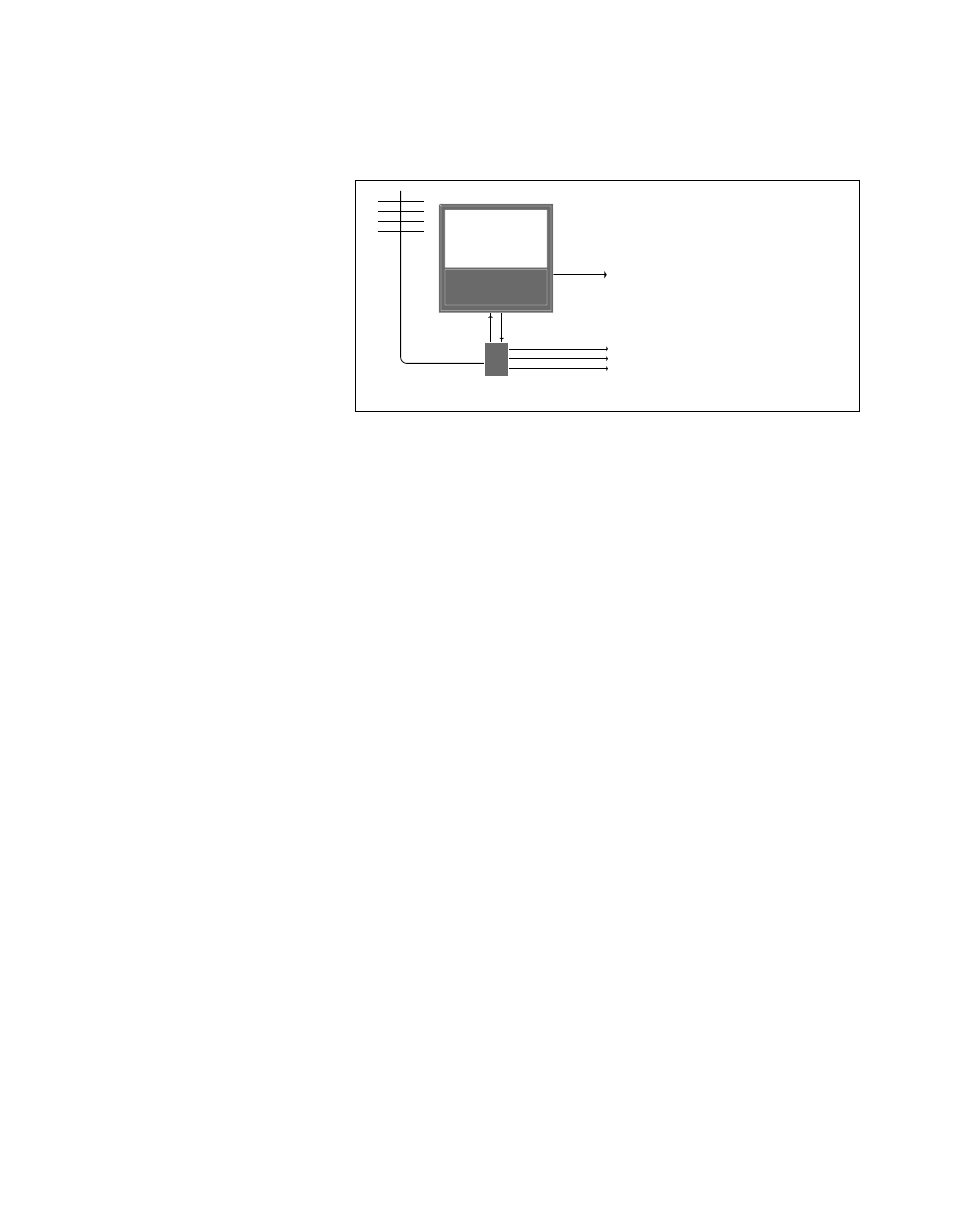
42
The BeoLink system makes it
possible to distribute picture
and/or sound to other rooms
throughout the house.
For example, you can connect
your television in the living room
to another video system or set of
speakers in another room,
thereby making it possible to
‘move’ the picture or sound to
other rooms.
If you have a BeoLink distribution
system installed, you can either
use your television in the main
room, such as a living room, or
in a link room, such as a study or
bedroom.
Under certain circumstances, it
may be necessary to enter
modulator settings.
Distribute sound and picture with BeoLink
Link connections
The main room television must be
connected to the link room system with
a Master Link cable:
> Connect the Master Link cable to the
socket marked MASTER LINK on the
television.
> If you want to distribute video signals as
well, connect an ordinary aerial cable to
the socket marked RF OUT on the
television. Then run the aerial cable to the
RF Link Amplifier and the Master Link
cable to the link room. Follow the
instructions enclosed with the link room
equipment.
If an audio system is already connected to
the Master Link socket and you wish to
connect more equipment, the Master Link
cable must be split in two and joined with
the cable from the link room using a special
junction box. Contact your Bang & Olufsen
retailer for assistance.
Digital signals (HDMI) cannot be distributed
from a main room television to the link room
system.
If you set the POWER SAVING to ON, you
cannot activate the television or its sources
from your link room. Also Master Link must
not be connected.
MASTER
LINK
RF Link
Amplifier
RF OUT
TV
To the MASTER LINK socket on the link
room system
Video signal distribution to link rooms