Connections – Bang & Olufsen BeoVision 10 User Guide User Manual
Page 9
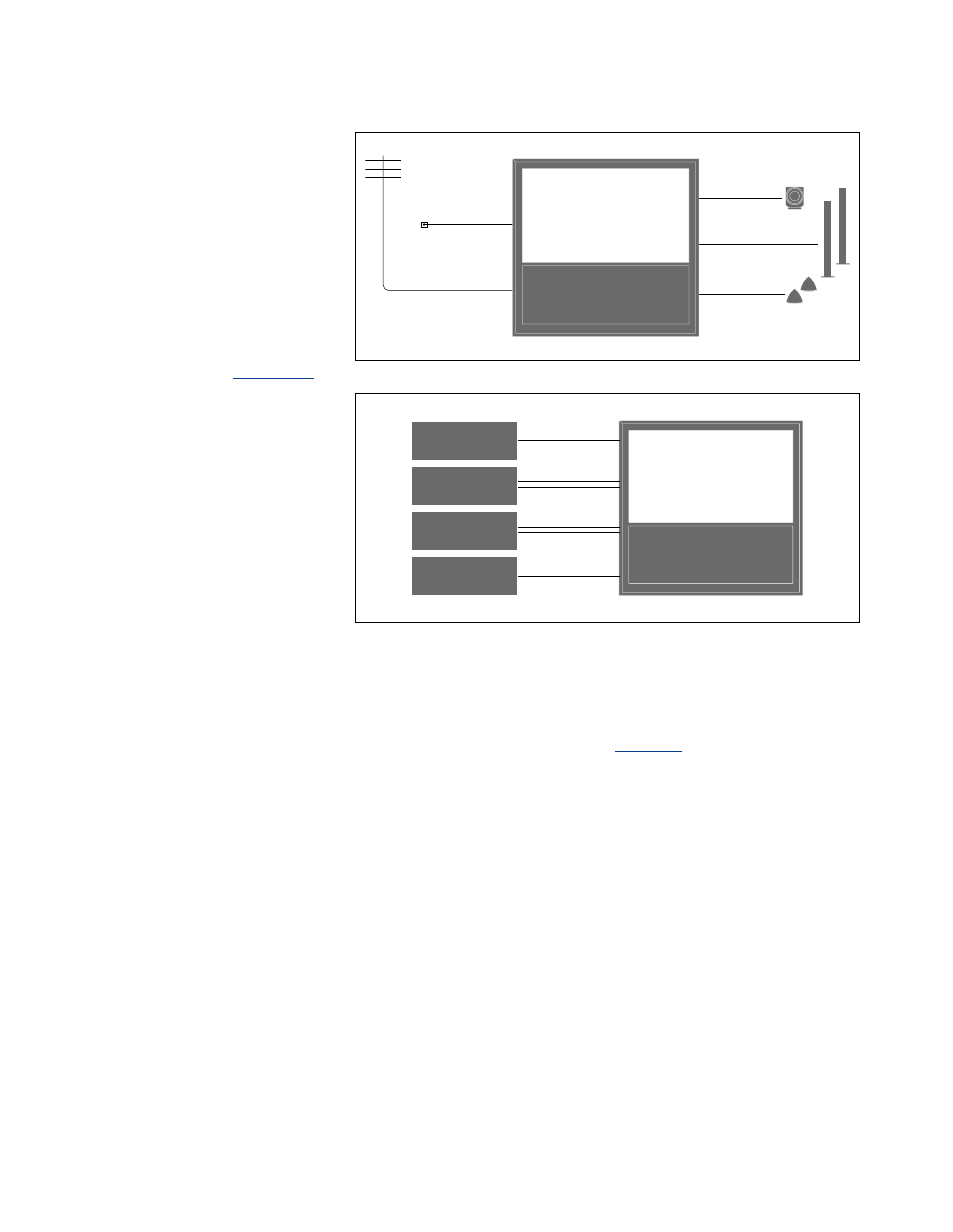
9
Connections
The connection panel on your
television allows you to connect
signal input cables as well as a
variety of extra equipment, such
as a video recorder or a linked
Bang & Olufsen music system.
Any equipment you connect to
these sockets must be registered
in the CONNECTIONS menu. For
further information,
Before you connect any equipment
to your television, remember to
disconnect the television from the
mains.
There are some restrictions as to the types of
equipment that can be connected to the
sockets.
Equipment with VGA output can only be
connected and registered to the AV3 socket.
The illustrations above are only examples.
In a BeoVision 10-32 setup with Power Link
speakers and a subwoofer, the subwoofer
must be connected to the television and the
speakers must be connected to the subwoofer.
Only front speakers can be connected.
See page 20
for further information.
POWER LINK
SUB
POWER LINK
REAR
POWER LINK
FRONT
DVB
AERIAL
AV 4
Recorder (HDR)
AV 1–6
PUC 1–4
AV 1–6
PUC 1–4
Satellite (STB)
DVD
AV 2
Decoder
BeoVision 10-40/46 setup